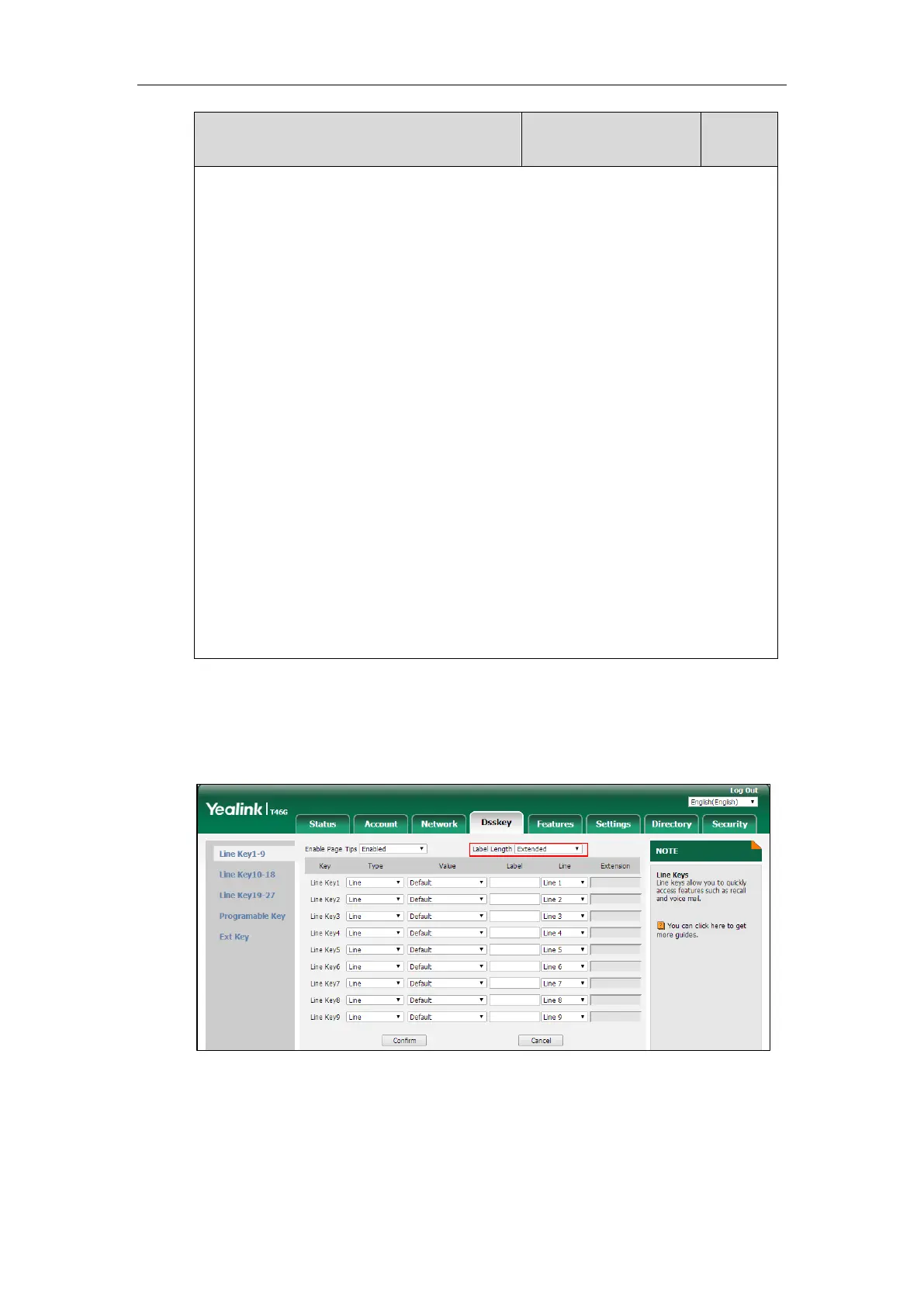Administrator’s Guide for SIP-T2 Series/T19(P) E2/T4 Series IP Phones
202
Description:
Enables or disables the extended length of the label displayed on the idle LCD screen for the
line key.
0-Default
1-Extended
2-Mid-range (only applicable to SIP-T46G/T46S/T29G IP phones)
For SIP-T46G/T46S/T29G IP phones:
If it is set to 1 (Extended) or 2 (Mid-range), the display length of the line key label will be
extended in one line.
For SIP-T48G/S IP phones:
If it is set to 1 (Extended), the display length of the line key label will be automatically
extended in two lines.
Note: It is only applicable to SIP-T48G/T48S/T46G/T46S/T29G IP phones.
Web User Interface:
Dsskey->Line Key->Label Length
Phone User Interface:
None
To configure the label length via web user interface:
1. Click on Dsskey->Line Key.
2. Select Extended from the pull-down list of Label Length.
3. Click Confirm to accept the change.