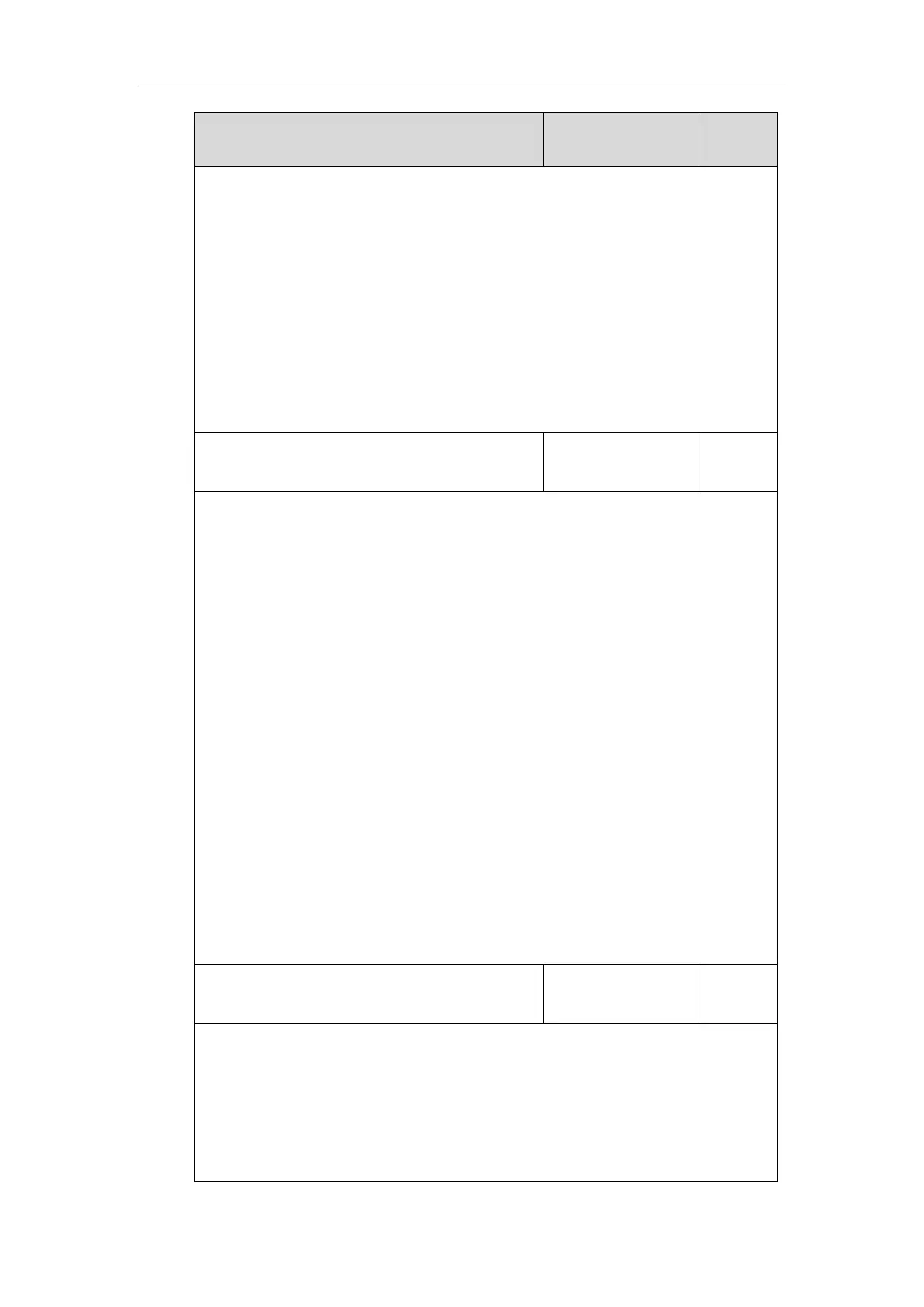Configuring Basic Features
209
X ranges from 1 to 12 (for SIP-T42G/T42S)
X ranges from 1 to 6 (for SIP-T41P/T41S/T27P/T27G)
X ranges from 1 to 3 (for SIP-T40P/T40G/T23P/T23G)
X ranges from 1 to 2 (for SIP-T21(P) E2)
X is equal to 1 (for SIP-T19(P) E2)
Web User Interface:
Account->Register->Enable Outbound Proxy Server
Phone User Interface:
Menu->Advanced (default password: admin) ->Accounts->Outbound Status
account.X.outbound_proxy.Y.address
IP address or domain
name
Description:
Configures the IP address or domain name of the outbound proxy server Y for account X.
X ranges from 1 to 16 (for SIP-T48G/T48S/T46G/T46S/T29G)
X ranges from 1 to 12 (for SIP-T42G/T42S)
X ranges from 1 to 6 (for SIP-T41P/T41S/T27P/T27G)
X ranges from 1 to 3 (for SIP-T40P/T40G/T23P/T23G)
X ranges from 1 to 2 (for SIP-T21(P) E2)
X is equal to 1 (for SIP-T19(P) E2)
Example:
account.1.outbound_proxy.1.address = 10.1.8.11
Note: It works only if the value of the parameter “account.X.outbound_proxy_enable” is set
to 1 (Enabled).
Web User Interface:
Account->Register->Outbound Proxy Server Y
Phone User Interface:
Menu->Advanced (default password: admin) ->Accounts->Outbound ProxyY
account.X.outbound_proxy.Y.port
Description:
Configures the port of the outbound proxy server Y for account X.
X ranges from 1 to 16 (for SIP-T48G/T48S/T46G/T46S/T29G)
X ranges from 1 to 12 (for SIP-T42G/T42S)
X ranges from 1 to 6 (for SIP-T41P/T41S/T27P/T27G)
