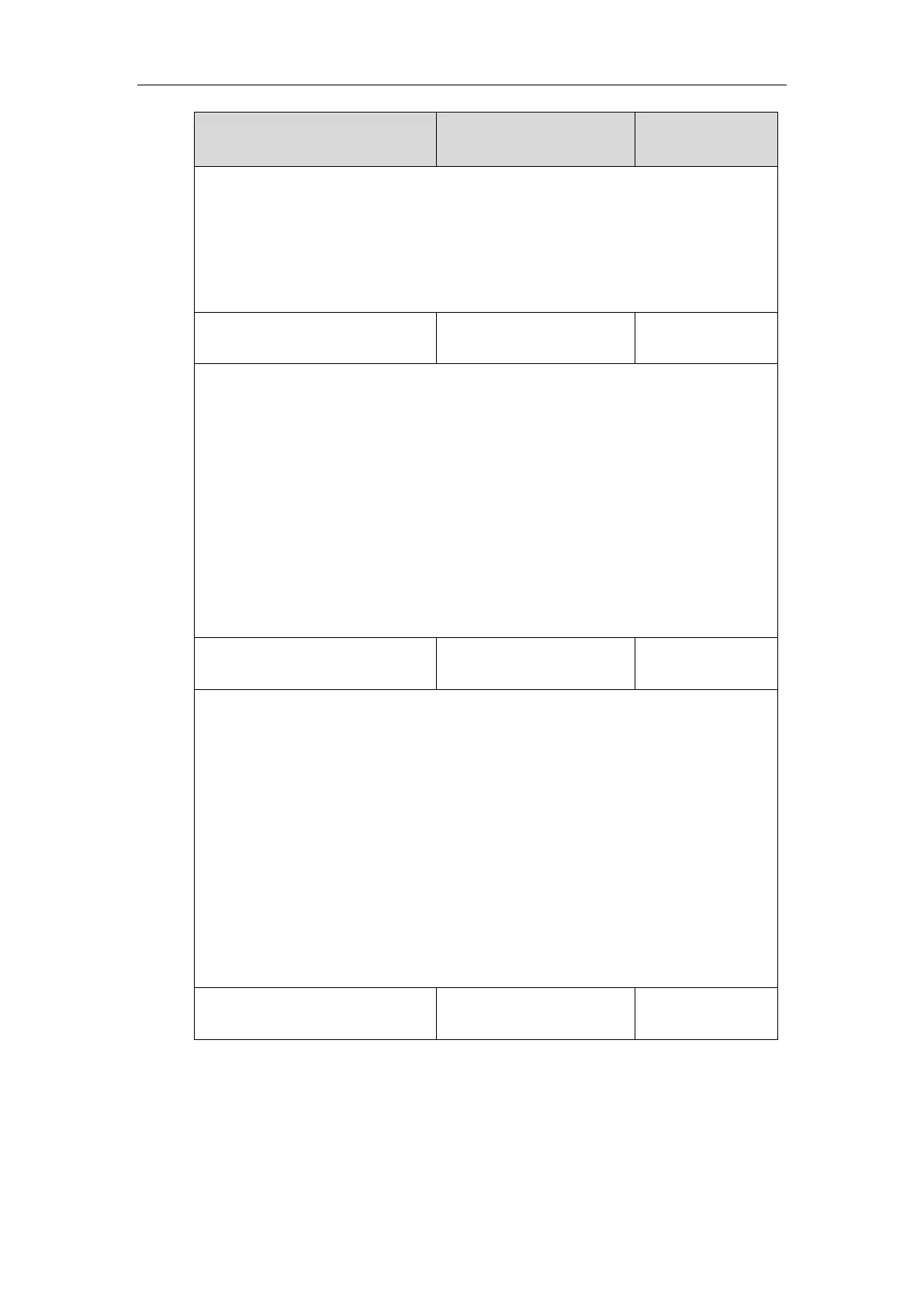Configuring Basic Features
229
Note: It is only available to offset from Greenwich Mean Time (GMT).
Web User Interface:
Settings->Time & Date->DHCP Time
Phone User Interface:
Menu->Basic->Time & Date->DHCP Time->DHCP Time
IP address or domain name
Description:
Configures the IP address or the domain name of the NTP server 1.
The IP phone will obtain the current time and date from the NTP server 1.
Example:
local_time.ntp_server1 = 192.168.0.5
Web User Interface:
Settings->Time & Date->Primary Server
Phone User Interface:
Menu->Basic->Time & Date->General->SNTP Settings->NTP Server1
IP address or domain name
Description:
Configures the IP address or the domain name of the NTP server 2.
If the NTP server 1 is not configured (configured by the parameter “local_time.ntp_server1”)
or cannot be accessed, the IP phone will request the time and date from the NTP server 2.
Example:
local_time.ntp_server2 = 192.168.0.6
Web User Interface:
Settings->Time & Date->Secondary Server
Phone User Interface:
Menu->Basic->Time & Date->General->SNTP Settings->NTP Server2
