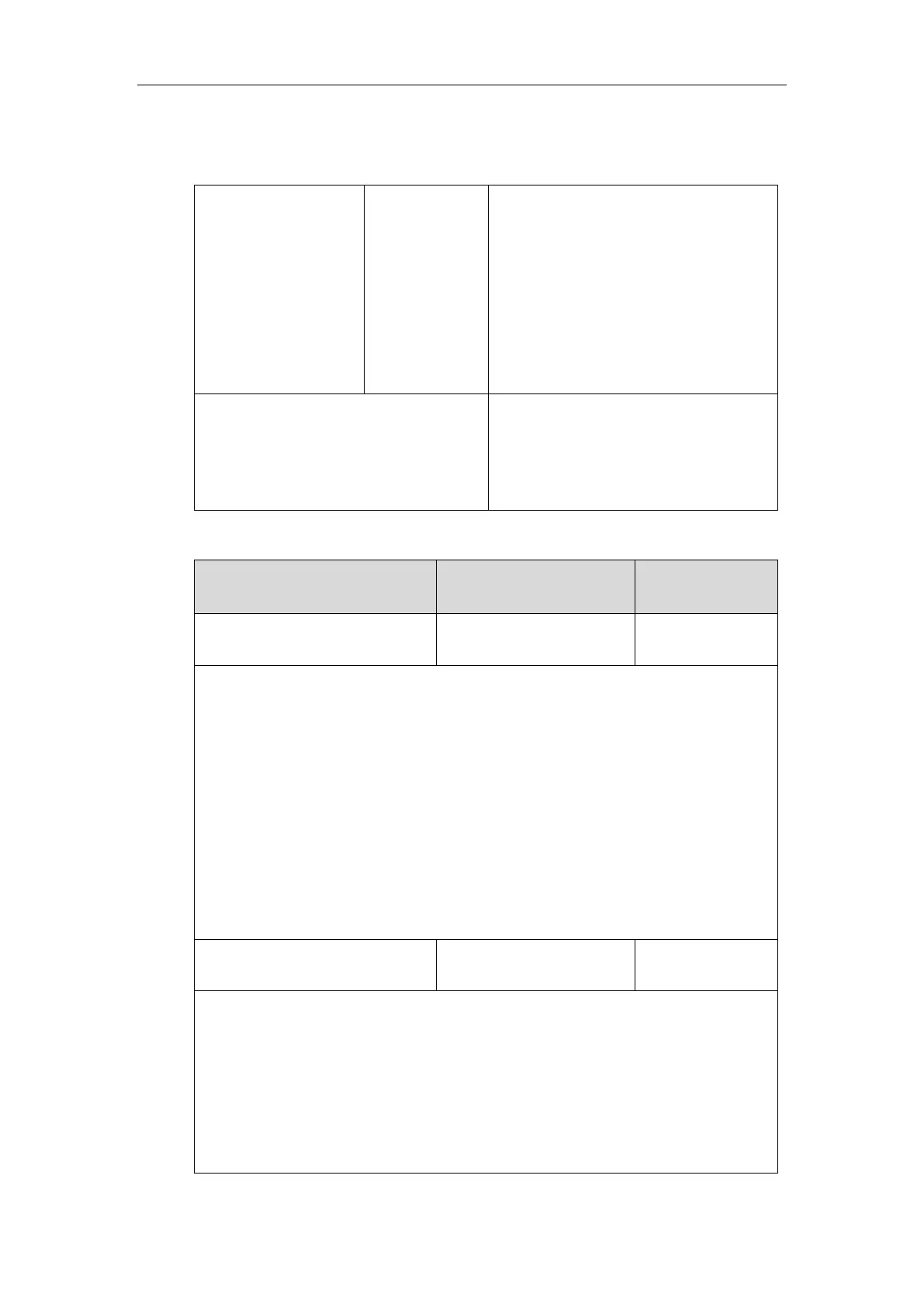Administrator’s Guide for SIP-T2 Series/T19(P) E2/T4 Series IP Phones
238
Procedure
Daylight saving time can be configured using the following methods.
Central Provisioning
(Configuration File)
Configure DST.
Parameters:
local_time.summer_time
local_time.dst_time_type
local_time.start_time
local_time.end_time
local_time.offset_time
Configure DST.
Navigate to:
http://<phoneIPAddress>/servlet?p=setting
s-datetime&q=load
Details of Configuration Parameters:
Description:
Configures Daylight Saving Time (DST) feature.
0-Disabled
1-Enabled
2-Automatic
Web User Interface:
Settings->Time & Date->Daylight Saving Time
Phone User Interface:
Menu->Basic->Time & Date->General->SNTP Settings->Daylight Saving
Description:
Configures the Daylight Saving Time (DST) time type.
0-DST by Date
1-DST by Week
Note: It works only if the value of the parameter “local_time.summer_time” is set to 1
(Enabled).
