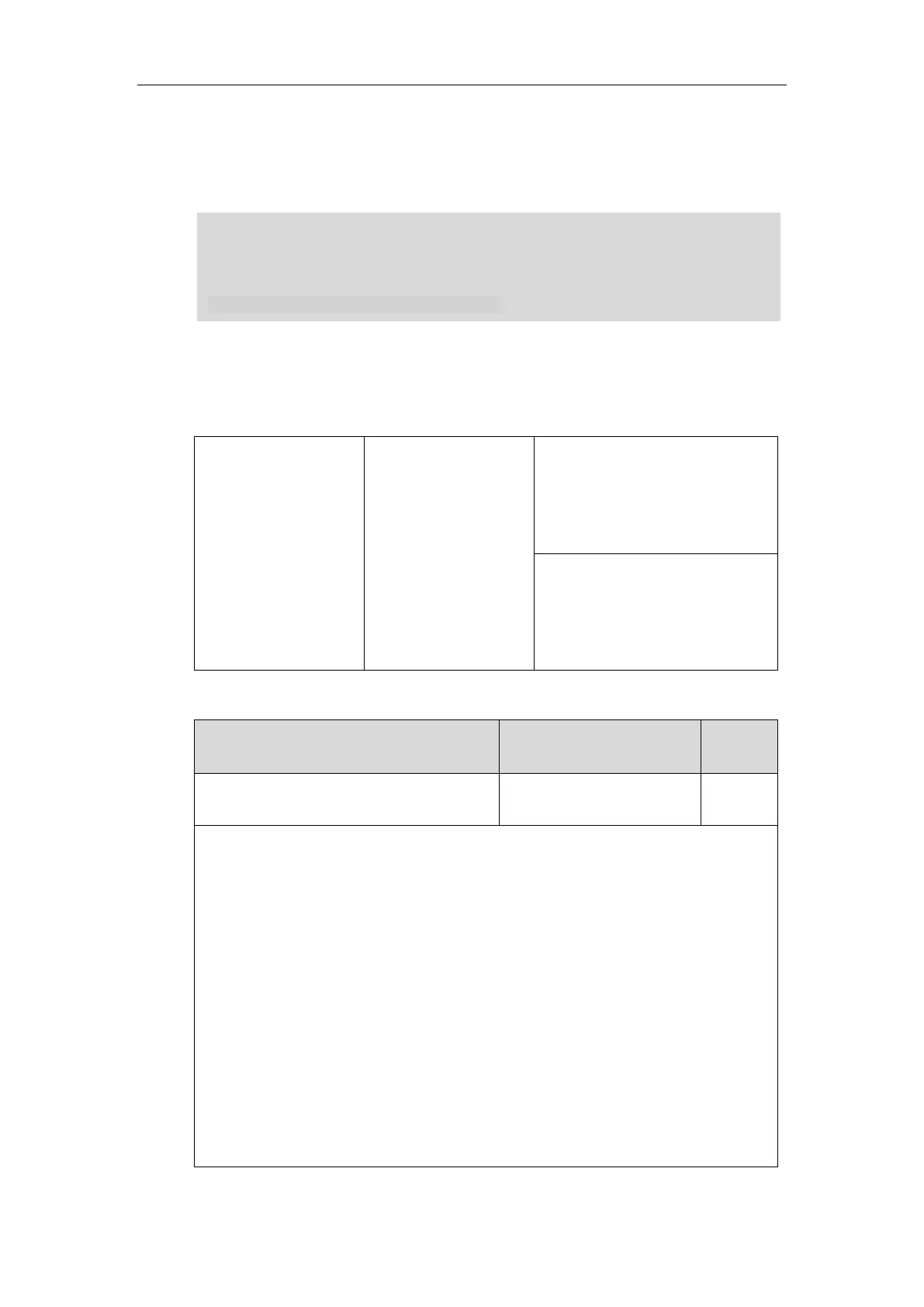Configuring Basic Features
257
3. Save the keypad input method file and place it to the provisioning server (e.g.,
192.168.10.25).
4. Specify the access URL of the custom keypad input method file in the configuration files.
Note
Procedure
Specify the access URL of the custom keypad input method file using the configuration files.
Specify the access URL of the custom
keypad input method file.
Parameter:
gui_input_method.url
Delete custom keypad input method
file of the phone user interface.
Parameter:
gui_input_method.delete
Details of Configuration Parameters:
URL within 511 characters
Description:
Configures the access URL of the custom keypad input method file.
Example:
gui_input_method.url = http://192.168.10.25/ime.txt
During the auto provisioning process, the IP phone connects to the provisioning server
“192.168.1.25”, and downloads the custom keypad input method file “ime.txt”.
gui_input_method.url = http://192.168.10.25/Russian_ime.txt
During the auto provisioning process, the IP phone connects to the provisioning server
“192.168.1.25”, and downloads the custom keypad input method file “Russian_ime.txt” for
Russian language.
Note: If you want to upload a custom keypad input method file for the desired language,
you can name the file “language name_ime.txt”.
When adding new characters for the existing input method, ensure that the added characters are
supported by IP phones.
The IP phones can only recognize the keypad input method files uploaded using Unicode
encoding.
Do not rename the keypad input method filename.
