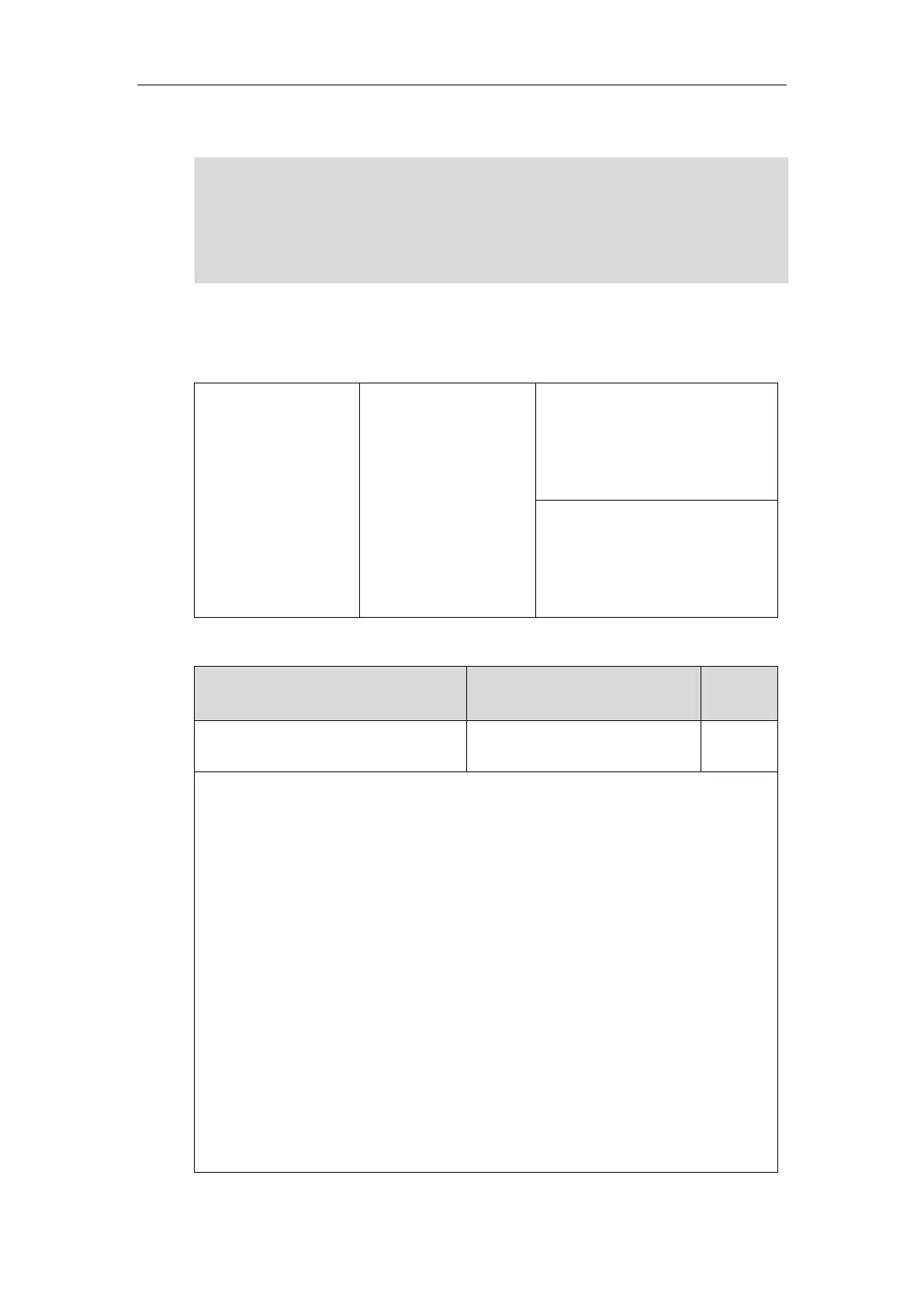Administrator’s Guide for SIP-T2 Series/T19(P) E2/T4 Series IP Phones
310
from a SIP server.
Note
Procedure
Off hook hot line dialing can be configured using the configuration files.
Central Provisioning
(Configuration File)
Configure off hook hot line dialing
feature.
Parameter:
account.X.auto_dial_enable
Specify the number that the phone
first dials out.
Parameter:
account.X.auto_dial_num
Details of Configuration Parameters:
account.X.auto_dial_enable
Description:
Enables or disables the IP phone to first dial out a pre-configured number when a user lifts
the handset, presses the Speakerphone key or desired line key or dials out a call using
account X.
0-Disabled
1-Enabled
If it is set to 1 (Enabled), the phone will first dial out the pre-configured number (configured
by the parameter “account.X.auto_dial_num”) when a user lifts the handset, presses the
Speakerphone key or desired line key, dials out a call using account X.
X ranges from 1 to 16 (for SIP-T48G/T48S/T46G/T46S/T29G)
X ranges from 1 to 12 (for SIP-T42G/T42S)
X ranges from 1 to 6 (for SIP-T41P/T41S/T27P/T27G)
X ranges from 1 to 3 (for SIP-T40P/T40G/T23P/T23G)
X ranges from 1 to 2 (for SIP-T21(P) E2)
Off hook hot line dialing feature limits the call-out permission of this account and disables the
hotline feature. For example, when the phone goes off hook using the account with this feature
enabled, the configured hotline number will not be dialed out automatically.
The server actions may vary from different servers.
It is also applicable to the IP call and intercom call.
