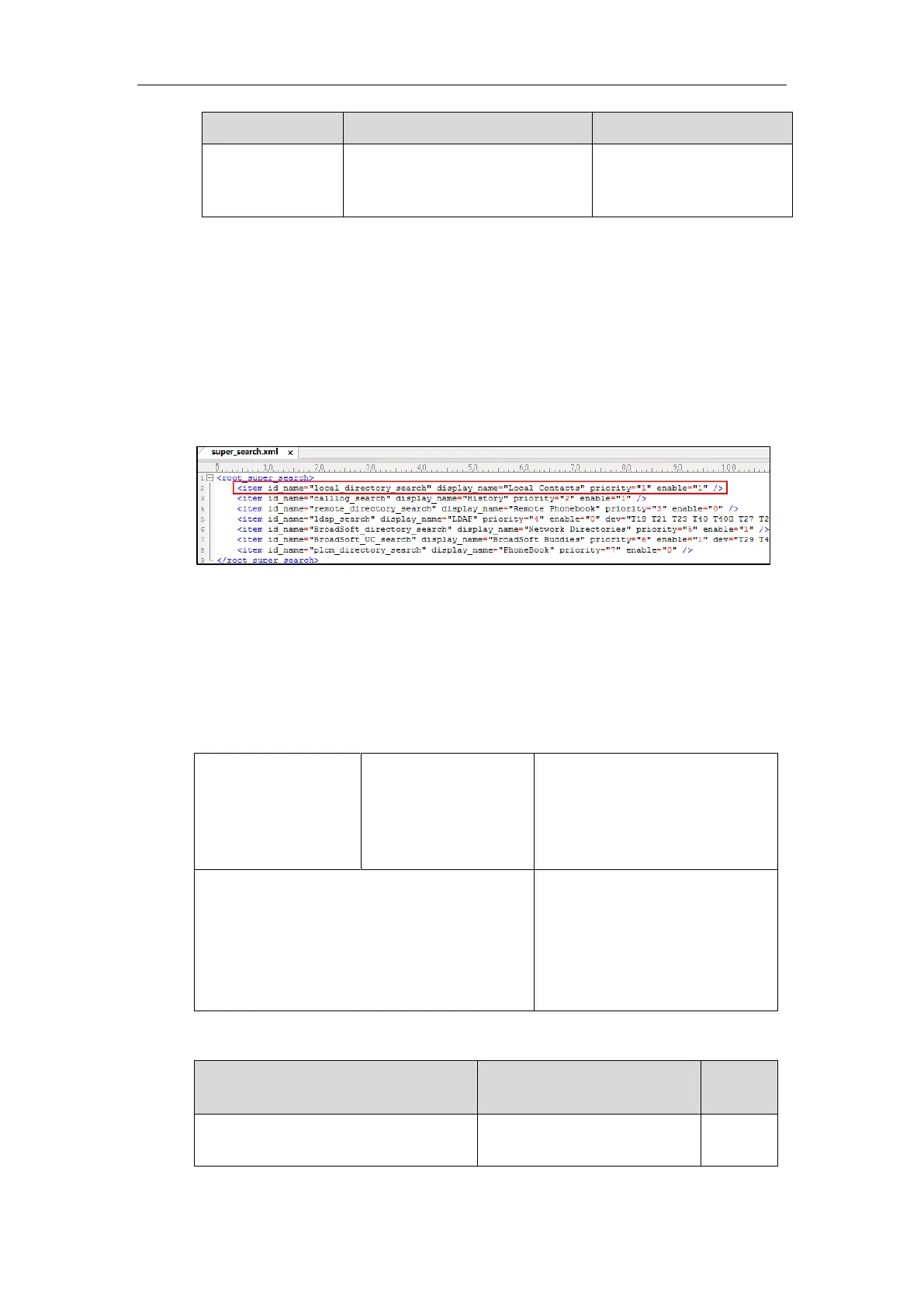Administrator’s Guide for SIP-T2 Series/T19(P) E2/T4 Series IP Phones
316
T21 T23 T40 T27 T27G T29 T41 T42
T42S T41S T46 T46S T48 T48S;
T29 T46 T46S T48 T48S.
The applicable phone models
of the directory list.
Note: Do not edit this field.
Customizing a super search template:
1. Open the template file using an ASCII editor.
2. For each directory list that you want to configure, edit the corresponding string in the file.
For example, configure the local directory list, edit the values within double quotes in the
following strings:
<item id_name="local_directory_search" display_name="Local Contacts" priority="1"
enable="1"/>
3. Save the change and place this file to the provisioning server (e.g., 192.168.1.20).
4. Specify the access URL of the custom super search template file in the configuration files
(e.g., super_search.url = http://192.168.1.20/super_search.xml).
Procedure
Search source list in dialing can be configured using the following methods.
Central Provisioning
(Configuration File)
Specify the access URL of the super
search template file.
Parameter:
super_search.url
Configure the search source list in
dialing.
Navigate to:
http://<phoneIPAddress>/servlet?p
=contacts-favorite&q=load
Details of the Configuration Parameter:
URL within 511 characters
