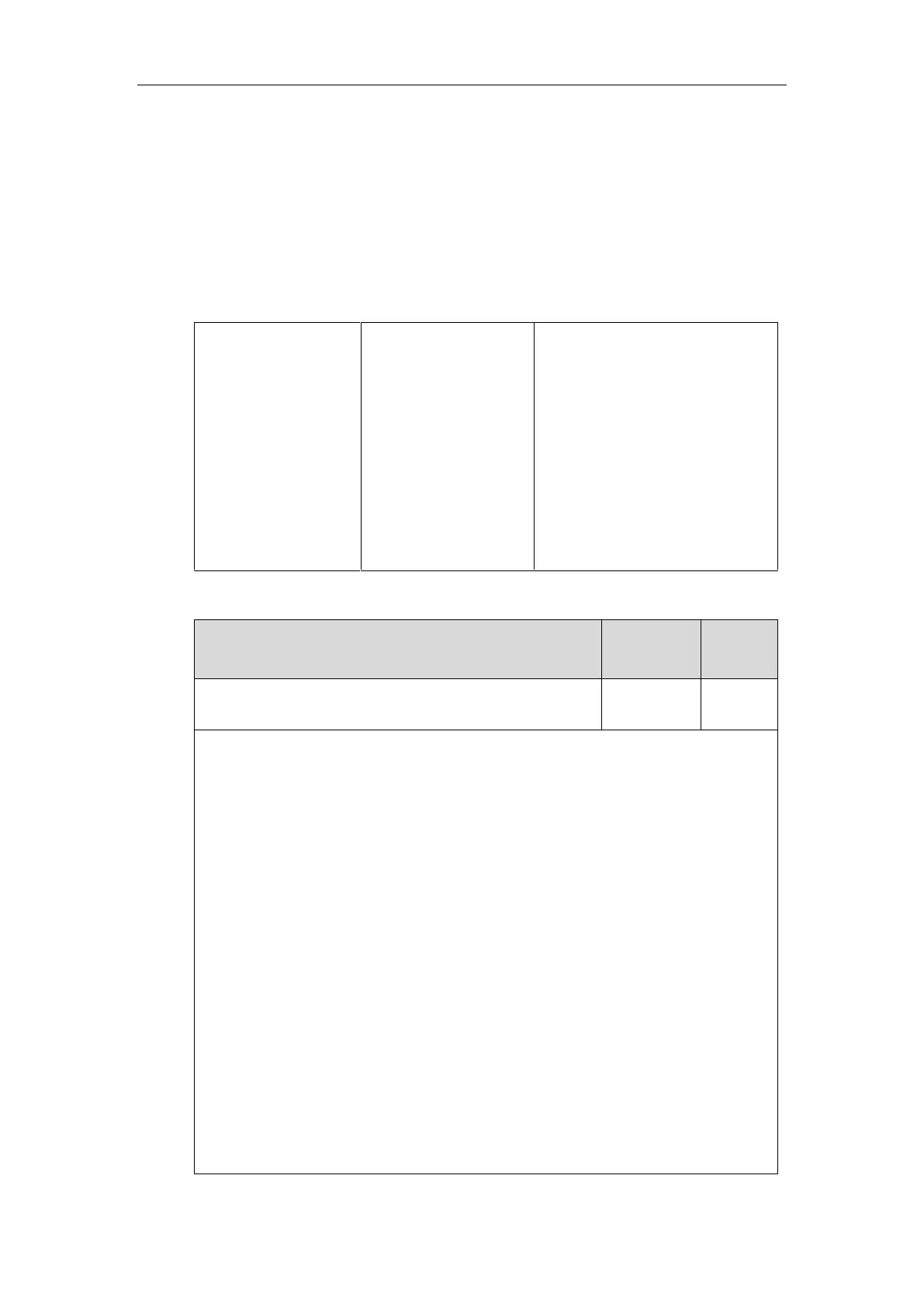Administrator’s Guide for SIP-T2 Series/T19(P) E2/T4 Series IP Phones
320
<MAC>-calllog.xml file according to its MAC address from the server during auto provisioning.
The call log file is named after the MAC address of the IP phone. MAC address, a unique 12-digit
serial number assigned to each phone, can be obtained from the bar code on the back of the IP
phone. For example, if the MAC address of an IP phone is 00156574B150, the name of the call
log file is 00156574b150-calllog.xml (case-sensitive).
Procedure
Backing up the call log file can be configured using the configuration files.
Central Provisioning
(Configuration File)
Configure the IP phone to back up
the call log.
Parameters:
static.auto_provision.local_calllog.ba
ckup.enable
static.auto_provision.local_calllog.ba
ckup.path
static.auto_provision.local_calllog.wri
te_delay.terminated
Details of the Configuration Parameters:
static.auto_provision.local_calllog.backup.enable
Description:
Enables or disables the IP phone to upload the <MAC>-calllog.xml file to the server each
time the call logs update and download the <MAC>-calllog.xml file from the server during
auto provisioning.
0-Disabled
1-Enabled
If it is set to 0 (Disabled), the IP phone does not upload/download the call log file
“<MAC>-calllog.xml” to the server.
If it is set to 1 (Enabled), the IP phone uploads the call log file “<MAC>-calllog.xml” to the
the specific path configured by the parameter
“static.auto_provision.local_calllog.backup.path” each time the call logs update; and
downloads the call logs in the “<MAC>-calllog.xml” according to its MAC address from the
specific path during auto provisioning.
Web User Interface:
None
Phone User Interface:
