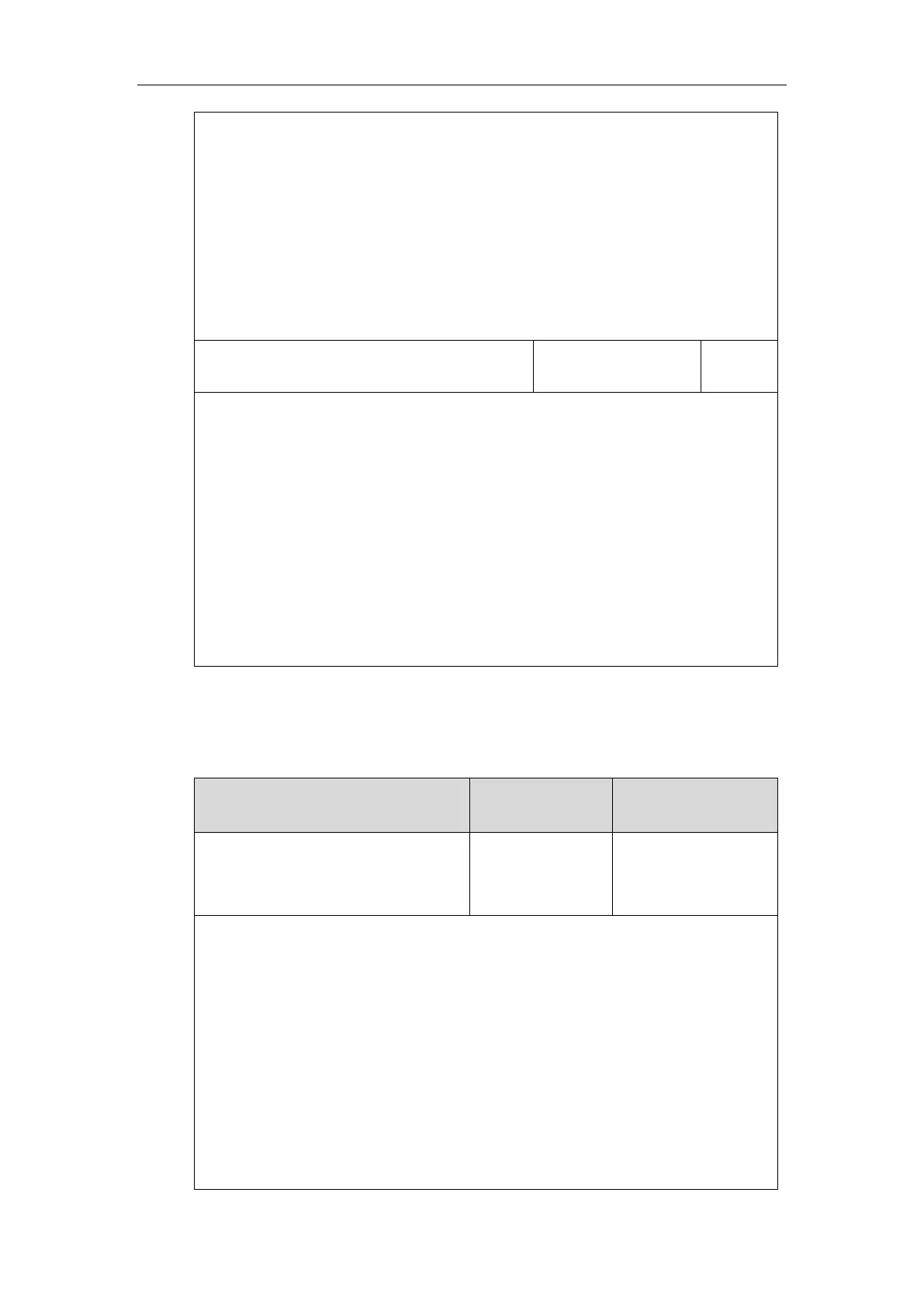Configuring Basic Features
389
D
N
D
D
D
N
D
K
e
y
D
N
D
k
e
y
c
a
n
be configured only if the DND feature is enabled. For more information on how to configure
the DSS Key, refer to Appendix D: Configuring DSS Key on page 948.
Details of Configuration Parameters:
linekey.X.type/
programablekey.X.type/
expansion_module.X.key.Y.type
Refer to the following
content
Description:
Configures a DSS key as a DND key on the IP phone.
The digit 5 stands for the key type DND.
For line keys:
X ranges from 1 to 29 (for SIP-T48G/S)
X ranges from 1 to 27 (for SIP-T46G/T46S/T29G)
X ranges from 1 to 15 (for SIP-T42G/T42S/T41P/T41S)
X ranges from 1 to 21 (for SIP-T27P/T27G)
X ranges from 1 to 3 (for SIP-T40P/T40G/T23P/T23G)
603-Decline
If it is set to 486 (Busy Here), the caller’s phone LCD screen will display the reason “Busy
Here” when the callee enables DND.
Note: It works only if the value of the parameter “features.dnd.allow” is set to 1 (Enabled).
Web User Interface:
Features->General Information->Return Code When DND
Phone User Interface:
None
features.dnd.large_icon.enable
Description:
Enables or disables the IP phone to display a large DND icon on the idle screen.
0-Disabled
1-Enabled
Note: It works only if the value of the parameter “features.dnd.allow” is set to 1 (Enabled).
Web User Interface:
None
Phone User Interface:
None