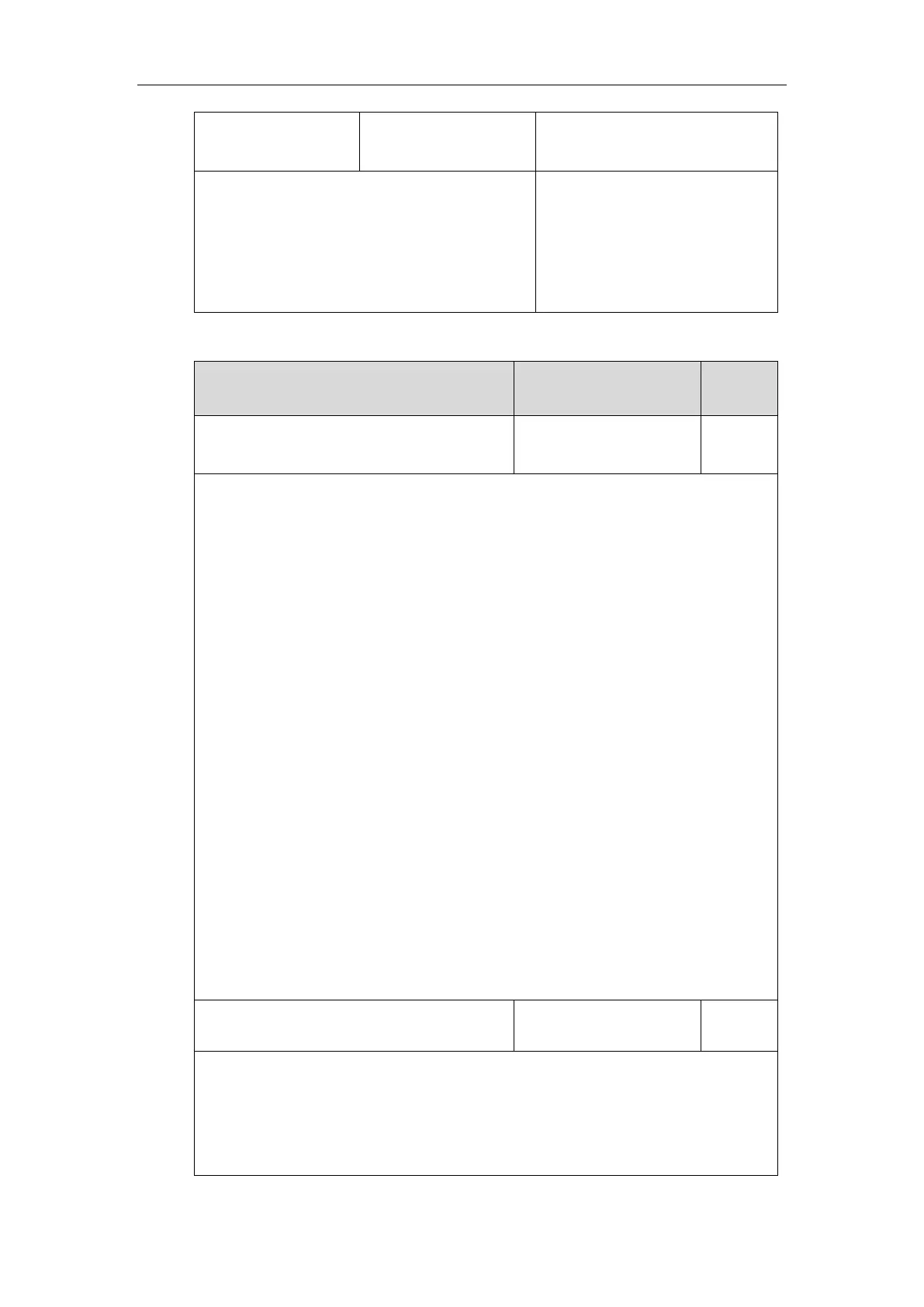Configure music on hold on a
per-line basis.
Navigate to:
http://<phoneIPAddress>/servlet?p
=account-adv&q=load&acc=0
Description:
Configures the SIP URI that provides the audio to play for the held party for account X. The
URI points to a Music On Hold (MoH) server.
Examples for valid values: <10.1.3.165>, 10.1.3.165, sip:moh@sip.com, <sip:moh@sip.com>,
<yealink.com> or yealink.com.
X ranges from 1 to 16 (for SIP-T48G/T48S/T46G/T46S/T29G)
X ranges from 1 to 12 (for SIP-T42G/T42S)
X ranges from 1 to 6 (for SIP-T41P/T41S/T27P/T27G)
X ranges from 1 to 3 (for SIP-T40P/T40G/T23P/T23G)
X ranges from 1 to 2 (for SIP-T21(P) E2)
X is equal to 1 (for SIP-T19(P) E2)
Example:
account.1.music_server_uri = sip:moh@sip.com
Note: The DNS query in this parameter only supports A query.
Web User Interface:
Account->Advanced->Music Server URI
Phone User Interface:
None
Description:
Configures the way to process Music On Hold when placing an active call on hold for
account X.
0-Calling the Music On Hold server before holding
