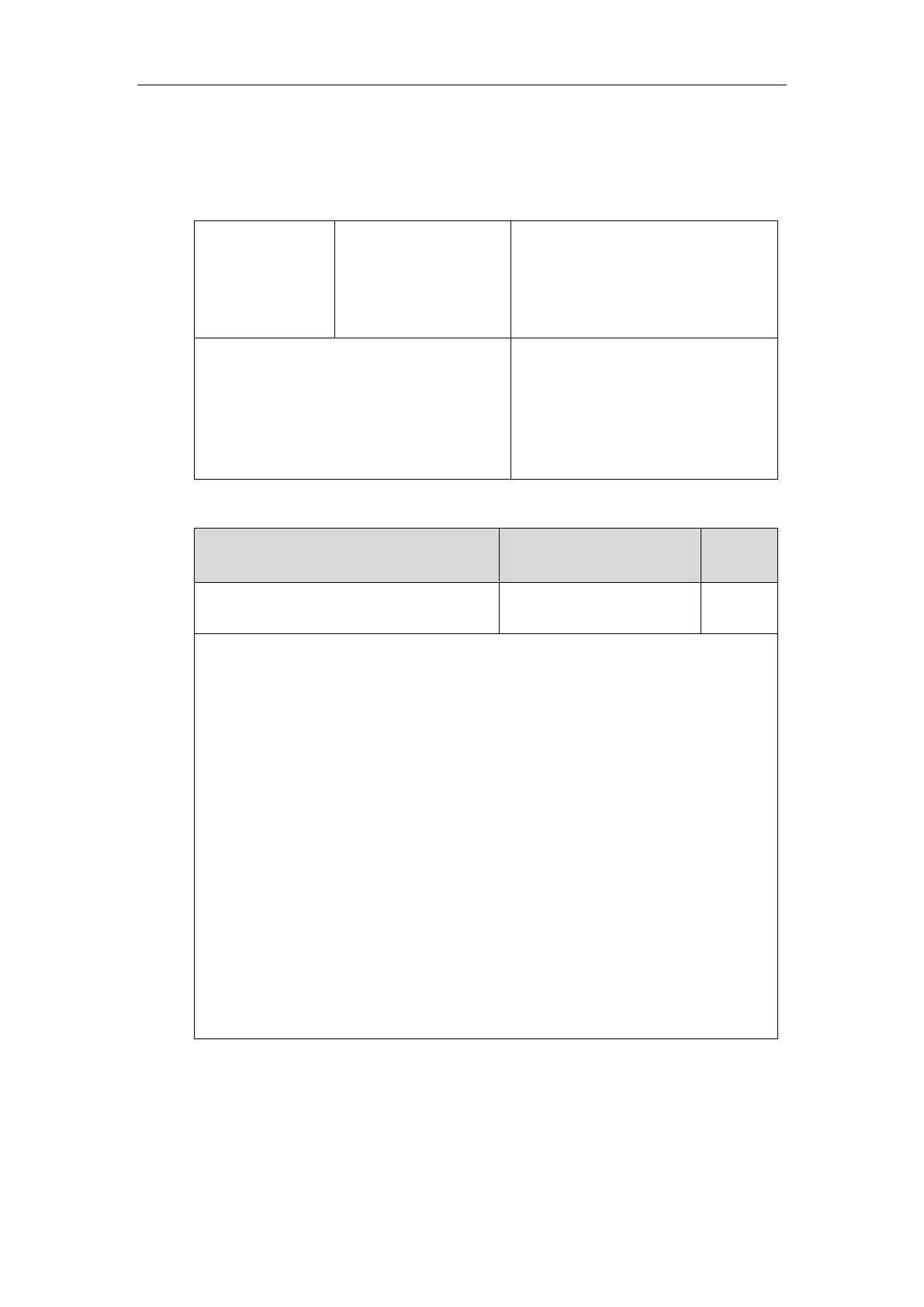Configuring Basic Features
483
dialing.
Procedure
Call number filter can be configured using the following methods.
Central
Provisioning
(Configuration
File)
Configure the characters the IP phone
filters when dialing.
Parameter:
features.call_num_filter
Configure the characters the IP phone
filters when dialing.
Navigate to:
http://<phoneIPAddress>/servlet?p=fea
tures-general&q=load
Details of Configuration Parameter:
String within 99 characters
Description:
Configures the characters the IP phone filters when dialing.
If the dialed number contains configured characters, the IP phone will automatically filter
these characters when dialing.
Example:
features.call_num_filter = ,-
If you dial 3-61, the IP phone will filter the character -, and then dial out 361.
Note: If it is left blank, the IP phone will not automatically filter any characters when dialing.
If you want to filter just a space, you have to set the value to “ ,” (a space first followed by a
comma).
Web User Interface:
Features->General Information->Call Number Filter
Phone User Interface:
None
To configure the characters the IP phone will filter via web user interface:
1. Click on Feature->General Information.
