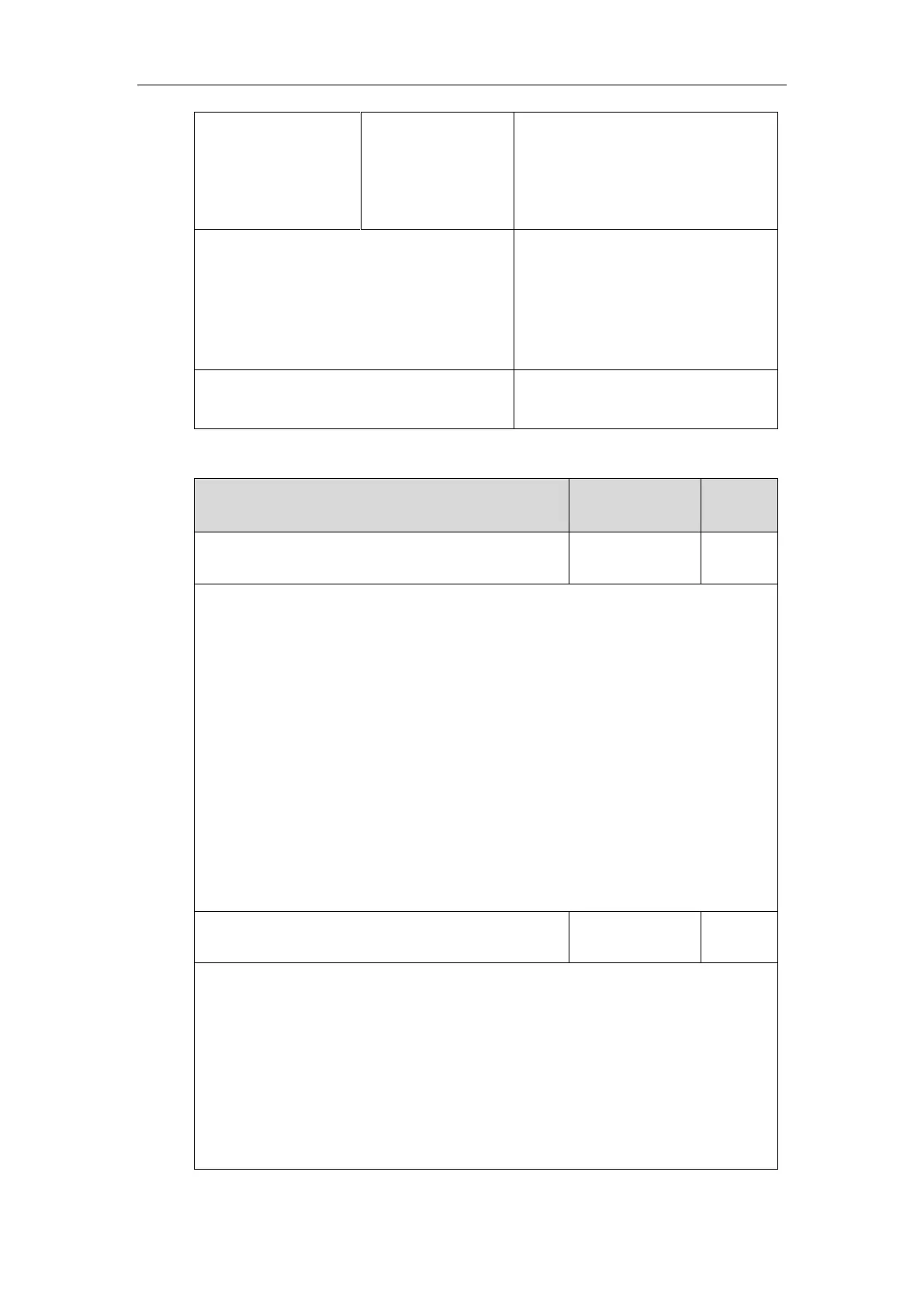Configuring Basic Features
519
Specify the channel mode when an
incoming intercom call is answered.
Parameter:
features.intercom.headset_prior.enable
Configure incoming intercom call
feature.
Navigate to:
http://<phoneIPAddress>/servlet?p=fe
atures-intercom&q=load
Configure incoming intercom call
feature.
Details of Configuration Parameters:
Description:
Enables or disables the IP phone to answer an incoming intercom call.
0-Disabled
1-Enabled
If it is set to 0 (Disabled), the IP phone will handle an incoming intercom call like a normal
incoming call instead of directly rejecting it.
If it is set to 1 (Enabled), the IP phone will automatically answer an incoming intercom call.
Web User Interface:
Features->Intercom->Allow Intercom
Phone User Interface:
Menu->Features->Intercom->Intercom Allow
Description:
Enables or disables the IP phone to mute the microphone when answering an intercom call.
0-Disabled
1-Enabled
If it is set to 1 (Enabled), the microphone is muted for intercom calls, and then the other
party cannot hear you.
Note: It works only if the value of the parameter “features.intercom.allow” is set to 1
