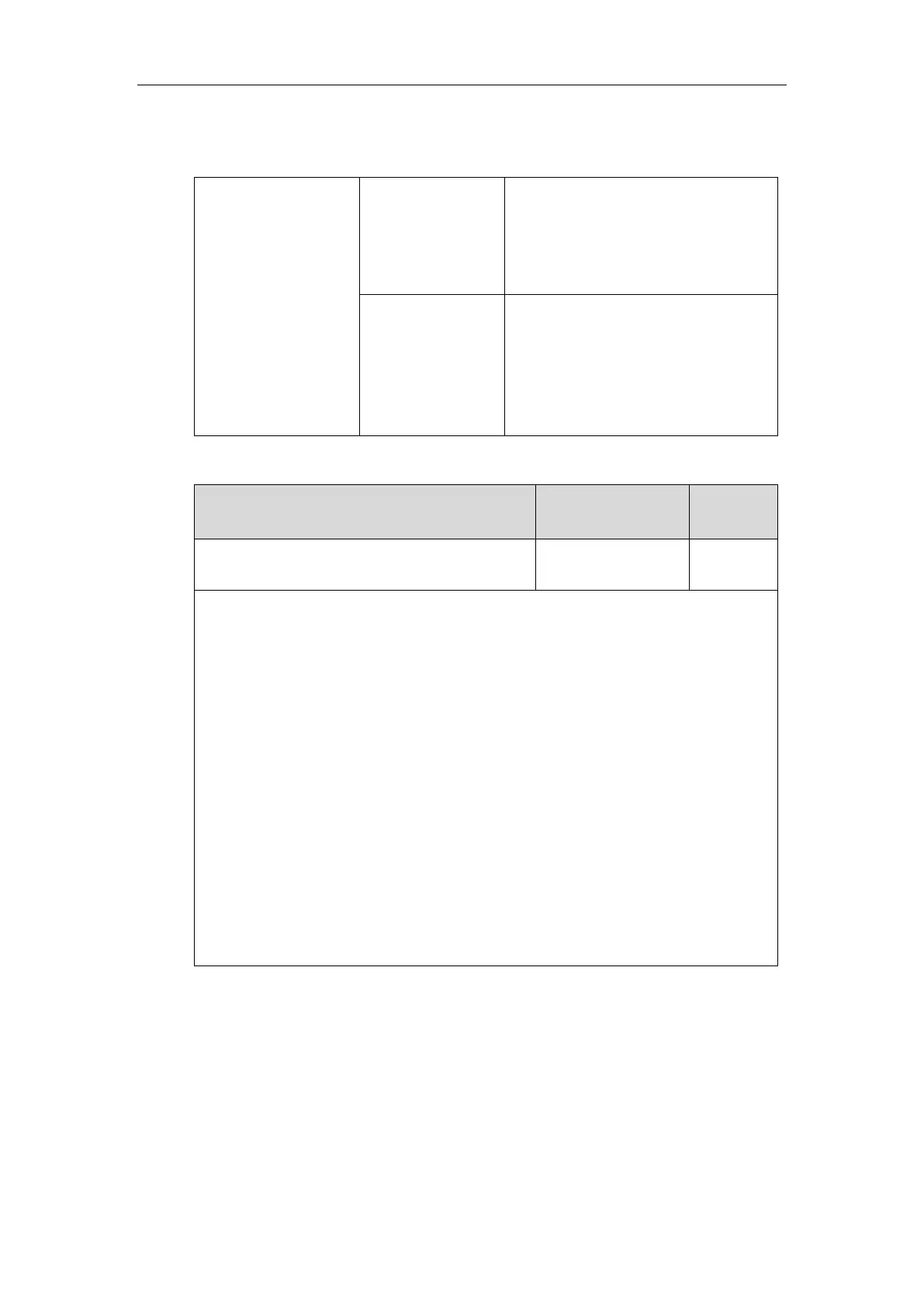Administrator’s Guide for SIP-T2 Series/T19(P) E2/T4 Series IP Phones
540
Procedure
USB Recording feature can be only configured using the configuration files.
Central Provisioning
(Configuration File)
Configure the recording feature on a
phone basis.
Parameter:
features.usb_call_recording.enable
Configure the recording feature on a
per-line basis.
Parameter:
account.X.features.usb_call_recording.ena
ble
Details of Configuration Parameter:
features.usb_call_recording.enable
Description:
Enables or disables the call recording feature for the IP phone.
0-Disabled
1-Enabled
If it is set to 1 (Enabled), you can record the active audio call for the phone by pressing the
Start REC soft key, and the recorded calls will be saved to the USB flash drive.
Note: It is only applicable to SIP-T48G/T48S/T46G/T46S/T29G IP phones. The value
configured by the parameter “account.X.features.usb_call_recording.enable” takes
precedence over that configured by this parameter.
Web User Interface:
None
Phone User Interface:
None
Per-Line Parameter:
“account.X.features.usb_call_recording.enable” is the per-line parameter of the global parameter
“features.usb_call_recording.enable”, and it takes precedence over the global parameter.
X stands for the serial number of the account.
X ranges from 1 to 16 (for SIP-T48G/T48S/T46G/T46S/T29G)
