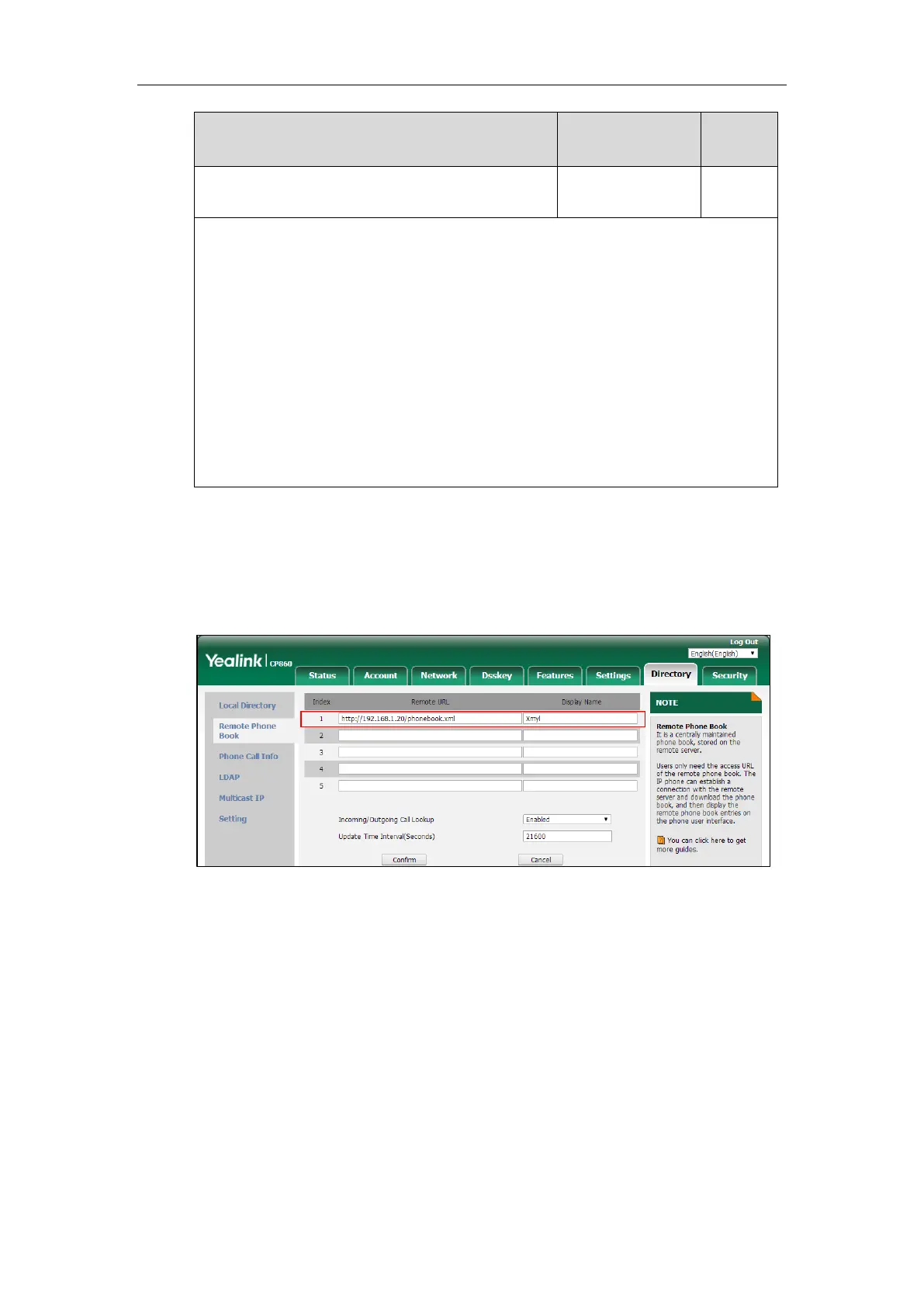Administrator’s Guide for SIP-T2 Series/T19(P) E2/T4 Series IP Phones
552
features.remote_phonebook.enter_update_enable
Description:
Enables or disables the IP phone to refresh the local cache of the remote phone book at a
time when accessing the remote phone book.
0-Disabled
1-Enabled
Web User Interface:
None
Phone User Interface:
None
To specify access URL of the remote phone book via web user interface:
1. Click on Directory->Remote Phone Book.
2. Enter the access URL in the Remote URL field.
3. Enter the name in the Display Name field.
4. Click Confirm to accept the change.
To configure incoming/outgoing call lookup and update time interval via web user
interface:
1. Click on Directory->Remote Phone Book.
2. Select the desired value from the pull-down list of Incoming/Outgoing Call Lookup.
