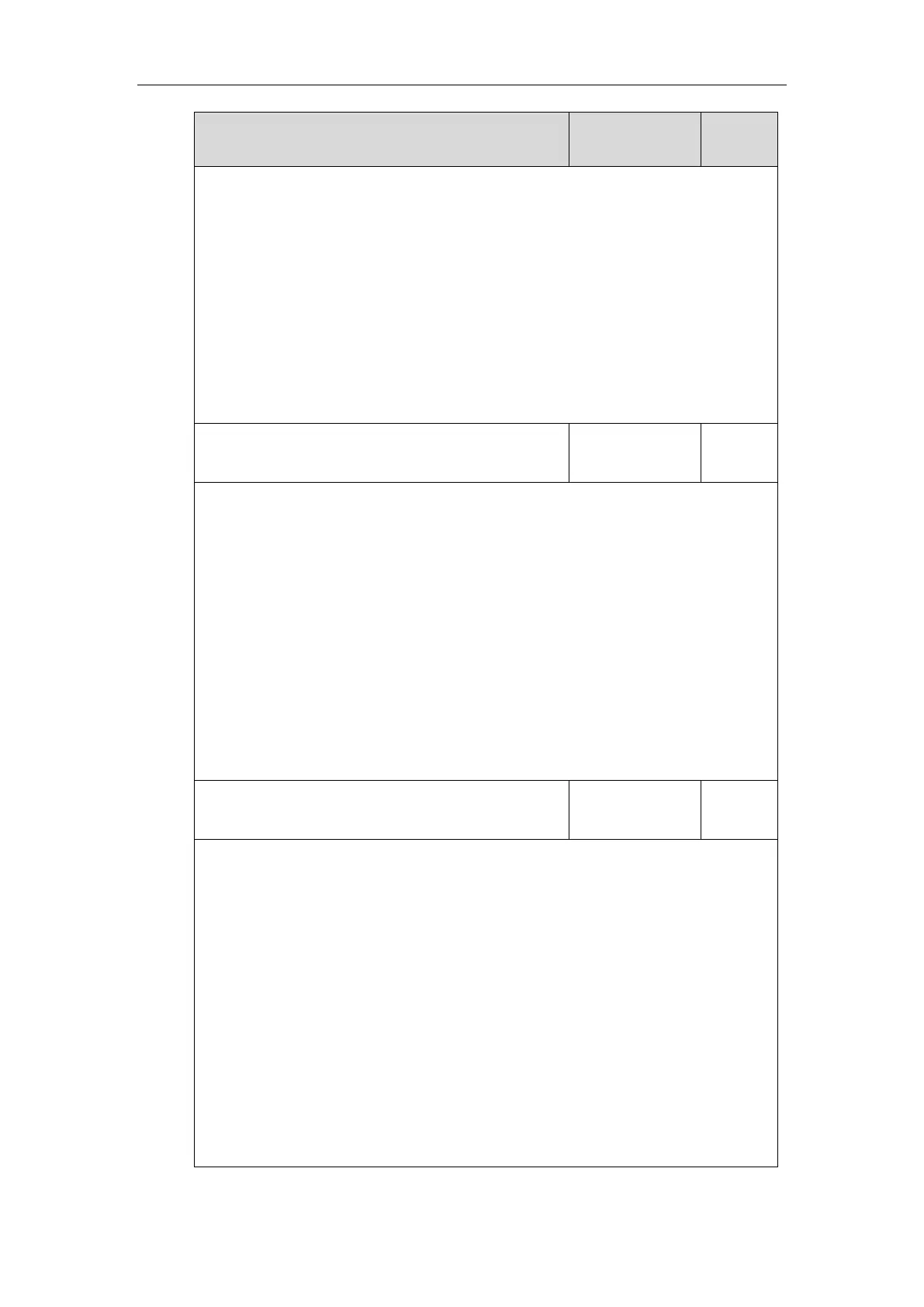Configuring Advanced Features
559
Configures the user name used to login the LDAP server.
This parameter can be left blank in case the server allows anonymous to login. Otherwise
you will need to provide the user name to login the LDAP server.
Example:
ldap.user = cn=manager,dc=yealink,dc=cn
Web User Interface:
Directory->LDAP->Username
Phone User Interface:
None
String within 99
characters
Description:
Configures the password used to login the LDAP server.
This parameter can be left blank in case the server allows anonymous to login. Otherwise
you will need to provide the password to login the LDAP server.
Example:
ldap.password = secret
Web User Interface:
Directory->LDAP->Password
Phone User Interface:
None
Description:
Configures the maximum number of search results to be returned by the LDAP server.
If it is set to blank, the LDAP server will return all searched results.
Example:
ldap.max_hits = 50
Note: A very large value of this parameter will slow down the LDAP search speed, therefore
it should be configured according to the available bandwidth.
Web User Interface:
Directory->LDAP->Max Hits (1~32000)
Phone User Interface:
None