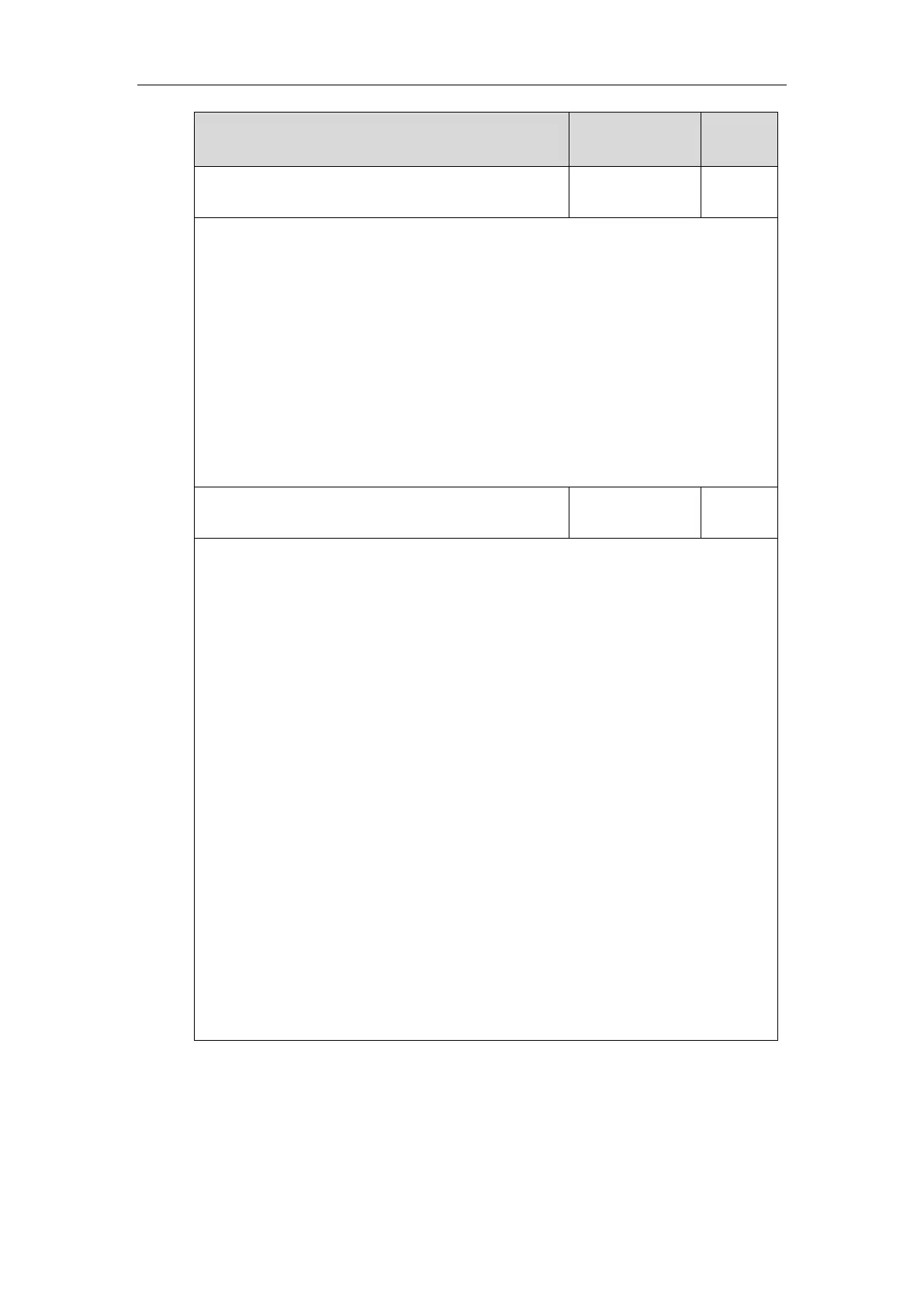Description:
Enables or disables the IP phone to sort the search results in alphabetical order or numerical
order.
0-Disabled
1-Enabled
Web User Interface:
Directory->LDAP->LDAP Sorting Results
Phone User Interface:
None
Description:
Enables or disables the IP phone to search the telephone numbers starting with ”+” symbol
and “00” from the LDAP server if the incoming phone number starts with”+” or “00”. When
completing the LDAP search, the all search results will be displayed on the LCD screen.
0-Disabled
1-Enabled
For example,
If the phone receives an incoming call from the phone number 0044123456789, it will search
0044123456789 from the LDAP sever first, if no result found, it will search +44123456789
from the server again. The phone will display all the search results.
Note: It works only if the value of the parameter “ldap.call_in_lookup” is set to 1 (Enabled).
You may need to set the value of the parameter “ldap.name_filter” to be
(|(cn=%)(sn=%)(telephoneNumber=%)(mobile=%)) for searching the telephone numbers
starting with ”+” symbol.
Web User Interface:
None
Phone User Interface:
None
LDAP key can be configured only if the LDAP feature is enabled.