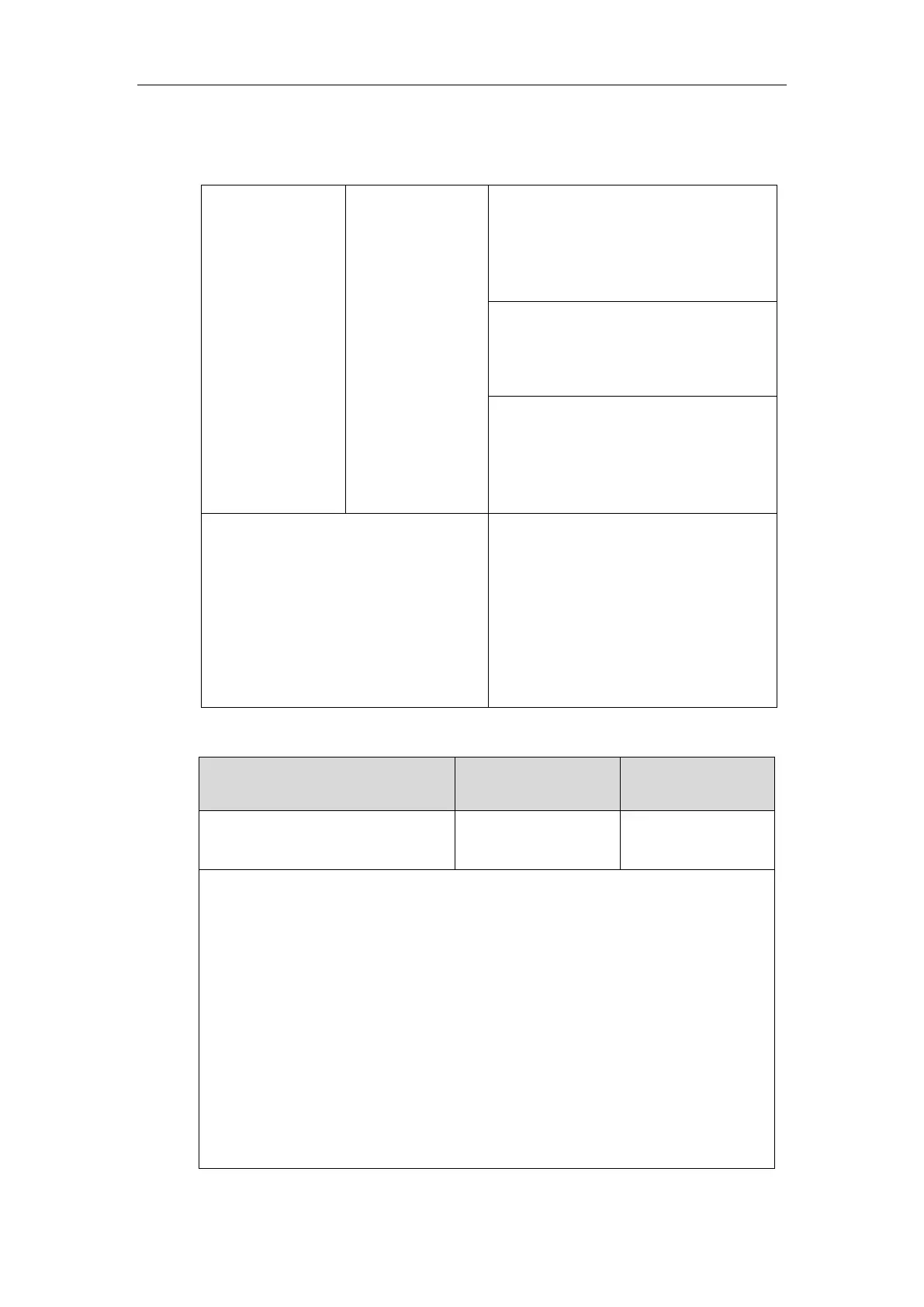Administrator’s Guide for SIP-T2 Series/T19(P) E2/T4 Series IP Phones
570
Procedure
BLF can be configured using the following methods.
Central
Provisioning
(Configuration
File)
Configure the period of the BLF
subscription.
Parameter:
account.X.blf.subscribe_period
Configure the event of the BLF subscription.
Parameter:
account.X.blf.subscribe_event
Configure whether to handle NOTIFY
messages out of the BLF dialog.
Parameter:
account.X.out_dialog_blf_enable
Configure the period of the BLF
subscription.
Configure whether to handle NOTIFY
messages out of the BLF dialog.
Navigate to:
http://<phoneIPAddress>/servlet?p=accou
nt-adv&q=load&acc=0
Details of Configuration Parameters:
account.X.blf.subscribe_period
Integer from 30 to
2147483647
Description:
Configures the period (in seconds) of the BLF subscription for account X.
The IP phone is able to successfully refresh the SUBSCRIBE before expiration of the
SUBSCRIBE dialog.
X ranges from 1 to 16 (for SIP-T48G/T48S/T46G/T46S/T29G)
X ranges from 1 to 12 (for SIP-T42G/T42S)
X ranges from 1 to 6 (for SIP-T41P/T41S/T27P/T27G)
X ranges from 1 to 3 (for SIP-T40P/T40G/T23P/T23G)
X ranges from 1 to 2 (for SIP-T21(P) E2)
Note: It is not applicable to SIP-T19(P) E2 IP phones.
