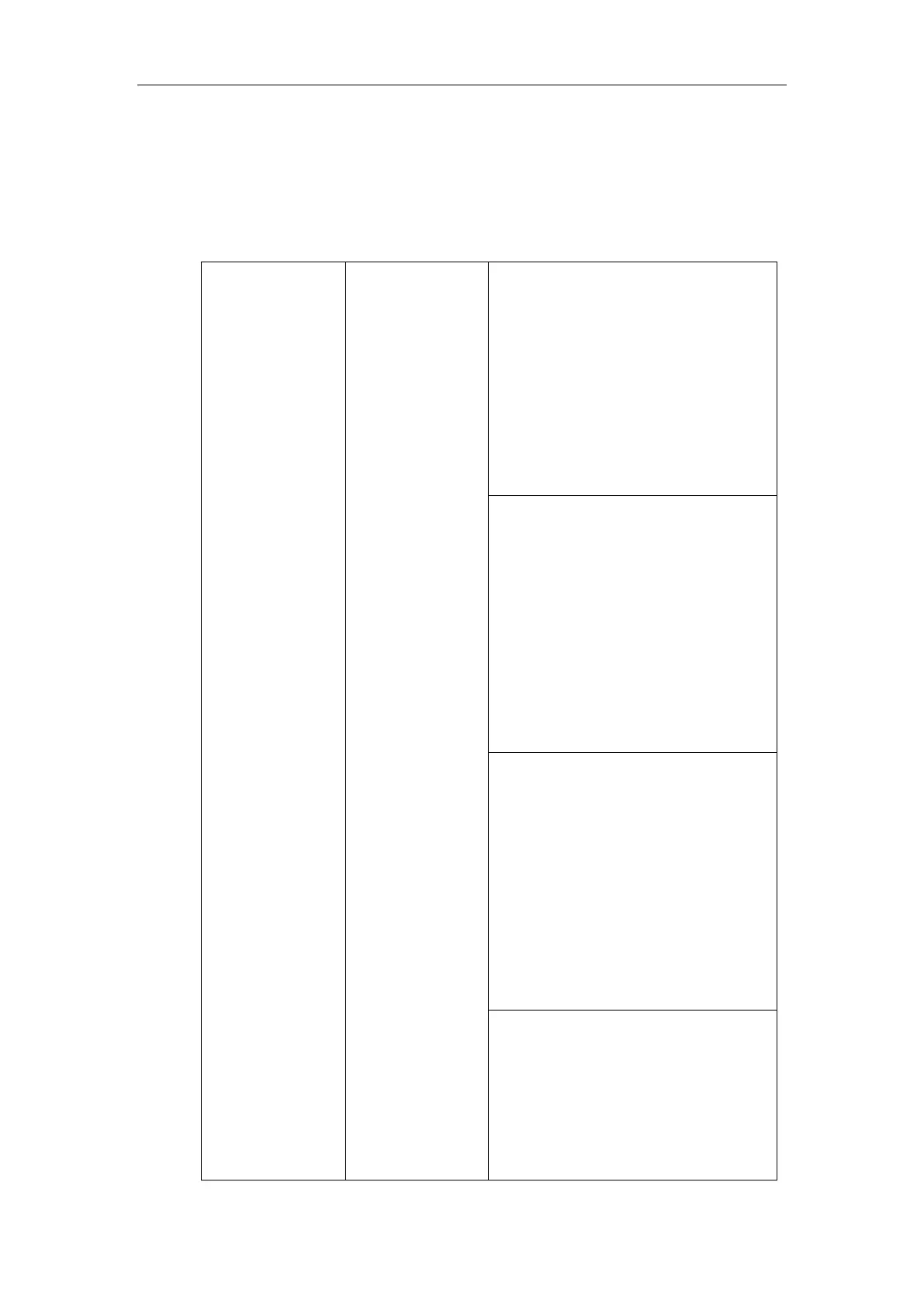Configuring Advanced Features
579
bargein - barge in and set up a conference call
custom EDK macros
(e.g., 1234$Tinvite$)
- execute a series of macro action strings
Procedure
BLF LED status and BLF key behavior can be configured using the configuration files.
Central
Provisioning
(Configuration
File)
Configure BLF LED status and BLF key
behavior when the monitored user is idle.
Parameters:
blf.enhanced.idle.enable
blf.enhanced.idle.led
blf.enhanced.idle.callin.action
blf.enhanced.idle.talking.action
blf.enhanced.idle.idle.action
Configure BLF LED status and BLF key
behavior when the monitored user is
ringing.
Parameters:
blf.enhanced.callin.enable
blf.enhanced.callin.led
blf.enhanced.callin.callin.action
blf.enhanced.callin.talking.action
blf.enhanced.callin.idle.action
Configure BLF LED status and BLF key
behavior when the monitored user is calling
out.
Parameters:
blf.enhanced.callout.enable
blf.enhanced.callout.led
blf.enhanced.callout.callin.action
blf.enhanced.callout.talking.action
blf.enhanced.callout.idle.action
Configure BLF LED status and BLF key
behavior when the monitored user is
talking.
Parameters:
blf.enhanced.talking.enable
blf.enhanced.talking.led
