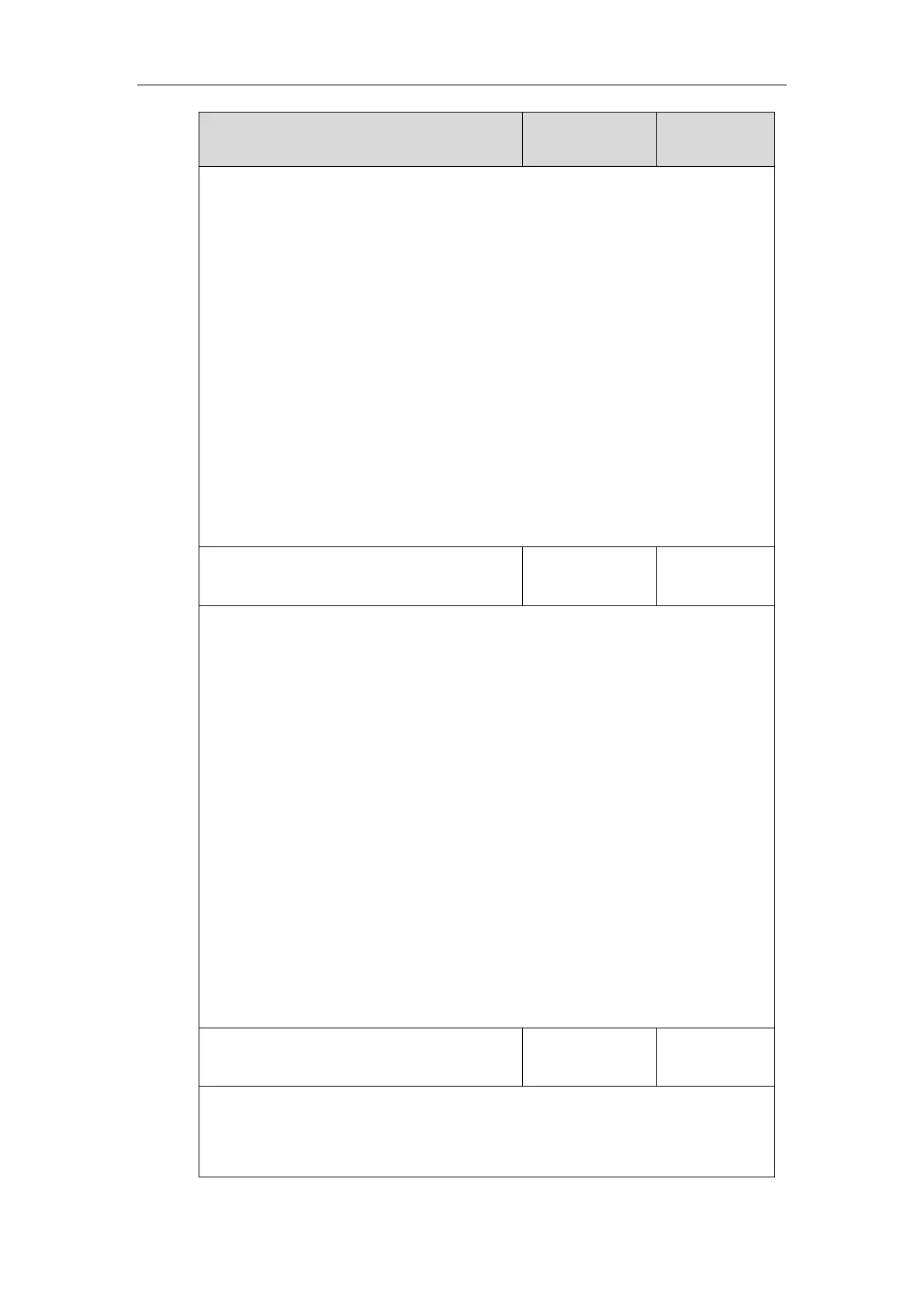Administrator’s Guide for SIP-T2 Series/T19(P) E2/T4 Series IP Phones
598
2-Line Key (first page)->Ext Key (first page on Expansion1->first page on
Expansion2…)->Line Key (second page)->Ext Key (second page on Expansion1->second
page on Expansion2…)…
3-Ext Key (first page on Expansion1->first page on Expansion2…)->Line Key (first
page)->Ext Key (second page on Expansion1->second page on Expansion2…)->Line Key
(second page)…
Note: It works only if the value of the parameter “phone_setting.auto_blf_list_enable” is set
to 1 (Enabled). To assign Ext Key, make sure the expansion module has been connected to
the phone in advance. It is only applicable to SIP-T48G/T48S/T46G/T46S/T29G/T27P/T27G
IP phones.
Web User Interface:
None
Phone User Interface:
None
account.X.blf.blf_list_uri
String within 256
characters
Description:
Configures the BLF List URI to monitor a list of users for account X.
X ranges from 1 to 16 (for SIP-T48G/T48S/T46G/T46S/T29G)
X ranges from 1 to 12 (for SIP-T42G/T42S)
X ranges from 1 to 6 (for SIP-T41P/T41S/T27P/T27G)
X ranges from 1 to 3 (for SIP-T40P/T40G/T23P/T23G)
X ranges from 1 to 2 (for SIP-T21(P) E2)
Example:
account.1.blf.blf_list_uri = 4609@pbx.yealink.com
Note: It is not applicable to SIP-T19(P) E2 IP phones.
Web User Interface:
Account->Advanced->BLF List URI
Phone User Interface:
None
String within 32
characters
Description:
Configures the feature access code for directed call pickup for account X.
X ranges from 1 to 16 (for SIP-T48G/T48S/T46G/T46S/T29G)
