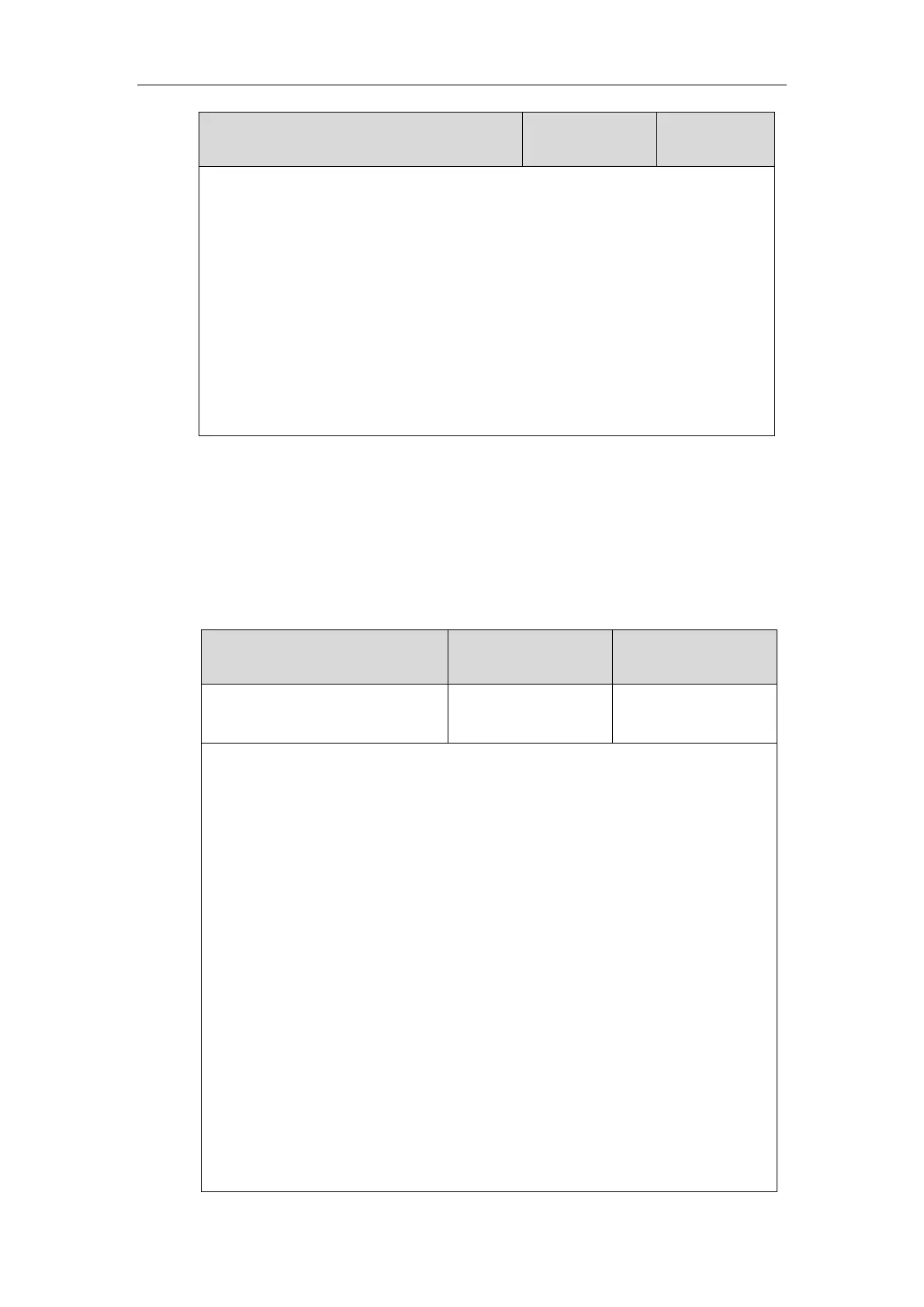Administrator’s Guide for SIP-T2 Series/T19(P) E2/T4 Series IP Phones
600
X ranges from 1 to 3 (for SIP-T40P/T40G/T23P/T23G)
X ranges from 1 to 2 (for SIP-T21(P) E2)
Example:
account.1.blf_list_retrieve_call_parked_code = *88
Note: It is not applicable to SIP-T19(P) E2 IP phones.
Web User Interface:
Account->Advanced->BLF List Retrieve Call Parked Code
Phone User Interface:
None
BLF List Key
For more information on how to configure the DSS Key, refer to Appendix D: Configuring DSS
Key on page 948. To manually configure BLF list key, make sure the value of the parameter
“phone_setting.auto_blf_list_enable” is set to 0 (Disabled).
Details of Configuration Parameters:
linekey.X.type/
expansion_module.X.key.Y.type
Refer to the following
content
Description:
Configures a DSS key as a BLF List key on the IP phone.
The digit 39 stands for the key type BLF List.
For line keys:
X ranges from 1 to 29 (for SIP-T48G/S)
X ranges from 1 to 27 (for SIP-T46G/T46S/T29G)
X ranges from 1 to 15 (for SIP-T42G/T42S/T41P/T41S)
X ranges from 1 to 21 (for SIP-T27P/T27G)
X ranges from 1 to 3 (for SIP-T40P/T40G/T23P/T23G)
X ranges from 1 to 2 (for SIP-T21(P) E2)
For ext keys:
For SIP-T48G/T48S/T46G/T46S:
X ranges from 1 to 6, Y ranges from 1 to 40.
For SIP-T29G/T27P/T27G:
X ranges from 1 to 6, Y ranges from 1 to 20, 22 to 40 (Ext key 21 cannot be configured).
