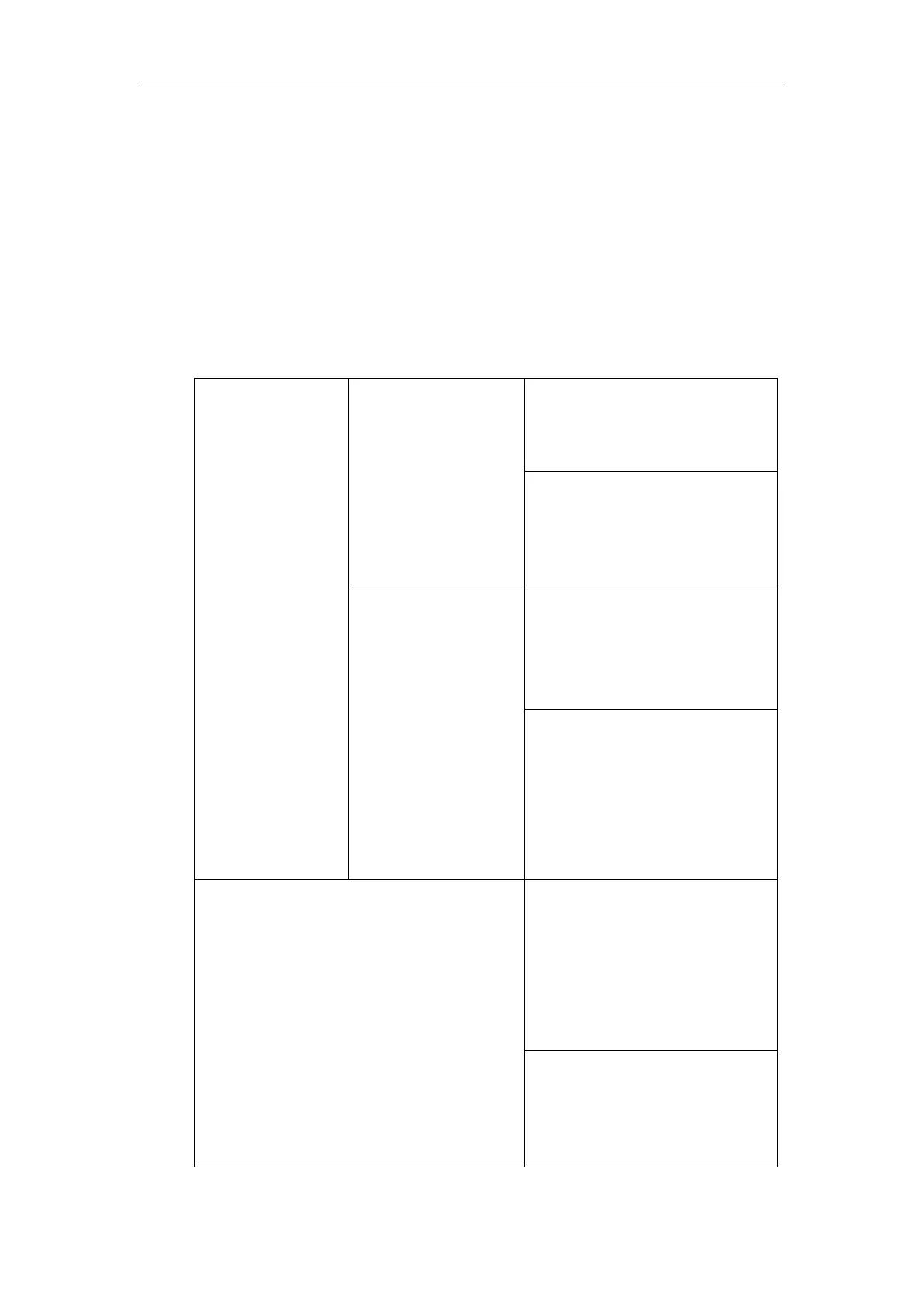Configuring Advanced Features
613
SCA supports the IP phones barging in an active call. In addition, SCA has the call pull capability.
Call pull feature allows users to retrieve an existing call from another shared phone that is in
active or public hold status.
If the call is placed on public hold, the held call is available for any shared party to retrieve. If the
call is placed on private hold, the held call is only available for the hold party to retrieve. You
need to configure either the private hold soft key or a private hold key before you place the call
on private hold.
Procedure
SCA can be configured using the following methods.
Central Provisioning
(Configuration File)
Configure the registration line type.
Parameter:
account.X.shared_line
Configure the call pull feature access
code.
Parameter:
account.X.shared_line_callpull_code
Configure the private hold soft key.
Parameters:
phone_setting.custom_softkey_enable
custom_softkey_talking.url
Assign a private hold key.
Parameters:
linekey.X.type/
expansion_module.X.key.Y.type
linekey.X.label/
expansion_module.X.key.Y.label
Configure the registration line type.
Configure the call pull feature access
code.
Navigate to:
http://<phoneIPAddress>/servlet?p=a
ccount-adv&q=load&acc=0
Configure the private hold soft key.
Navigate to:
http://<phoneIPAddress>/servlet?p=s
ettings-softkey&q=load
