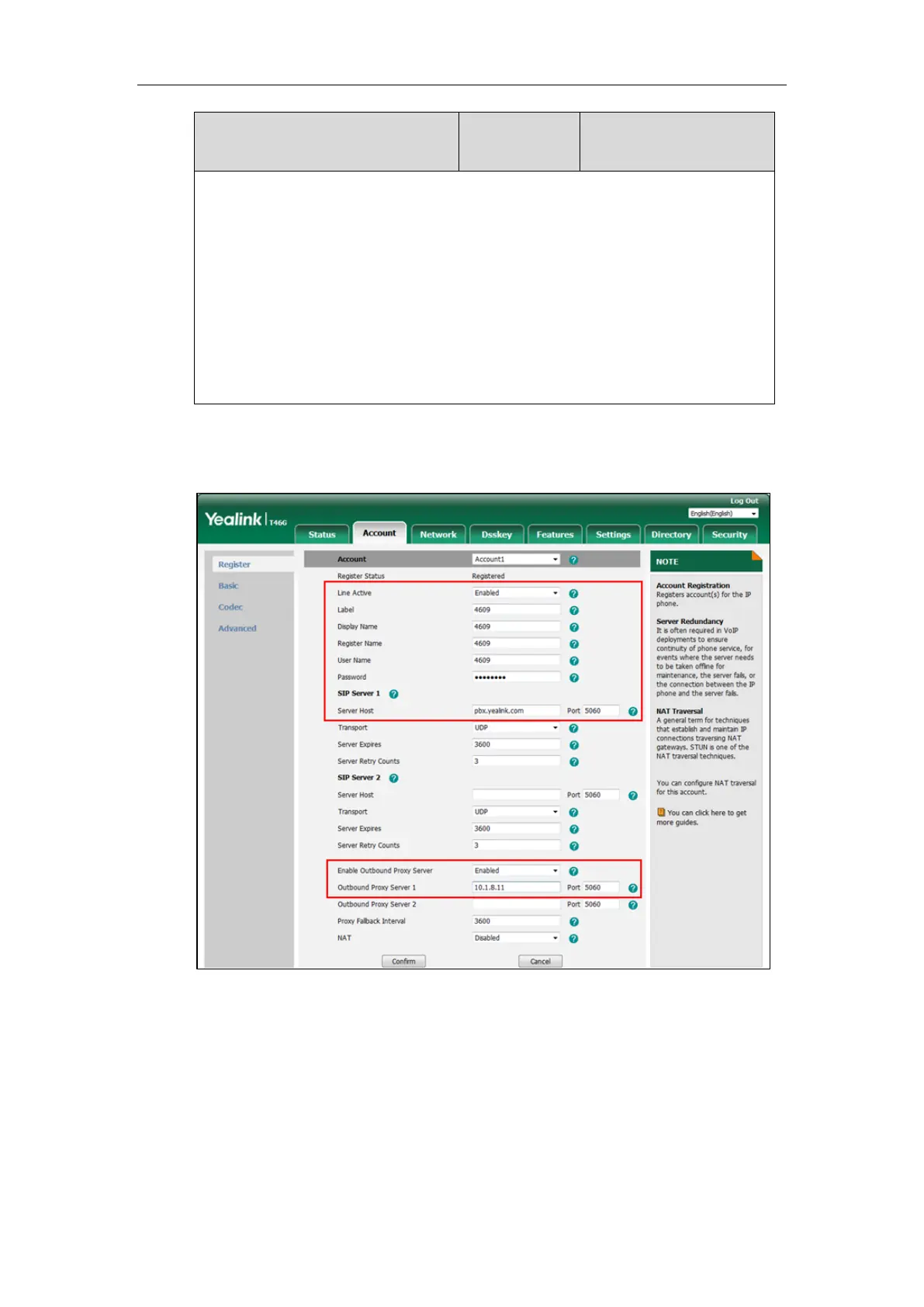Administrator’s Guide for SIP-T2 Series/T19(P) E2/T4 Series IP Phones
618
X ranges from 1 to 6, Y ranges from 1 to 40.
For SIP-T29G/T27P/T27G:
X ranges from 1 to 6, Y ranges from 1 to 20, 22 to 40 (Ext key 21 cannot be configured).
Note: It is not applicable to SIP-T19(P) E2 IP phones.
Web User Interface:
Dsskey->Line Key->Label
Phone User Interface:
Menu->Features->DSS Keys->Line Key X->Label
To configure the shared line settings on the primary phone via web user interface:
1. Register the primary account (e.g., 4609).