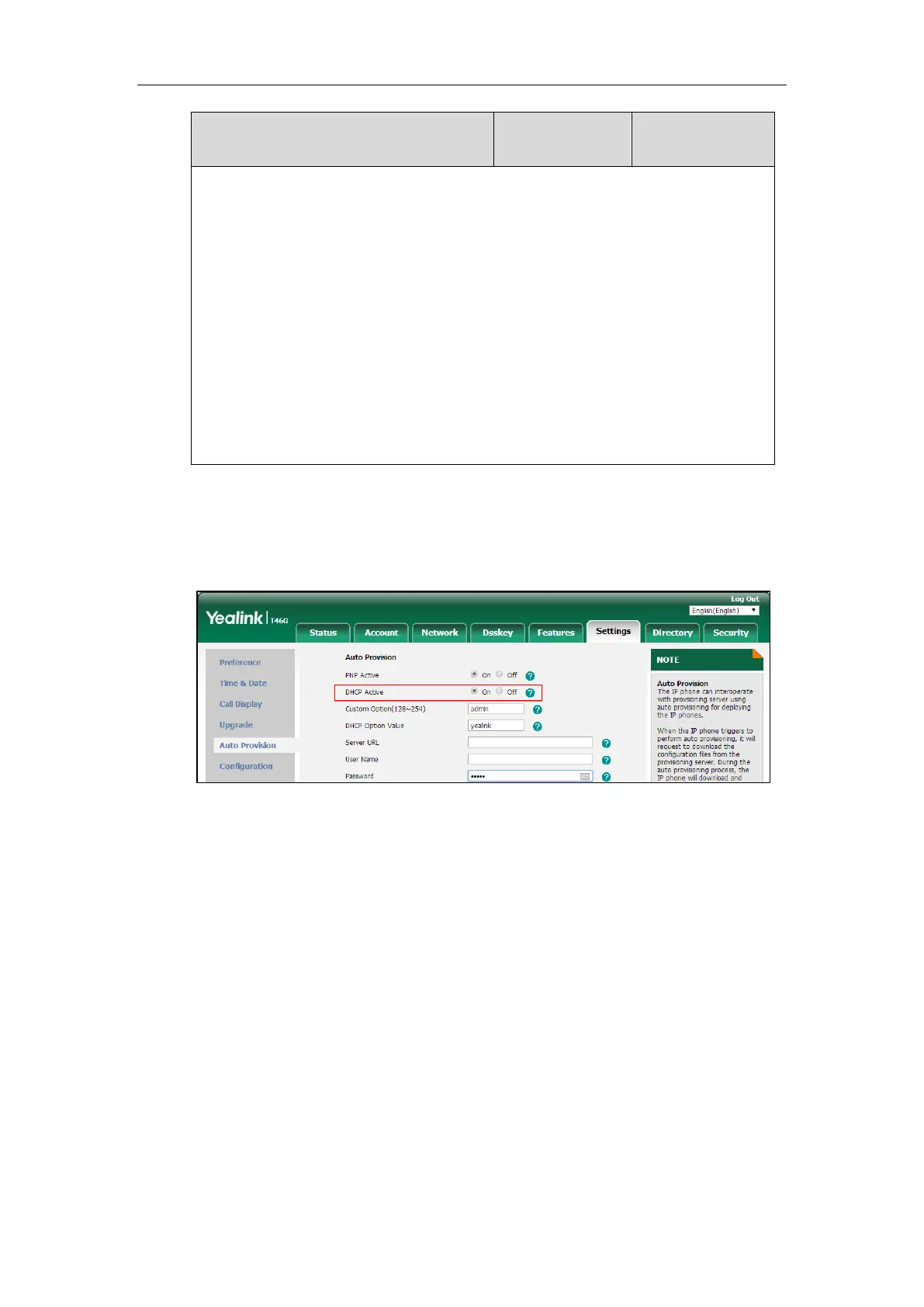Administrator’s Guide for SIP-T2 Series/T19(P) E2/T4 Series IP Phones
42
Description:
Triggers the DHCP active feature to on or off.
0-Off
1-On
If it is set to 1 (On), the IP phone will obtain the provisioning server address by detecting
DHCP options.
Web User Interface:
Settings->Auto Provision->DHCP Active
Phone User Interface:
None
To configure the DHCP active feature via web user interface:
1. Click on Settings->Auto Provision.
2. Mark the On radio box in the DHCP Active field.
3. Click Confirm to accept the change.
DHCP Option 42 and Option 2
Yealink IP phones support using the NTP server address offered by DHCP.
DHCP option 42 is used to specify a list of NTP servers available to the client by IP address. NTP
servers should be listed in order of preference. DHCP option 2 is used to specify the offset of the
client’s subnet in seconds from Coordinated Universal Time (UTC).
To update time with the offset time offered by the DHCP server, make sure the DHCP Time
feature is enabled at the web path Settings->Time & Date->DHCP Time. For more
information on how to configure DHCP time feature, refer to NTP Time Server on page 227.
DHCP Option 12 Hostname on the IP Phone
This option specifies the host name of the client. The name may or may not be qualified with the
local domain name (based on RFC 2132). See RFC 1035 for character restrictions.
