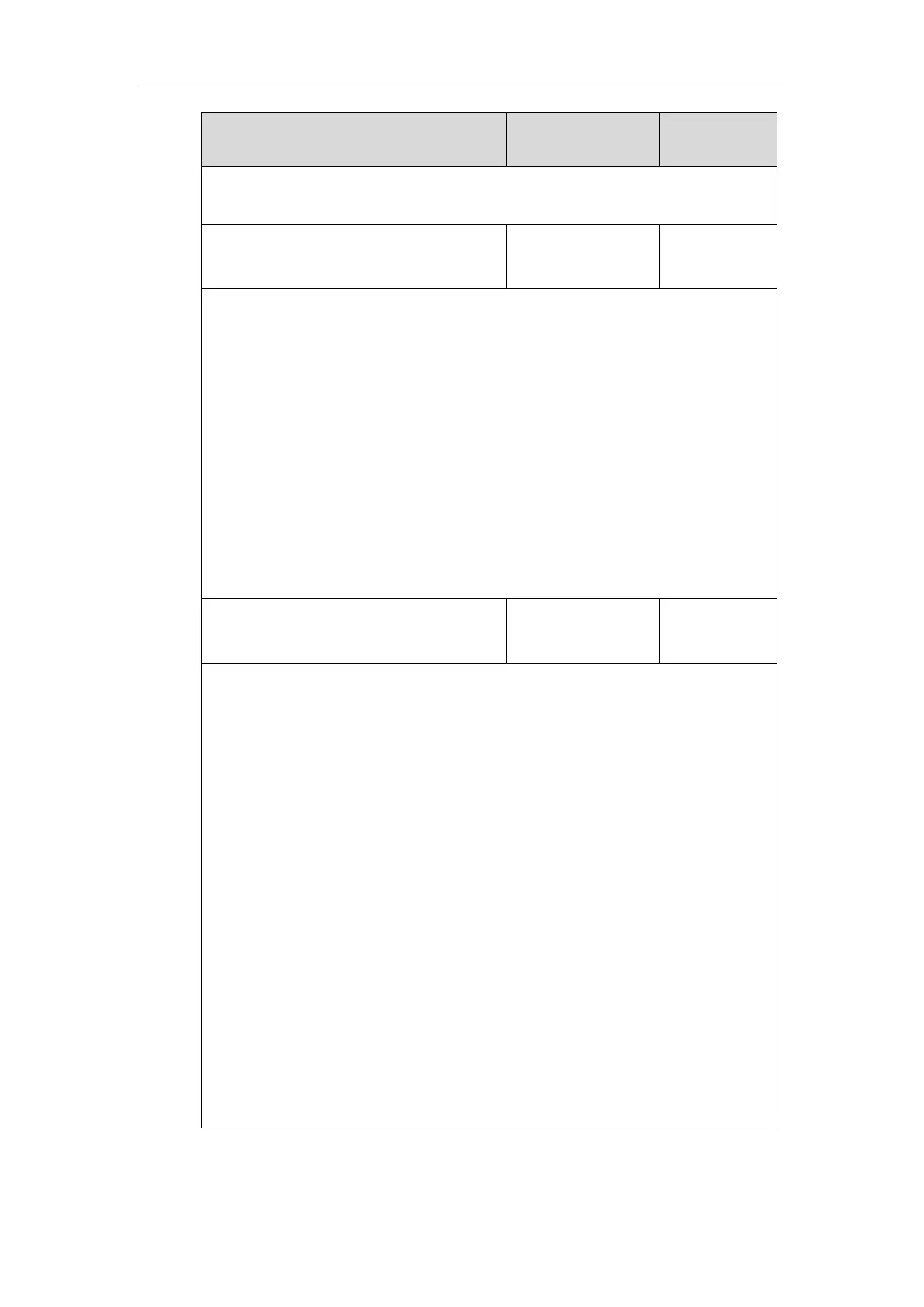Description:
Configures the name of the multicast paging group to be displayed in the paging list.
It will be displayed on the LCD screen when placing the multicast paging calls.
Example:
multicast.paging_address.1.label = Product
multicast.paging_address.2.label = Sales
Web User Interface:
Directory->Multicast IP->Paging List->Label
Phone User Interface:
Menu->Features->Paging List->Option->Edit->Label
Description:
Configures the channel of the multicast paging group in the paging list.
If it is set to 0, all the Yealink IP phones running firmware version 80 or prior or Yealink IP
phones listens to channel 0 or third-party available devices (e.g., Cisco IP phones) in the
paging group can receive the RTP stream.
If it is set to 1 to 25, the Polycom or Yealink IP phones preconfigured to listen to the
channel can receive the RTP stream.
It it is set to 26 to 30, the Yealink IP phones preconfigured to listen to the channel can
receive the RTP stream.
Example:
multicast.paging_address.1.channel = 3
multicast.paging_address.2.channel = 5
Web User Interface:
Directory->Multicast IP->Paging List->Channel
Phone User Interface:
Menu->Features->Paging List->Option->Edit->Channel
