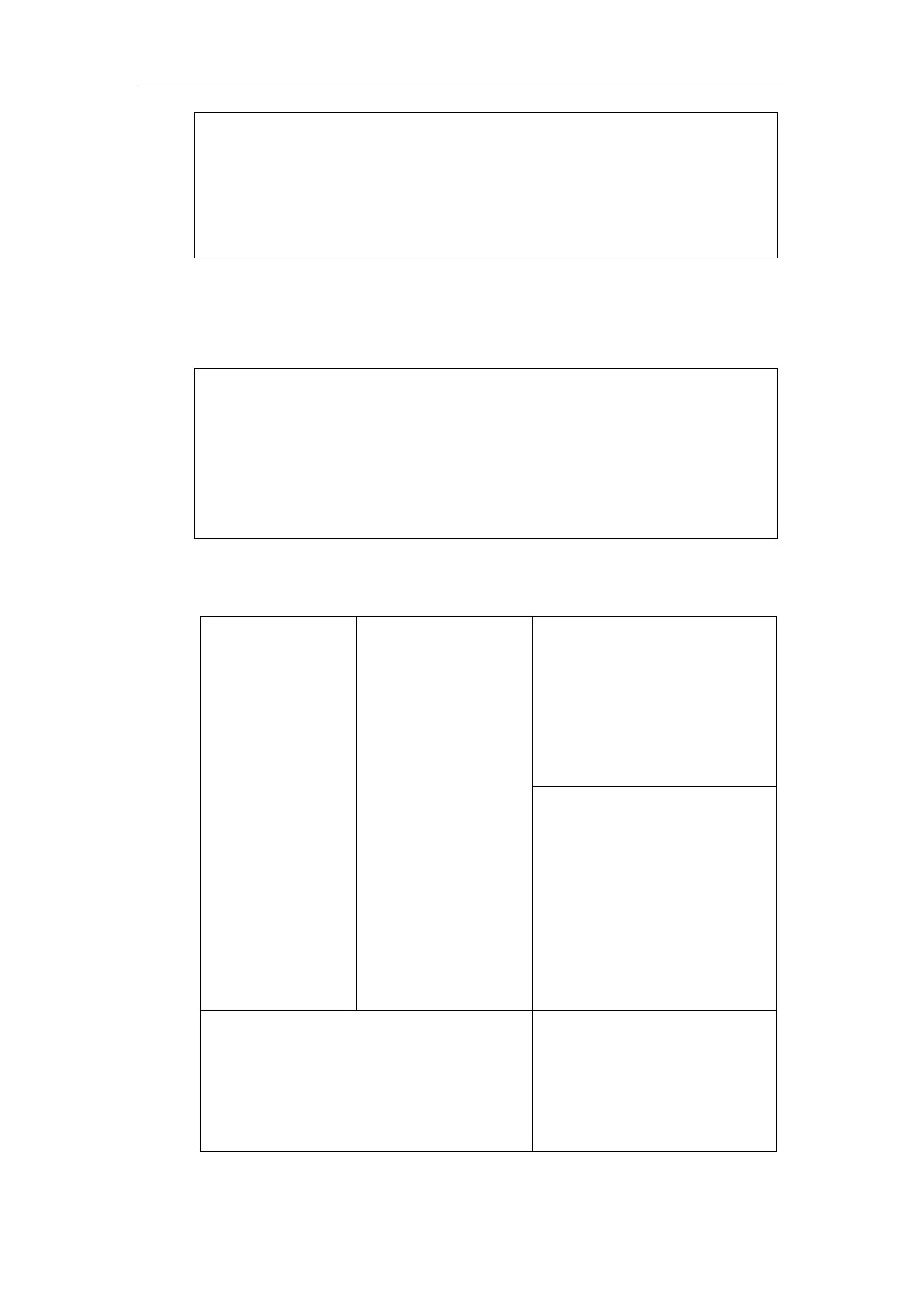Configuring Advanced Features
657
<Title>
</Title>
<Text>
Probably the recording box is full.
</Text>
<YealinkIPPhoneText>
When the user presses the URL record key for the second time, the IP phone sends an HTTP GET
message to the server, and then the server will respond with a 200 OK message.
Example of a 200 OK message:
<YealinkIPPhoneText>
<Title>
</Title>
<Text>
The recording session is successfully stopped.
</Text>
<YealinkIPPhoneText>
Procedure
Record or URL record key can be configured using the following methods.
Central Provisioning
(Configuration File)
Assign a record key.
Parameters:
linekey.X.type/
expansion_module.X.key.Y.type
linekey.X.label/
expansion_module.X.key.Y.label
Assign a URL record key.
Parameters:
linekey.X.type/
expansion_module.X.key.Y.type
linekey.X.value/
expansion_module.X.key.Y.value
linekey.X.label/
expansion_module.X.key.Y.label
Assign a record key and URL record
key.
Navigate to:
http://<phoneIPAddress>/servlet?p
=dsskey&q=load&model=0
