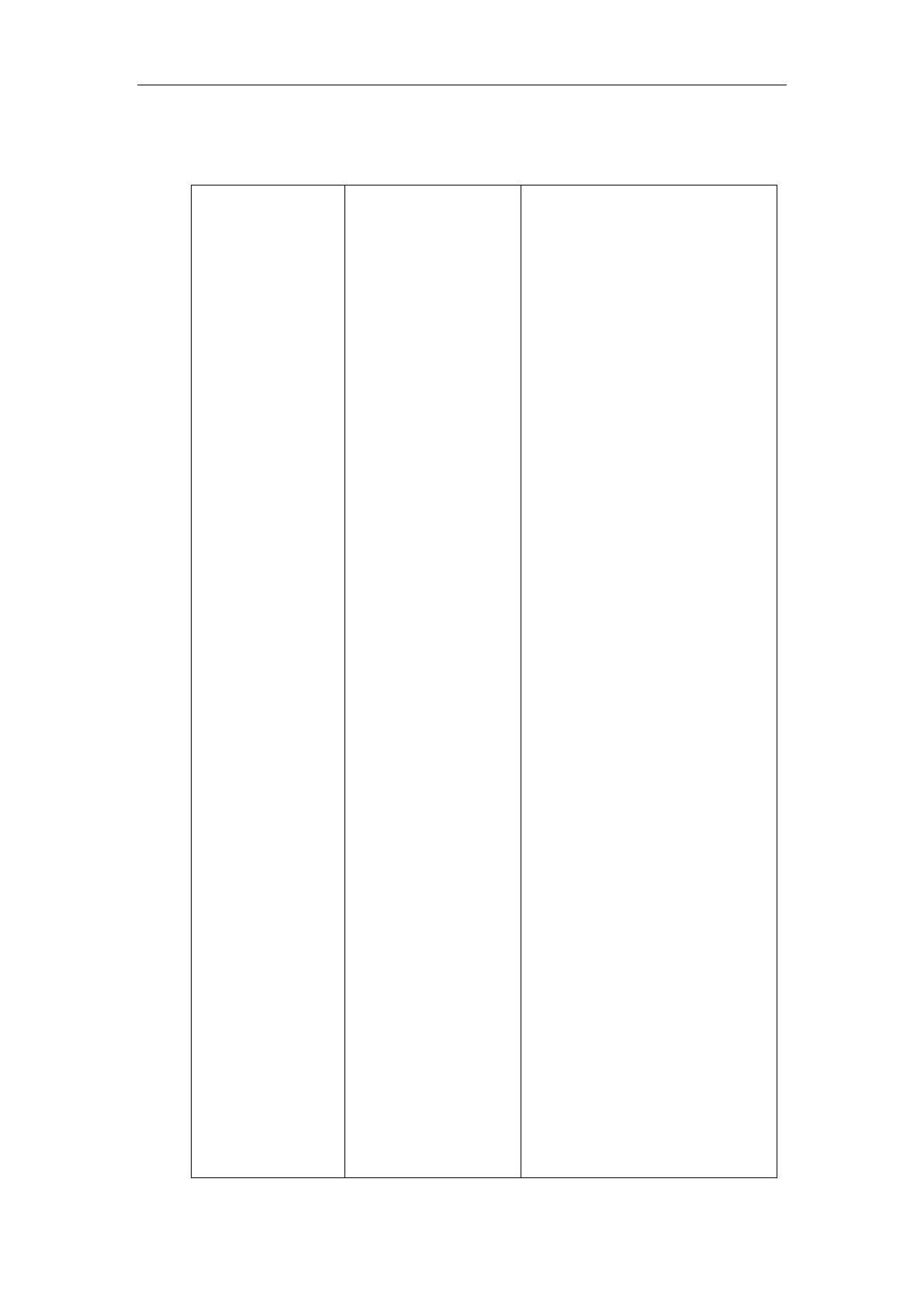Action URL can be configured using the following methods.
Configure action URL.
Parameters:
action_url.setup_completed
action_url.registered
action_url.unregistered
action_url.register_failed
action_url.off_hook
action_url.on_hook
action_url.incoming_call
action_url.outgoing_call
action_url.call_established
action_url.dnd_on
action_url.dnd_off
action_url.always_fwd_on
action_url.always_fwd_off
action_url.busy_fwd_on
action_url.busy_fwd_off
action_url.no_answer_fwd_on
action_url.no_answer_fwd_off
action_url.transfer_call
action_url.blind_transfer_call
action_url.attended_transfer_call
action_url.hold
action_url.unhold
action_url.held
action_url.unheld
action_url.mute
action_url.unmute
action_url.missed_call
action_url.call_terminated
action_url.busy_to_idle
action_url.idle_to_busy
action_url.ip_change
action_url.forward_incoming_call
