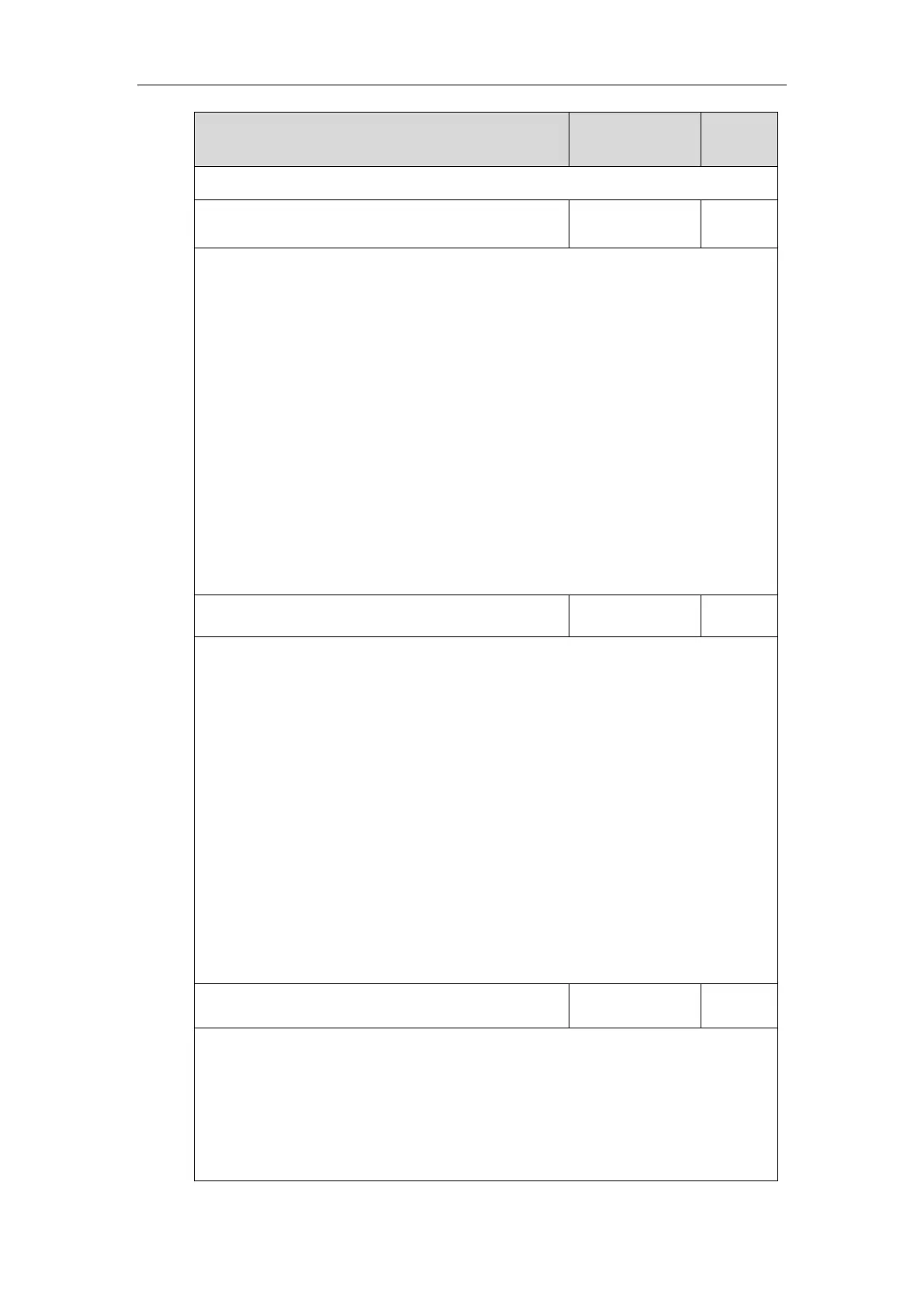Setting Up Your System
47
Menu->Advanced (default password: admin) ->Network->WAN Port->IP Mode
static.network.internet_port.ip
Description:
Configures the IPv4 address.
Example:
static.network.internet_port.ip = 192.168.1.20
Note: It works only if the value of the parameter “static.network.ip_address_mode” is set to 0
(IPv4) or 2 (IPv4 & IPv6), and “static.network.internet_port.type” is set to 2 (Static IP Address).
If you change this parameter, the IP phone will reboot to make the change take effect.
Web User Interface:
Network->Basic->IPv4 Config->Static IP Address->IP Address
Phone User Interface:
Menu->Advanced (default password: admin) ->Network->WAN Port->IPv4->Type (Static
IP)->IP Address
static.network.internet_port.mask
Description:
Configures the IPv4 subnet mask.
Example:
static.network.internet_port.mask = 255.255.255.0
Note: It works only if the value of the parameter “static.network.ip_address_mode” is set to 0
(IPv4) or 2 (IPv4 & IPv6), and “static.network.internet_port.type” is set to 2 (Static IP Address).
If you change this parameter, the IP phone will reboot to make the change take effect.
Web User Interface:
Network->Basic->IPv4 Config->Static IP Address->Subnet Mask
Phone User Interface:
Menu->Advanced (default password: admin) ->Network->WAN Port->IPv4->Type (Static
IP)->Subnet Mask
static.network.internet_port.gateway
Description:
Configures the IPv4 default gateway.
Example:
static.network.internet_port.gateway = 192.168.1.254
Note: It works only if the value of the parameter “static.network.ip_address_mode” is set to 0
