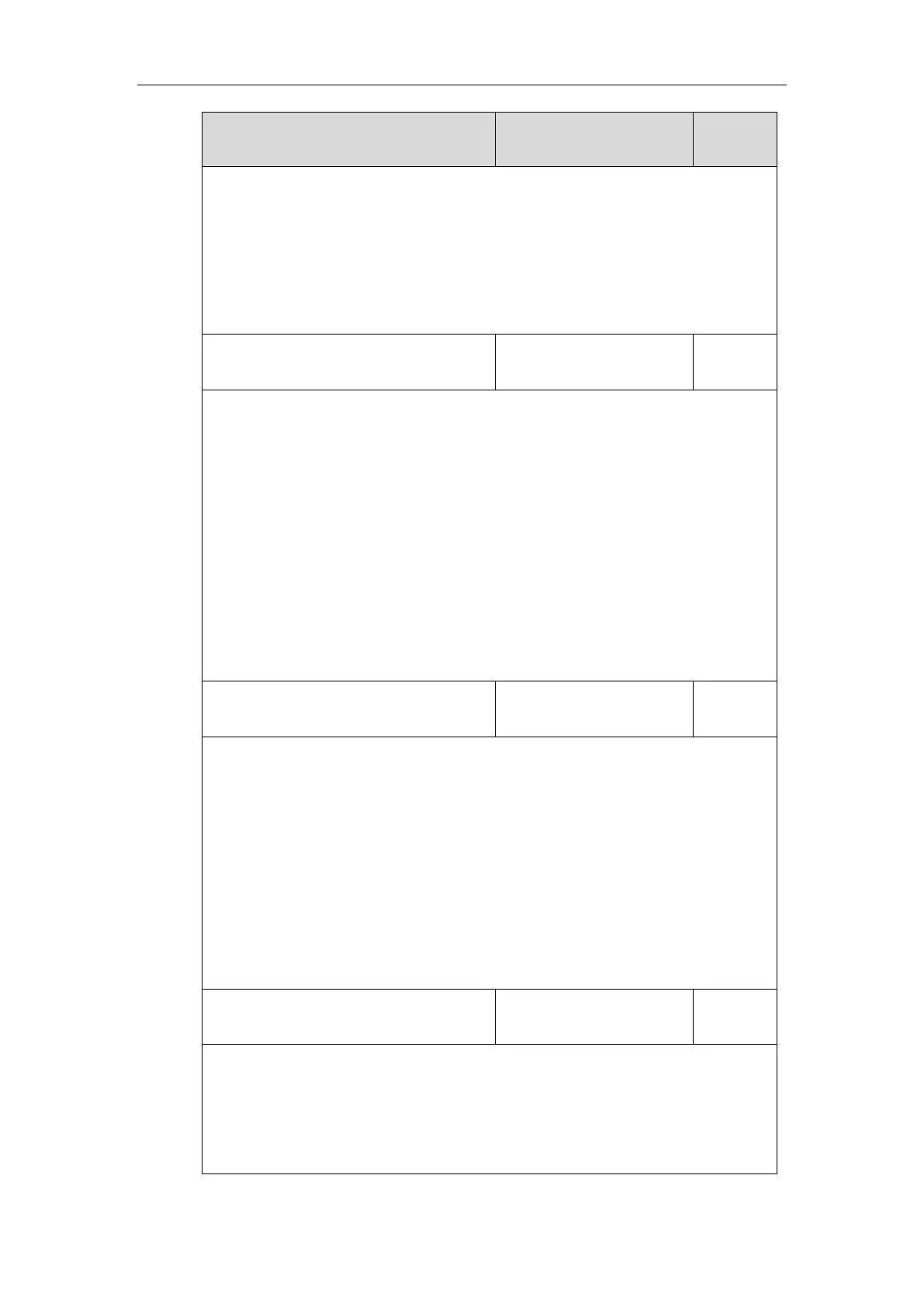Administrator’s Guide for SIP-T2 Series/T19(P) E2/T4 Series IP Phones
690
action_url.transfer_failed = http://192.168.0.20/help.xml?IP=$ip
Web User Interface:
Features->Action URL->Transfer Failed
Phone User Interface:
None
action_url.setup_autop_finish
URL within 511 characters
Description:
Configures the action URL the IP phone sends when completing auto provisioning via
power on.
Example:
action_url.setup_autop_finish = http://192.168.0.20/help.xml?IP=$ip
Web User Interface:
Features->Action URL->Autop Finish
Phone User Interface:
None
action_url.call_waiting_on
URL within 511 characters
Description:
Configures the action URL the IP phone sends when call waiting feature is enabled.
Example:
action_url.call_waiting_on = http://192.168.0.20/help.xml?IP=$ip
Web User Interface:
Features->Action URL->Open Call Waiting
Phone User Interface:
None
action_url.call_waiting_off
URL within 511 characters
Description:
Configures the action URL the IP phone sends when call waiting feature is disabled.
Example:
action_url.call_waiting_off = http://192.168.0.20/help.xml?IP=$ip
