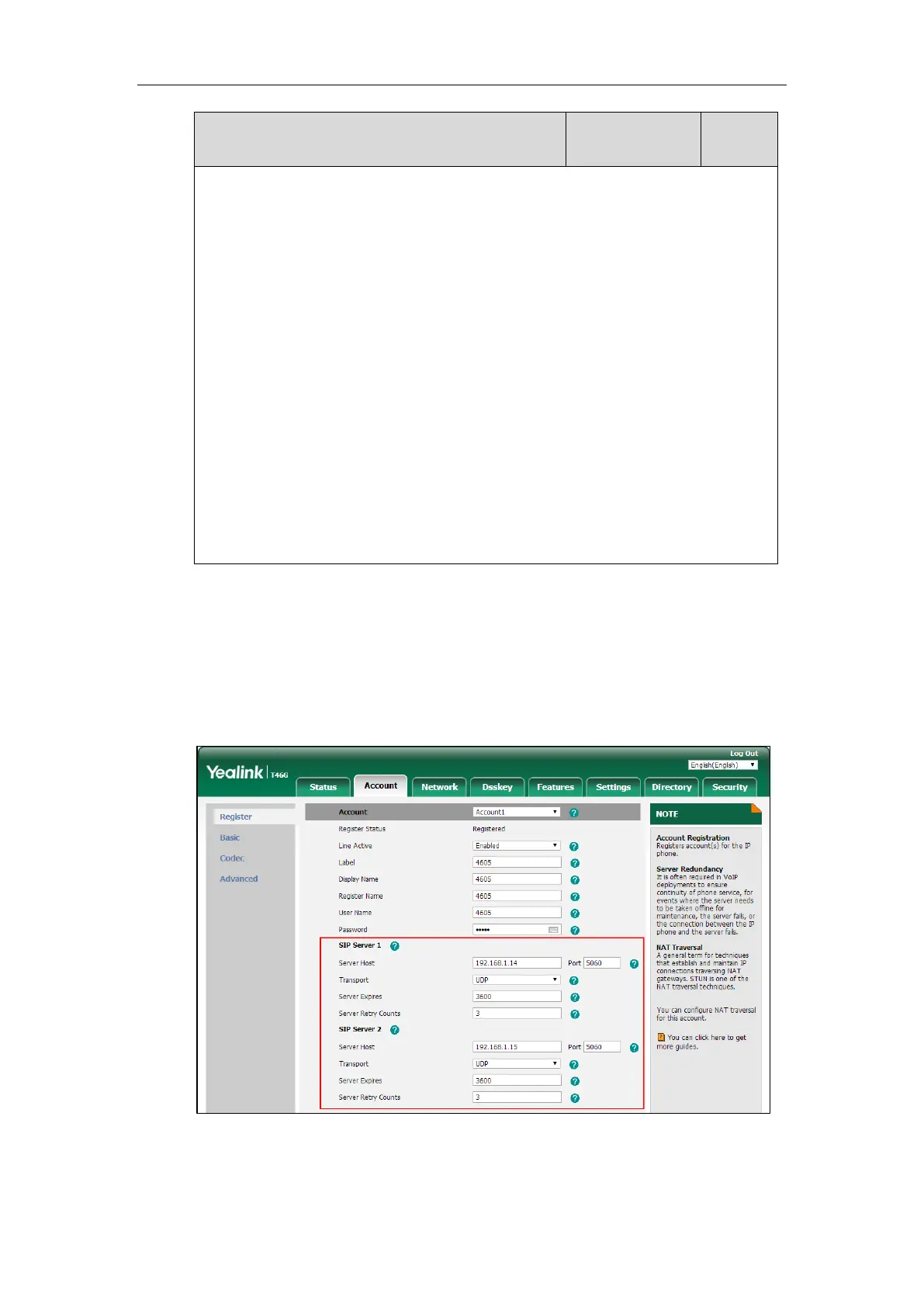Configuring Advanced Features
715
If it is set to 1 (Enabled), the IP phone will immediately re-subscribe to the secondary server,
for ensuring the normal use of the features associated with subscription (e.g., BLF, SCA).
X ranges from 1 to 16 (for SIP-T48G/T48S/T46G/T46S/T29G)
X ranges from 1 to 12 (for SIP-T42G/T42S)
X ranges from 1 to 6 (for SIP-T41P/T41S/T27P/T27G)
X ranges from 1 to 3 (for SIP-T40P/T40G/T23P/T23G)
X ranges from 1 to 2 (for SIP-T21(P) E2)
X is equal to 1 (for SIP-T19(P) E2)
Note: It works only if the value of the parameter “account.X.sip_server.Y.failback_mode” is
set to 1, 2 or 3.
Web User Interface:
None
Phone User Interface:
None
To configure server redundancy for fallback purpose via web user interface:
1. Click on Account->Register.
2. Select the desired account from the pull-down list of Account.
3. Configure registration parameters of the selected account in the corresponding fields.
4. Configure parameters of SIP server 1 and SIP server 2 in the corresponding fields.
5. If you use outbound proxy servers, do the following:
1) Select Enabled from the pull-down list of Enable Outbound Proxy Server.
