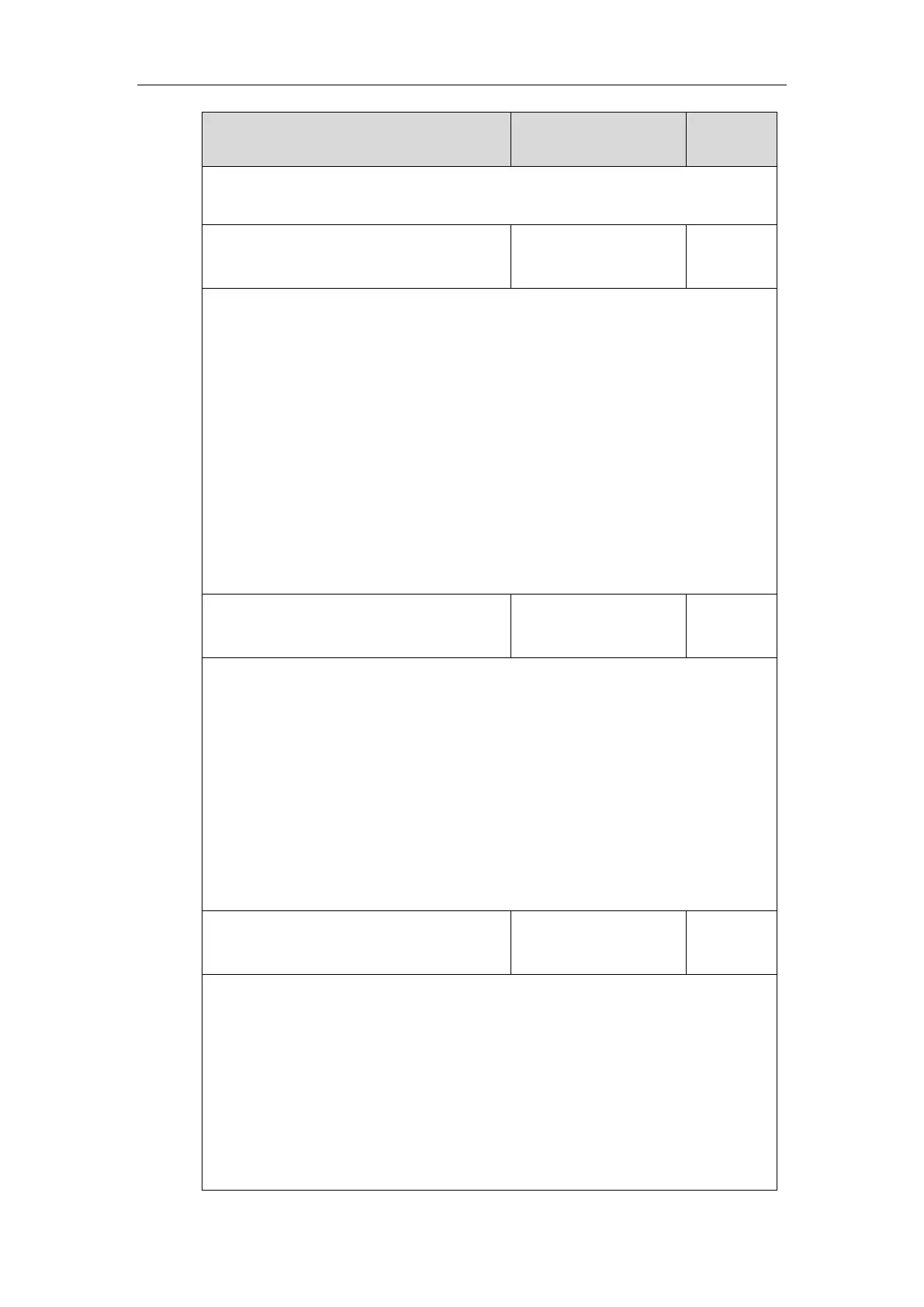Administrator’s Guide for SIP-T2 Series/T19(P) E2/T4 Series IP Phones
724
Phone User Interface:
None
dns_cache_naptr.X.preference
(X ranges from 1 to 12)
Description:
Configures the preference of NAPTR record X.
NAPTR record with lower value is more preferred when the multiple NAPTR records have
the same order value.
Example:
dns_cache_naptr.1.preference = 50
Web User Interface:
None
Phone User Interface:
None
dns_cache_naptr.X.replace
(X ranges from 1 to 12)
Domain name with SRV
prefix
Description:
Configures a domain name to be used for the next SRV query in NAPTR record X.
Example:
dns_cache_naptr.1.replace = _sip._tcp.yealink.pbx.com
Web User Interface:
None
Phone User Interface:
None
dns_cache_naptr.X.service
(X ranges from 1 to 12)
String within 32
characters
Description:
Configures the transport protocol available for the server in NAPTR record X.
SIP+D2U: SIP over UDP
SIP+D2T: SIP over TCP
SIP+D2S: SIP over SCTP
SIPS+D2T: SIPS over TCP
Example:
