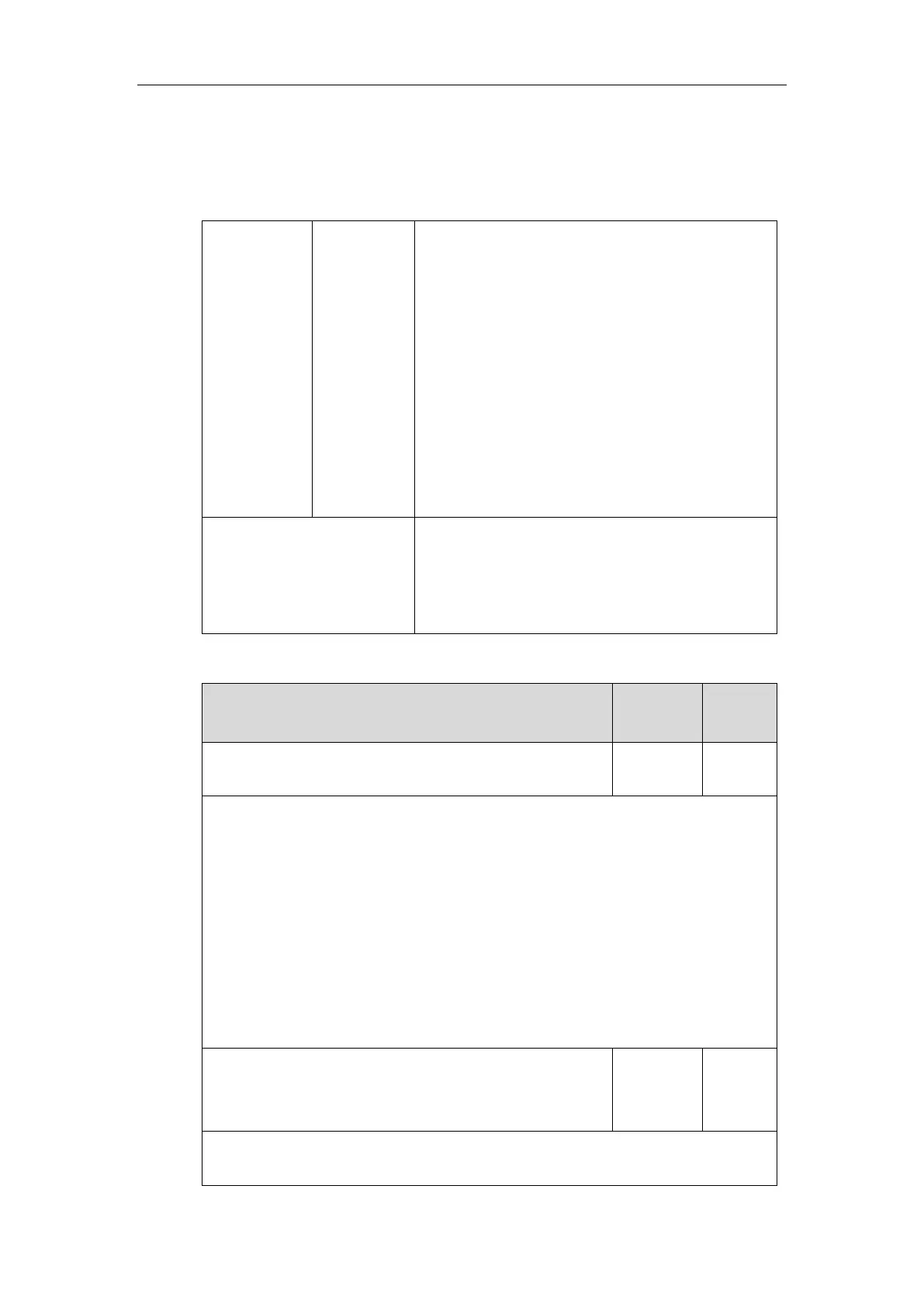Configuring Advanced Features
733
For more information on TR-069, refer to
Yealink TR-069 Technote
.
Procedure
TR-069 can be configured using the following methods.
Central
Provisioning
(Configuratio
n File)
Configure TR-069 feature.
Parameters:
static.managementserver.enable
static.managementserver.username
static.managementserver.password
static.managementserver.url
static.managementserver.connection_request_username
static.managementserver.connection_request_password
static.managementserver.periodic_inform_enable
static.managementserver.periodic_inform_interval
Configure TR-069 feature.
Navigate to:
http://<phoneIPAddress>/servlet?p=settings-tr069&q=
load
Details of Configuration Parameters:
static.managementserver.enable
Description:
Enables or disables the TR-069 feature.
0-Disabled
1-Enabled
Web User Interface:
Settings->TR069->Enable TR069
Phone User Interface:
None
static.managementserver.username
String
within 128
characters
