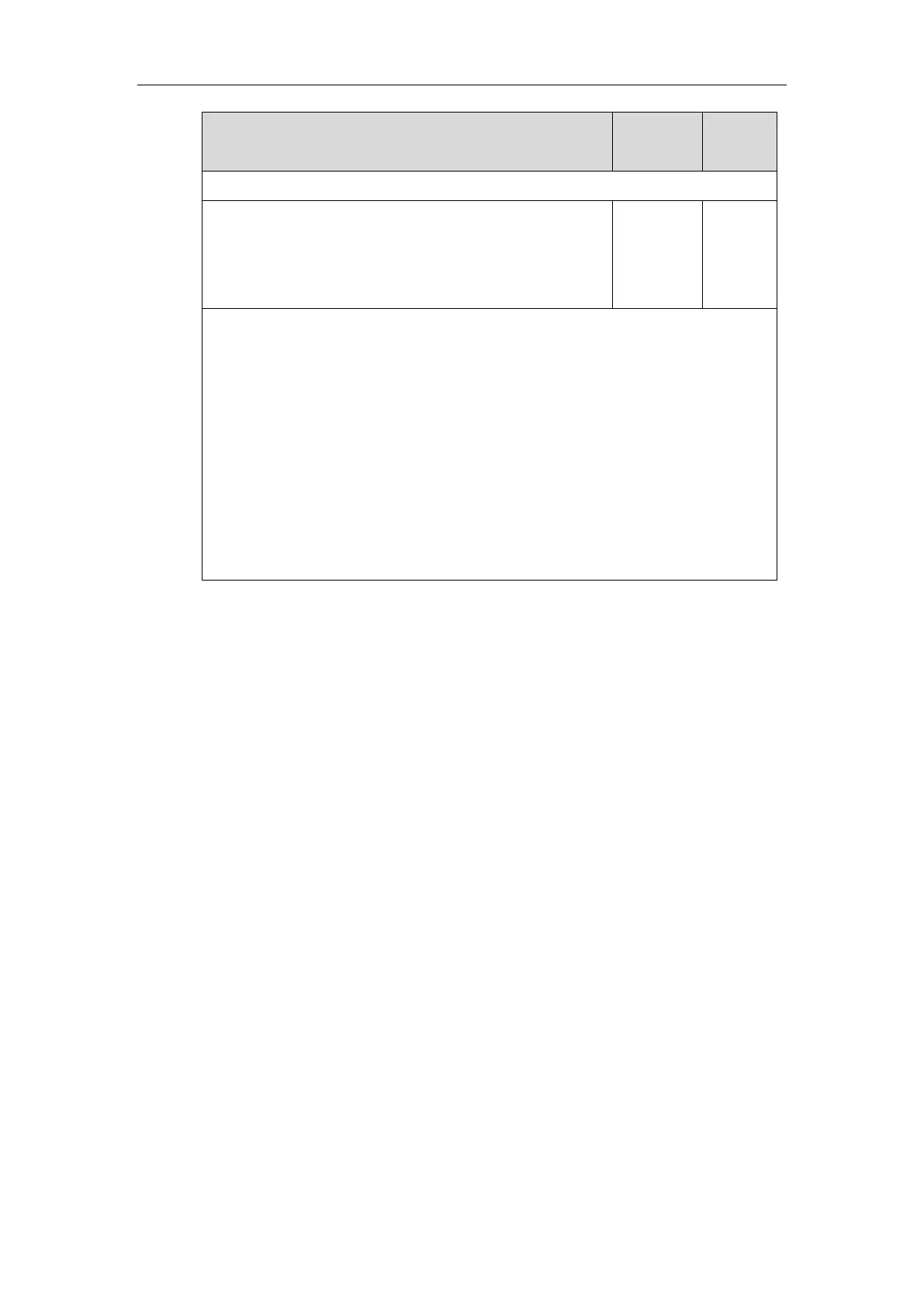Administrator’s Guide for SIP-T2 Series/T19(P) E2/T4 Series IP Phones
736
static.managementserver.periodic_inform_interval
Integer
from 5 to
429496729
5
Description:
Configures the interval (in seconds) for the IP phone to report its configuration to the ACS
(Auto Configuration Servers).
Note: It works only if the value of the parameter
“static.managementserver.periodic_inform_enable” is set to 1 (Enabled).
Web User Interface:
Settings->TR069->Periodic Inform Interval (seconds)
Phone User Interface:
None
To configure TR-069 via web user interface:
1. Click on Settings->TR069.
2. Select Enabled from the pull-down list of Enable TR069.
3. Enter the user name and password authenticated by the ACS in the ACS Username and
ACS Password fields.
4. Enter the URL of the ACS in the ACS URL field.
5. Select the desired value from the pull-down list of Enable Periodic Inform.
6. Enter the desired time in the Periodic Inform Interval (seconds) field.