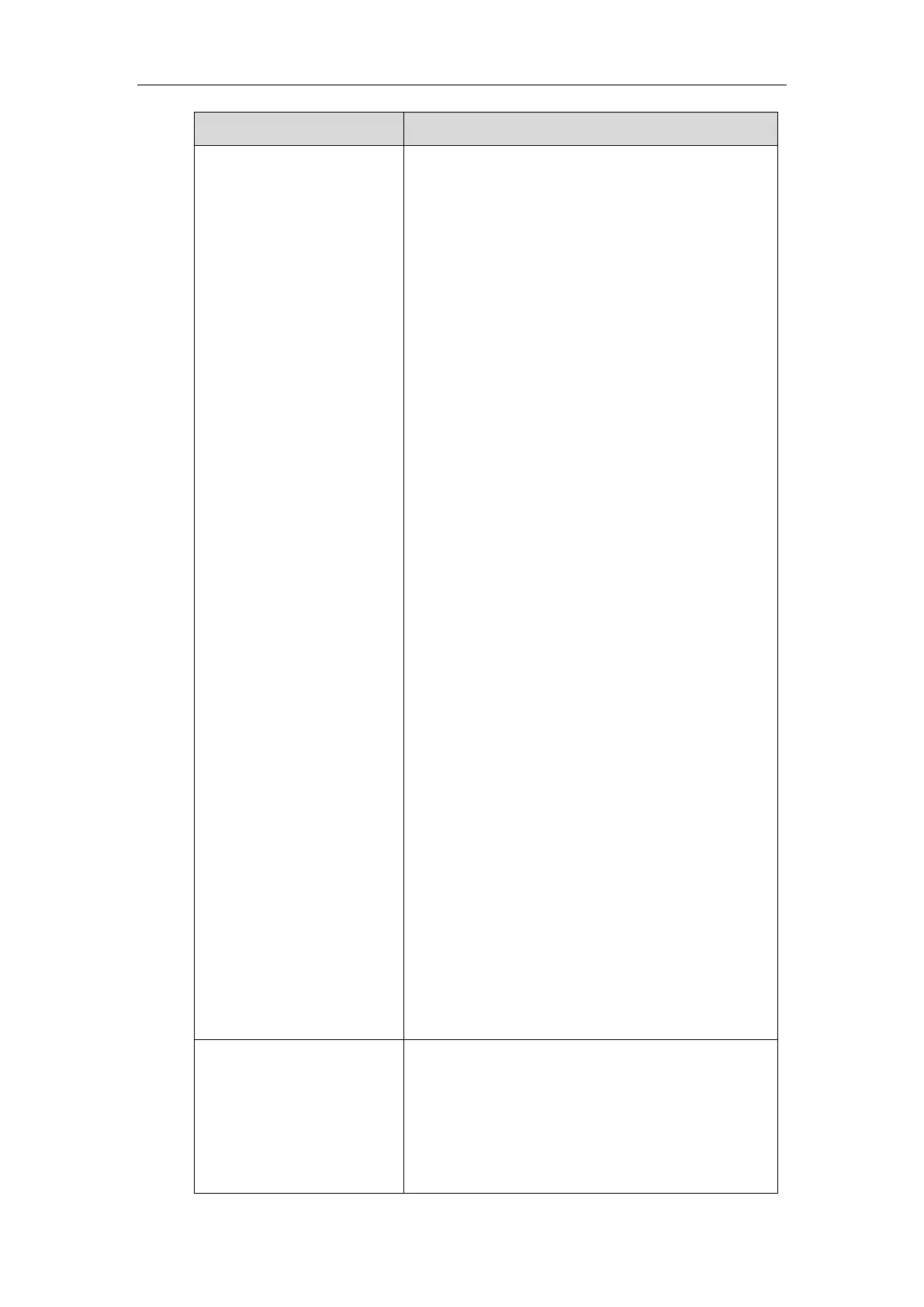VolDown
VolUp
Cancel
OK
DialPadX (X ranges from 0 to 9)
DialPadPound
DialPadStar
Headset
Mute
Message
Hold
Redial
Transfer
Speaker
Conference
ExtX@Y (X stands for the serial number of expansion
module key, Y stands for the serial number of
expansion module; X ranges from 1 to 40, Y ranges
from 1 to 6; @Y can be omitted if there is only one
expansion module connected to the phone.)
Menu (You can enter menu by executing this
command at any interface except the
non-executable situations. For example, entering
menu is blocked during an active call.)
Home (You can return back to idle screen by
executing this command at dialing screen for
SIP-T48G/S IP phones)
Example: $KDialPadPound$ means pressing the pound
key.
Note: If a key (e.g., Redial key) is not found but the
function is available, perform the corresponding action. If
a key is not found and the function is unavailable, the
execution of the action string will be ignored.
The action to be performed for positioning and entering
the desired menu item.
Each menu item has a unique identifier on the IP phone,
you can configure this parameter according to the
system-defined menu item ID. If the menu item ID is not
defined on the phone or there is no matched menu item
