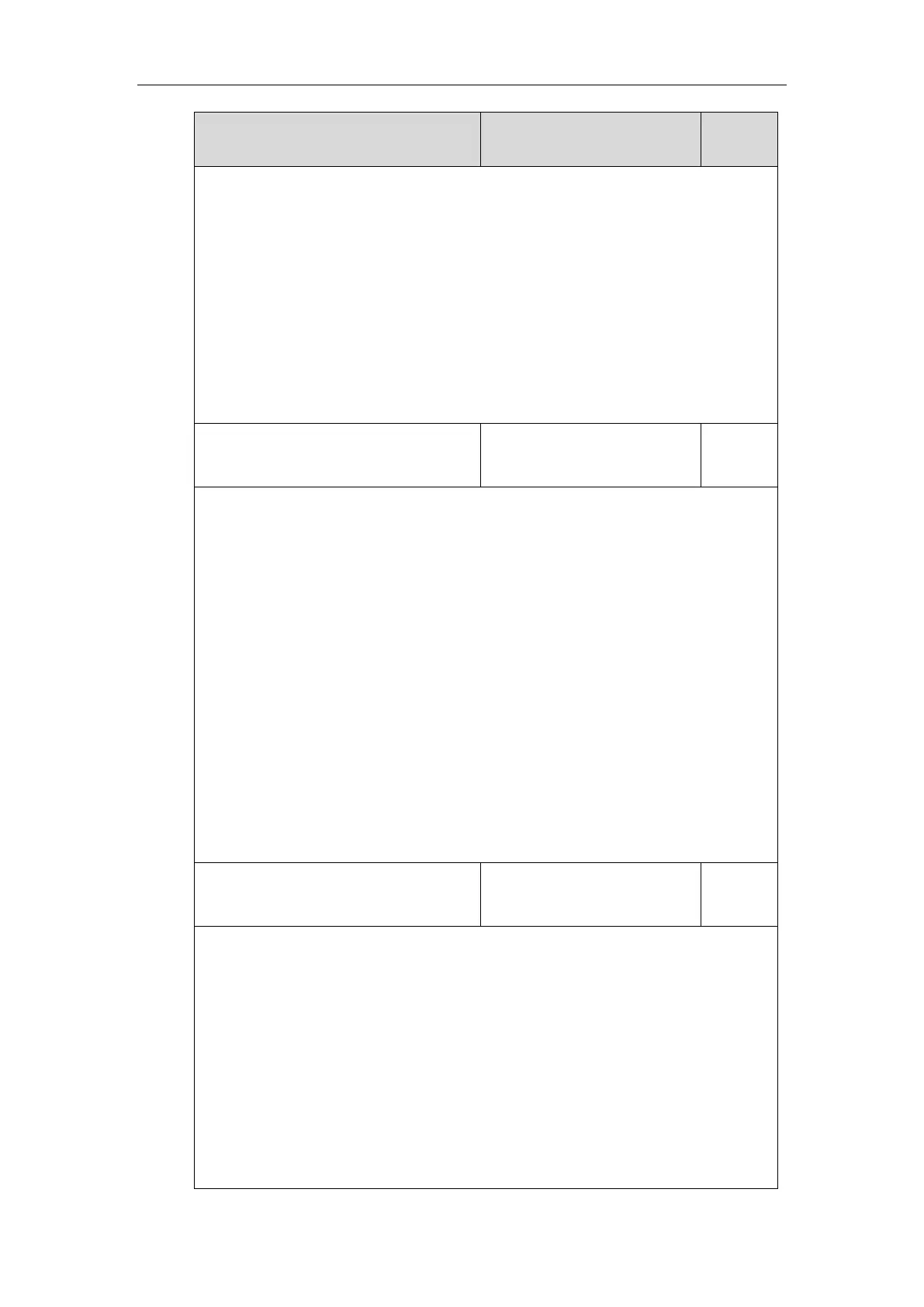Configuring Advanced Features
751
Enables or disables Enhanced DSS Keys (EDK) macro X.
0-Disabled
1-Enabled
Note: It works only if the value of the parameter “features.enhanced_dss_keys.enable” is set
to 1 (Enabled).
Web User Interface:
None
Phone User Interface:
None
edk.edklist.X.mname
(X ranges from 1 to 255)
Description:
Configures the unique identifier used by the soft key or DSS key configuration to reference
the enhanced DSS keys entry for macro X.
It cannot start with a digit. This parameter must have a value, it cannot be left blank.
Example:
edk.edklist.2.mname = macro2
Note: If there are two or more same macros, the soft key or DSS key will invoke the macro
with a smallest value of X. It works only if the value of the parameter
“features.enhanced_dss_keys.enable” is set to 1 (Enabled).
Web User Interface:
None
Phone User Interface:
None
edk.edklist.X.action
(X ranges from 1 to 255)
Description:
Configures the action string that contains a macro definition of the action that the softkey or
DSS key performs.
If EDK is enabled, this parameter must have a value.
Example:
edk.edklist.2.action = 1013$Tinvite$
Note: It works only if the value of the parameter “features.enhanced_dss_keys.enable” is set
to 1 (Enabled).
Web User Interface:
