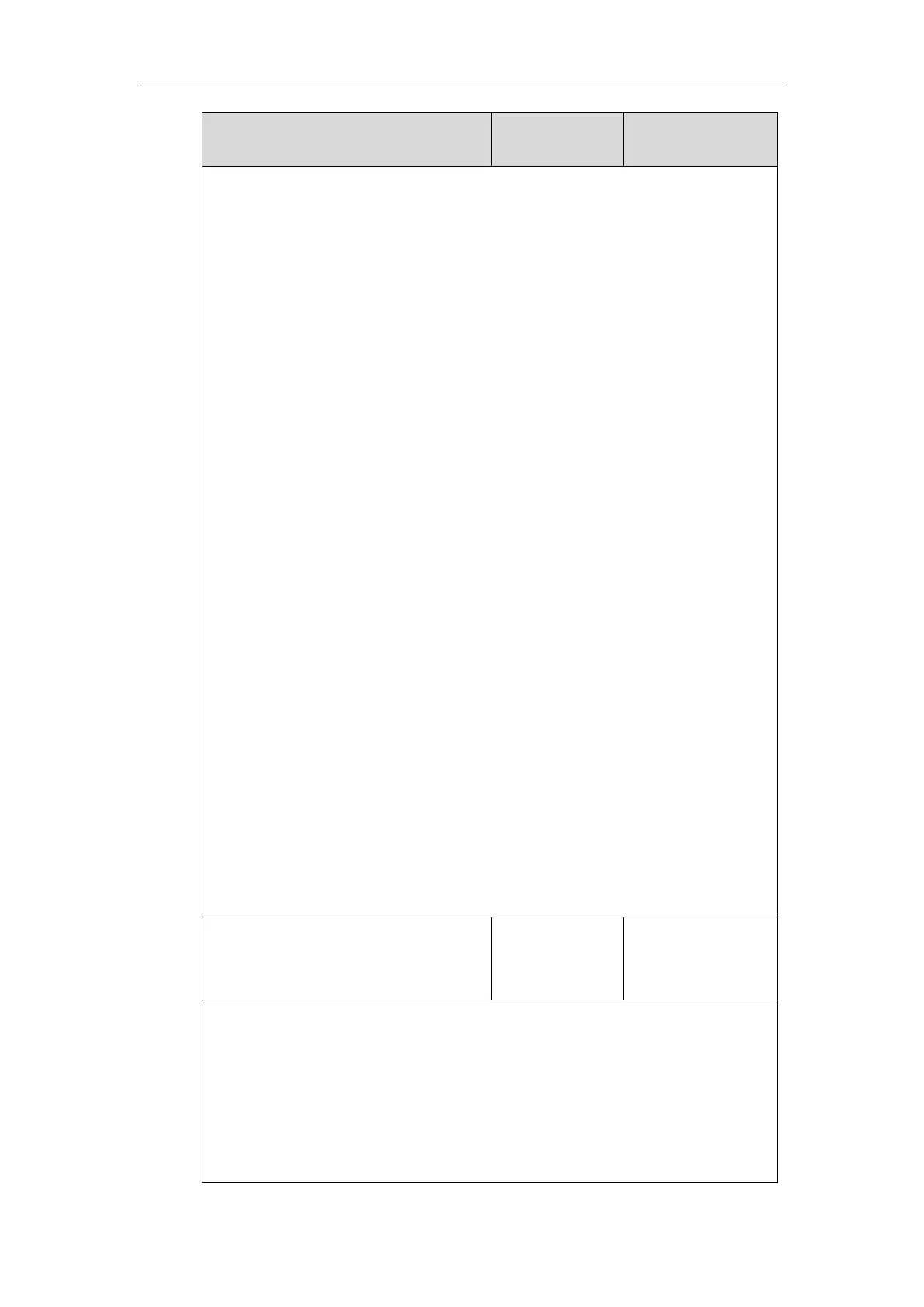When X=10, the default value is 0 (NA).
When X=14, the default value is 2 (Forward).
For SIP-T19(P) E2 IP phones:
When X=1, the default value is 28 (History).
When X=2, the default value is 61 (Directory).
When X=3, the default value is 5 (DND).
When X=4, the default value is 30 (Menu).
When X=5, the default value is 28 (History).
When X=6, the default value is 61 (Directory).
When X=7, the default value is 0 (NA).
When X=8, the default value is 0 (NA).
When X=9, the default value is 33 (Status).
When X=13, the default value is 0 (NA).
When X=14, the default value is 2 (Forward).
For ext keys:
For SIP-T48G/T48S/T46G/T46S IP phones:
When Y= 1 to 40, the default value is 0 (NA).
For SIP-T29G/T27P/T27G IP phones:
When Y= 1, 21, the default value is 37 (Switch).
When Y = 2 to 20, 22 to 40, the default value is 0 (NA).
Note: To configure a Custom Key, make sure the value of the parameter is set to
“features.enhanced_dss_keys.enable” in advance.
Web User Interface:
Dsskey->Line Key/Programable Key->Type
Phone User Interface:
Menu->Features->DSS Keys->Line Key X->Type
