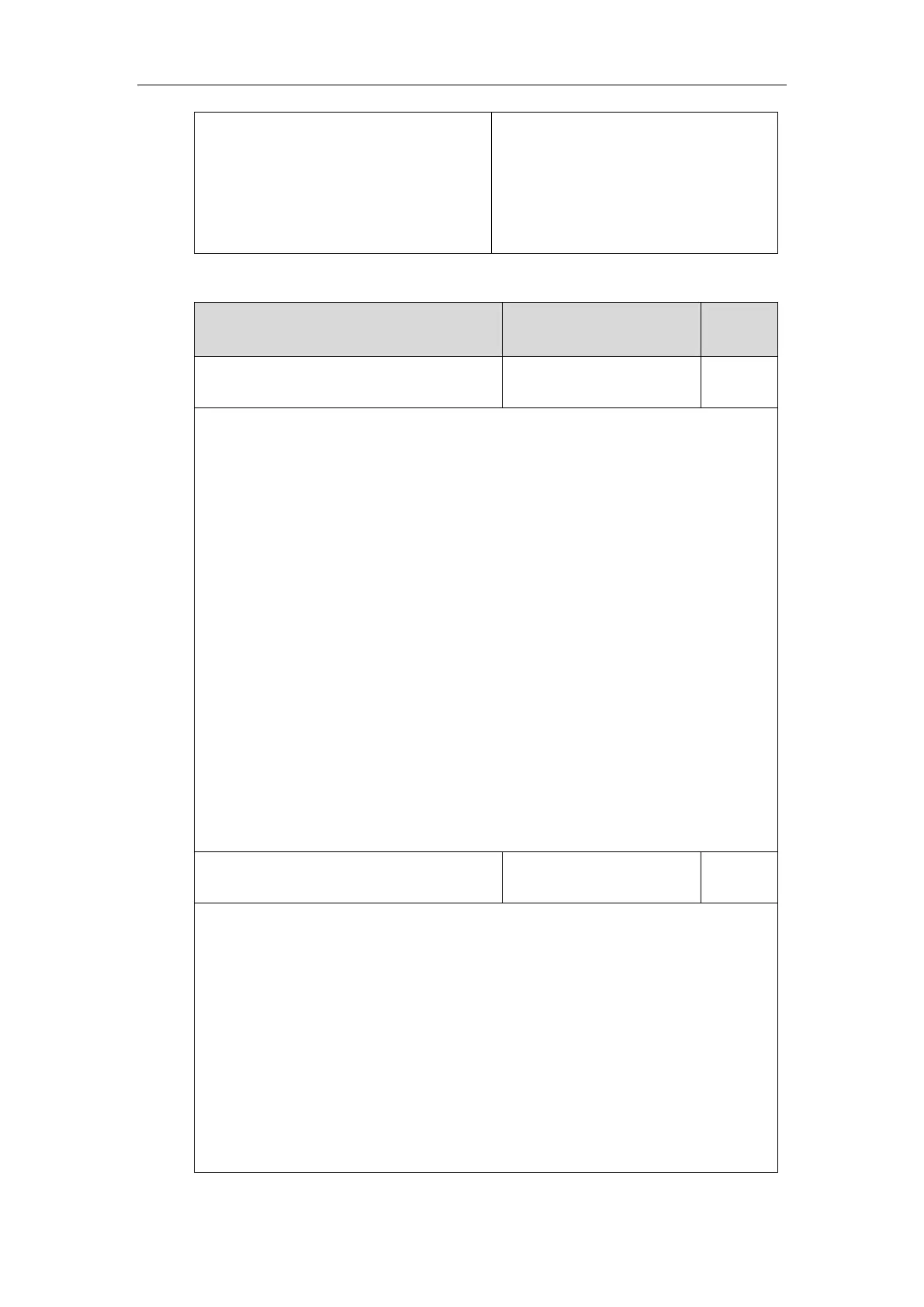Administrator’s Guide for SIP-T2 Series/T19(P) E2/T4 Series IP Phones
782
Configure the internal ringer text and
internal ringer file.
Navigate to:
http://<phoneIPAddress>/servlet?m=mod_
data&p=settings-ring&q=load
Details of Configuration Parameters:
account.X.alert_info_url_enable
Description:
Enables or disables the IP phone to download the ring tone from the URL contained in the
Alert-Info header for account X.
0-Disabled
1-Enabled
X ranges from 1 to 16 (for SIP-T48G/T48S/T46G/T46S/T29G)
X ranges from 1 to 12 (for SIP-T42G/T42S)
X ranges from 1 to 6 (for SIP-T41P/T41S/T27P/T27G)
X ranges from 1 to 3 (for SIP-T40P/T40G/T23P/T23G)
X ranges from 1 to 2 (for SIP-T21(P) E2)
X is equal to 1 (for SIP-T19(P) E2)
Web User Interface:
Account->Advanced->Distinctive Ring Tones
Phone User Interface:
None
Description:
Enables or disables the IP phone to map the keywords in the Alert-info header to the
specified Bellcore ring tones.
0-Disabled
1-Enabled
Web User Interface:
None
Phone User Interface:
None
