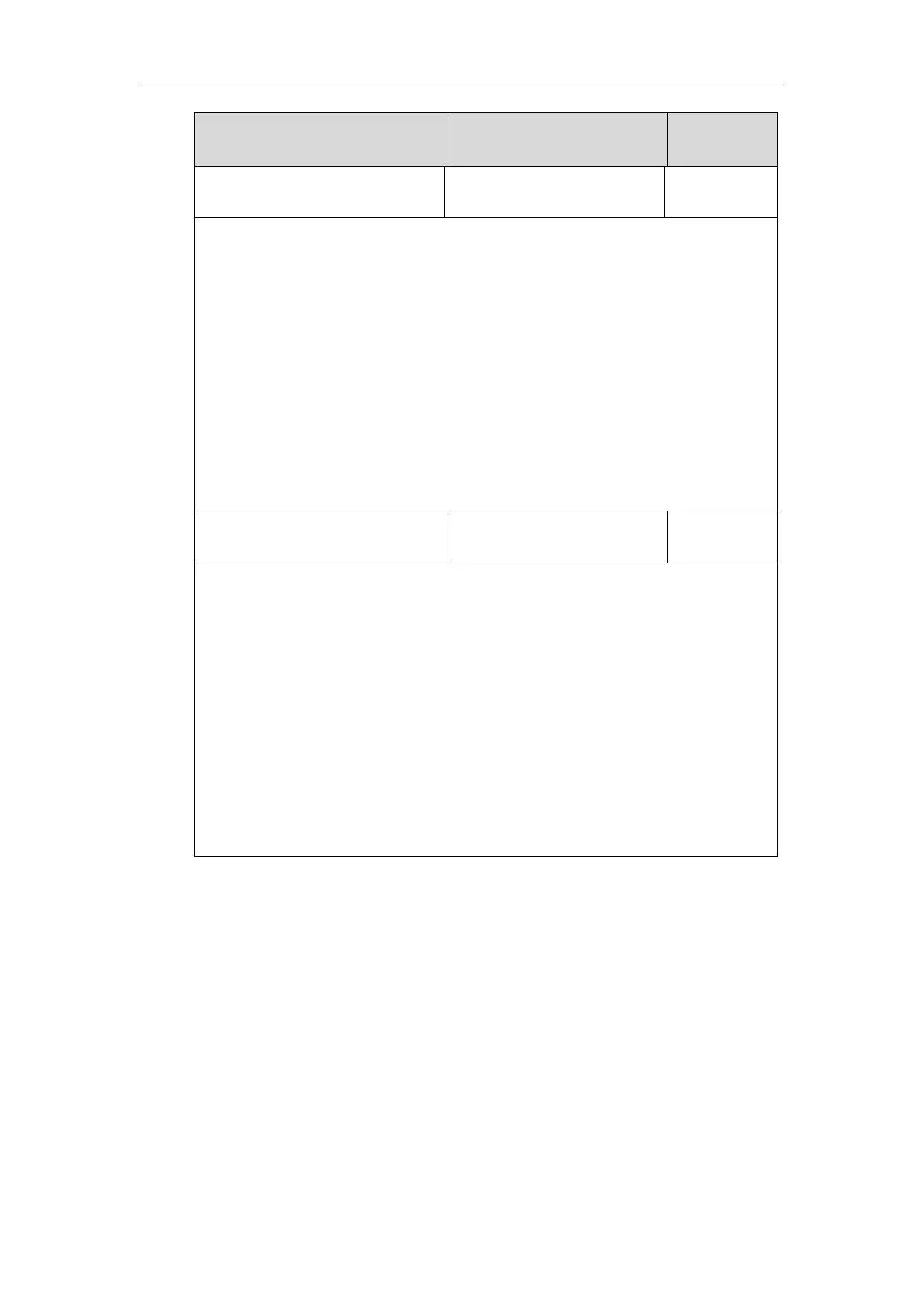Configuring Audio Features
791
Description:
Customizes the tone when the IP phone receives a text message.
The value format is Freq/Duration. For more information on the value format, refer to the
parameter “voice.tone.dial”.
Note: It works only if the value of the parameter “voice.tone.country” is set to Custom. If you
want to disable this warning tone, set it to 0.
Web User Interface:
Settings->Tones->Message
Phone User Interface:
None
Description:
Customizes the warning tone for auto answer.
The value format is Freq/Duration. For more information on the value format, refer to the
parameter “voice.tone.dial”.
Note: It works only if the value of the parameter “voice.tone.country” is set to Custom. If you
want to disable this warning tone, set it to 0.
Web User Interface:
Settings->Tones->Auto Answer
Phone User Interface:
None
To configure tones via web user interface:
1. Click on Settings->Tones.
2. Select the desired value from the pull-down list of Select Country.
