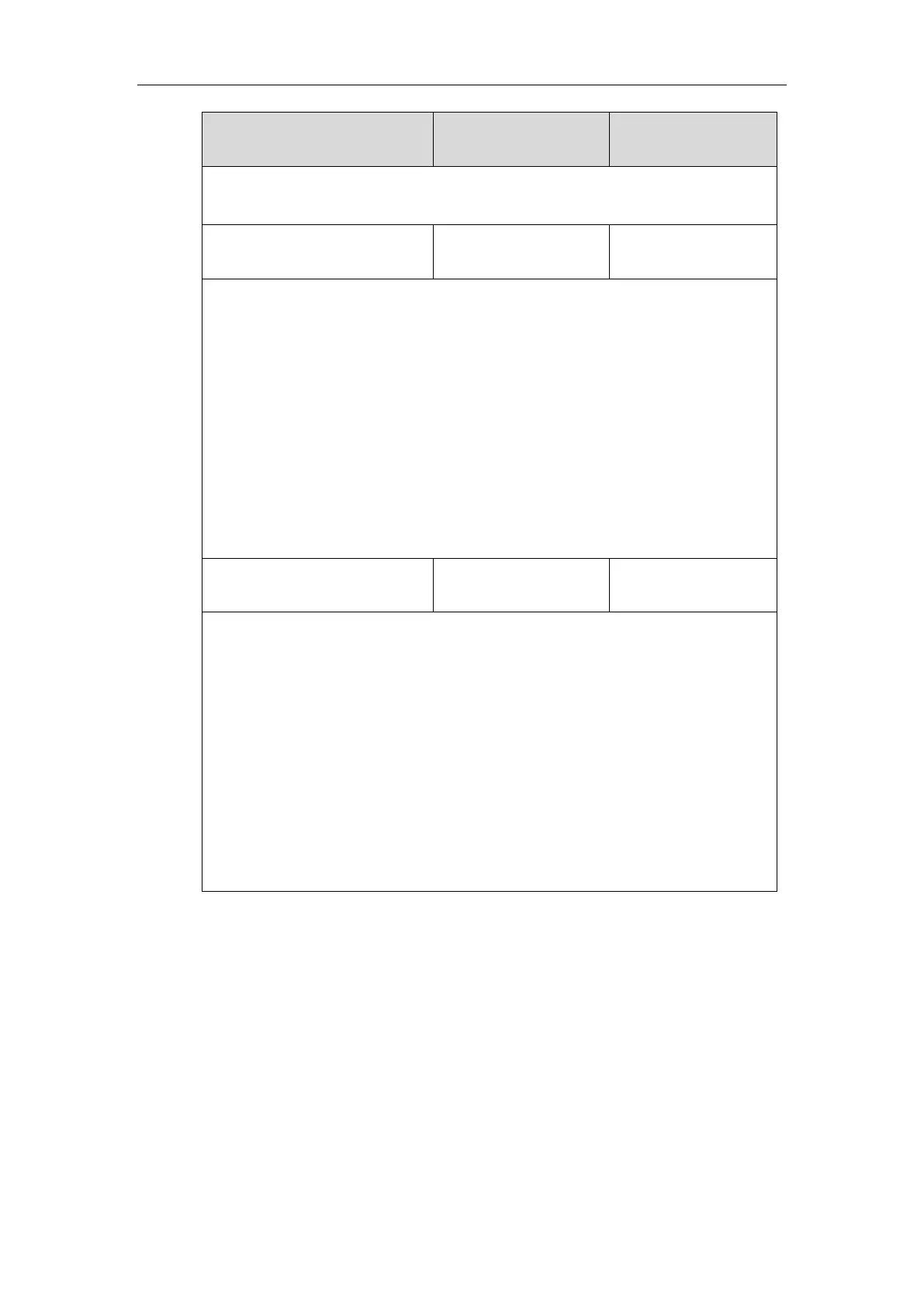Configuring Audio Features
801
Phone User Interface:
None
Description:
Configures the sending volume of the handset.
Note: We recommend that you modify this parameter cautiously. An unreasonable value
may render the voice quality bad. If you change this parameter, the IP phone will reboot to
make the change take effect.
Web User Interface:
Features->Audio->Handset Send Volume (-50~50)
Phone User Interface:
None
Description:
Configures the sending volume of the headset.
Note: We recommend that you modify this parameter cautiously. An unreasonable value
may render the voice quality bad. If you change this parameter, the IP phone will reboot to
make the change take effect.
Web User Interface:
Features->Audio->Headset Send Volume (-50~50)
Phone User Interface:
None
To configure sending volume via web user interface:
1. Click on Features->Audio.
2. Enter the desired value in the Headset Send Volume (-50~50) field.
3. Enter the desired value in the Handset Send Volume (-50~50) field.
