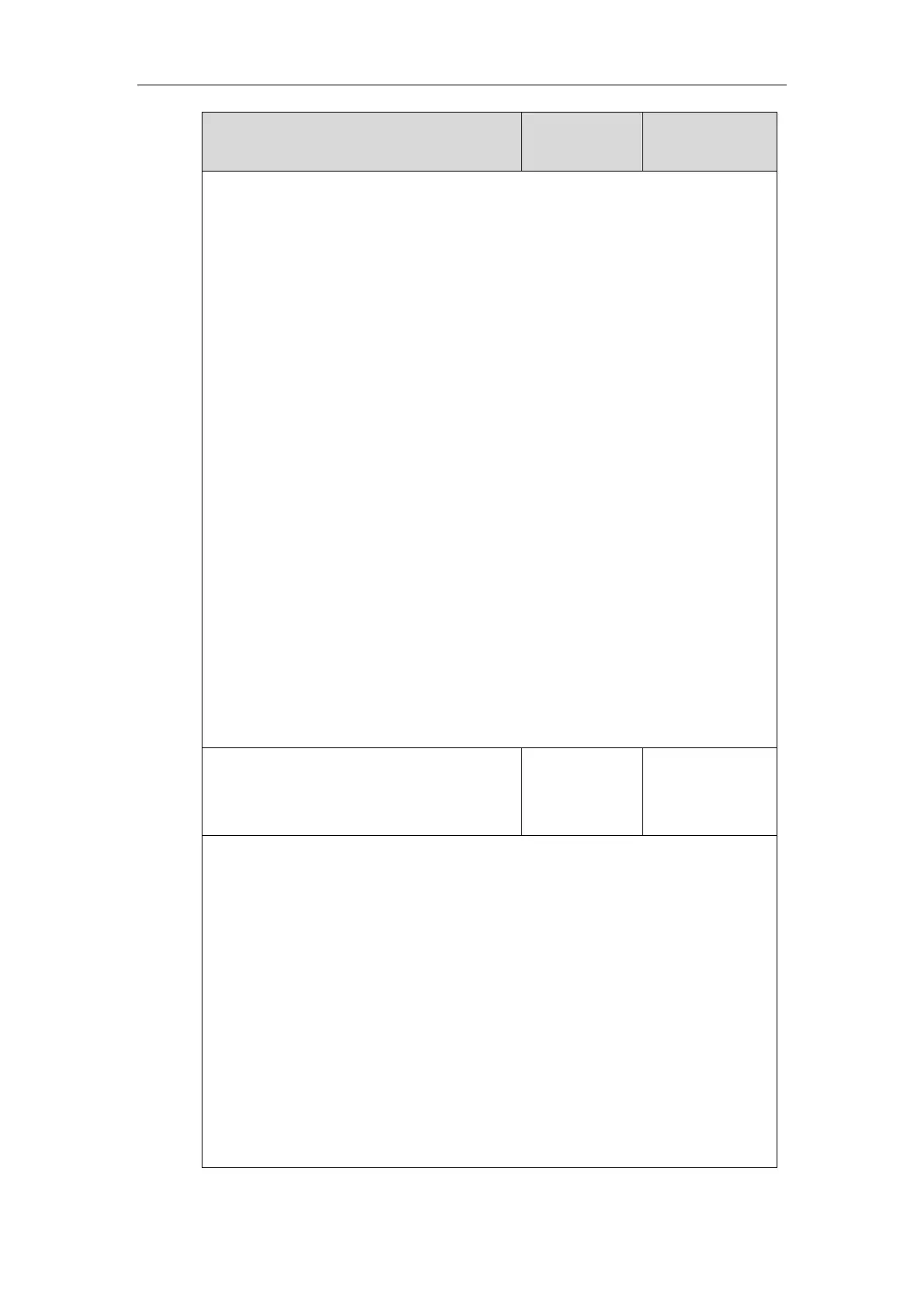Configuring Audio Features
807
Example:
For SIP-T48S/T46S/T42S/T41S:
account.1.codec.g722.enable = 1
account.1.codec.pcmu.enable = 1
account.1.codec.pcma.enable = 1
account.1.codec.g729.enable = 1
account.1.codec.g726_16.enable = 0
account.1.codec.g726_24.enable = 0
account.1.codec.g726_32.enable = 0
account.1.codec.g726_40.enable = 0
account.1.codec.ilbc.enable = 0
account.1.codec.g723_53.enable = 0
account.1.codec.g723_63.enable = 0
It means that the codecs G722, PCMU, PCMA and G729 are enabled on the account 1.
Note: The name of audio codec in this parameter should be the correct one as listed in the
above example, otherwise the corresponding configuration will not take effect.
Web User Interface:
Account->Codec->Audio Codec
Phone User Interface:
None
account.X.codec.<payload_type>.priority
(where <payload_type> should be replaced by
the name of audio codec)
Refer to the
following content
Description:
Configures the priority of the enabled audio codec for account X.
X ranges from 1 to 16 (for SIP-T48G/T48S/T46G/T46S/T29G)
X ranges from 1 to 12 (for SIP-T42G/T42S)
X ranges from 1 to 6 (for SIP-T41P/T41S/T27P/T27G)
X ranges from 1 to 3 (for SIP-T40P/T40G/T23P/T23G)
X ranges from 1 to 2 (for SIP-T21(P) E2)
X is equal to 1 (for SIP-T19(P) E2)
Valid Audio Codec:
For SIP-T48G/T48S/T46G/T46S/T42G/T42S/T41P/T41S/T29G:
G722, PCMA, PCMU, G729, G726-16, G726-24, G726-32, G726-40, iLBC, G723_53, G723_63
