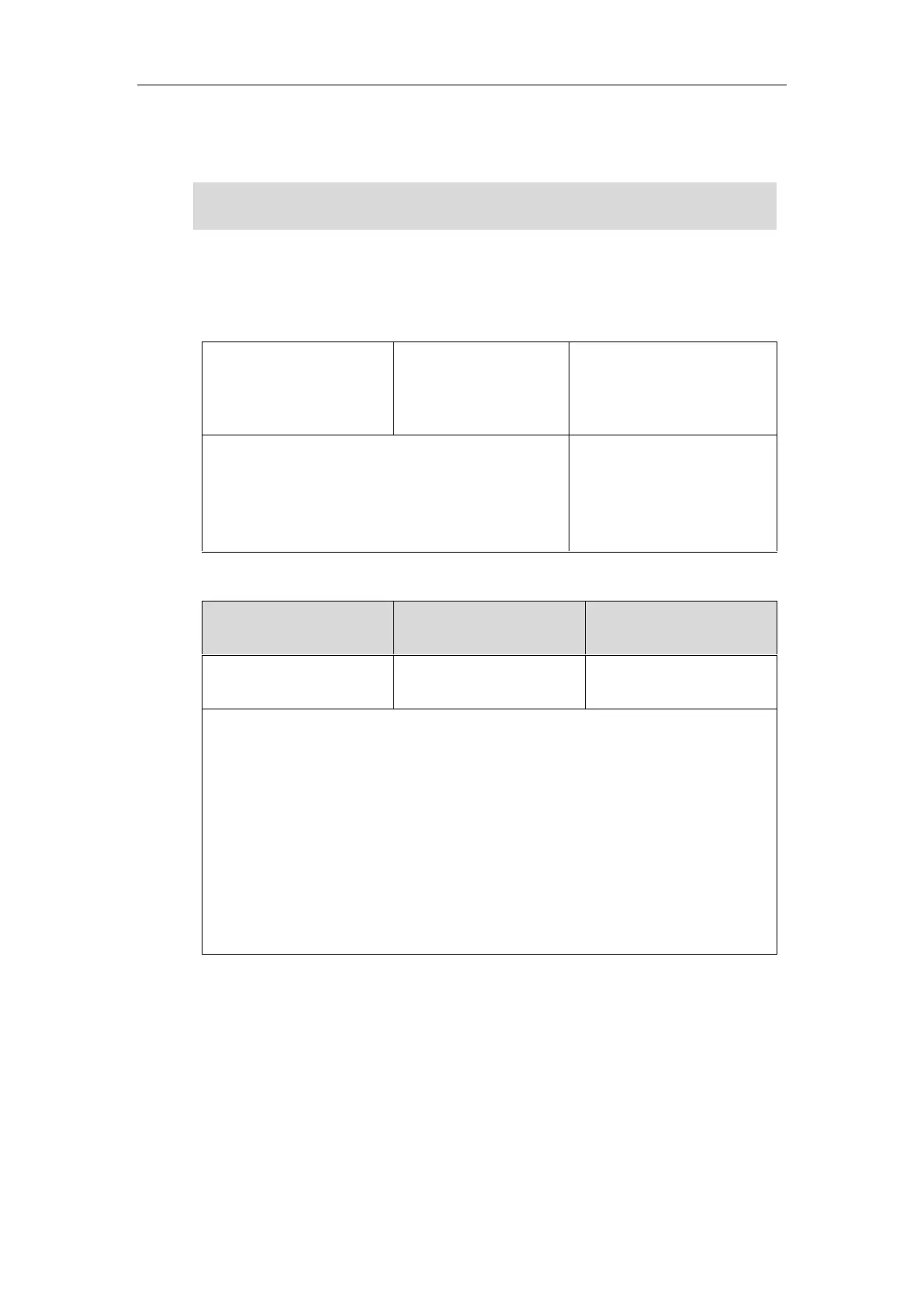Configuring Audio Features
821
certain situation, where echo is experienced by the remote party, AEC may be used to
reduce/avoid echo when the user uses the handset.
Note
Procedure
AEC can be configured using the following methods.
Central Provisioning
(Configuration File)
Configure AEC.
Parameter:
voice.echo_cancellation
Configure AEC.
Navigate to:
http://<phoneIPAddress>/serv
let?p=settings-voice&q=load
Details of the Configuration Parameter:
Description:
Enables or disables the AEC (Acoustic Echo Canceller) feature on the IP phone.
0-Disabled
1-Enabled
Web User Interface:
Settings->Voice->Echo Cancellation->ECHO
Phone User Interface:
None
To configure AEC via web user interface:
1. Click on Settings->Voice.
Utilizing acoustic echo cancellation will introduce a small delay increase into audio path which
might cause a lower voice quality.