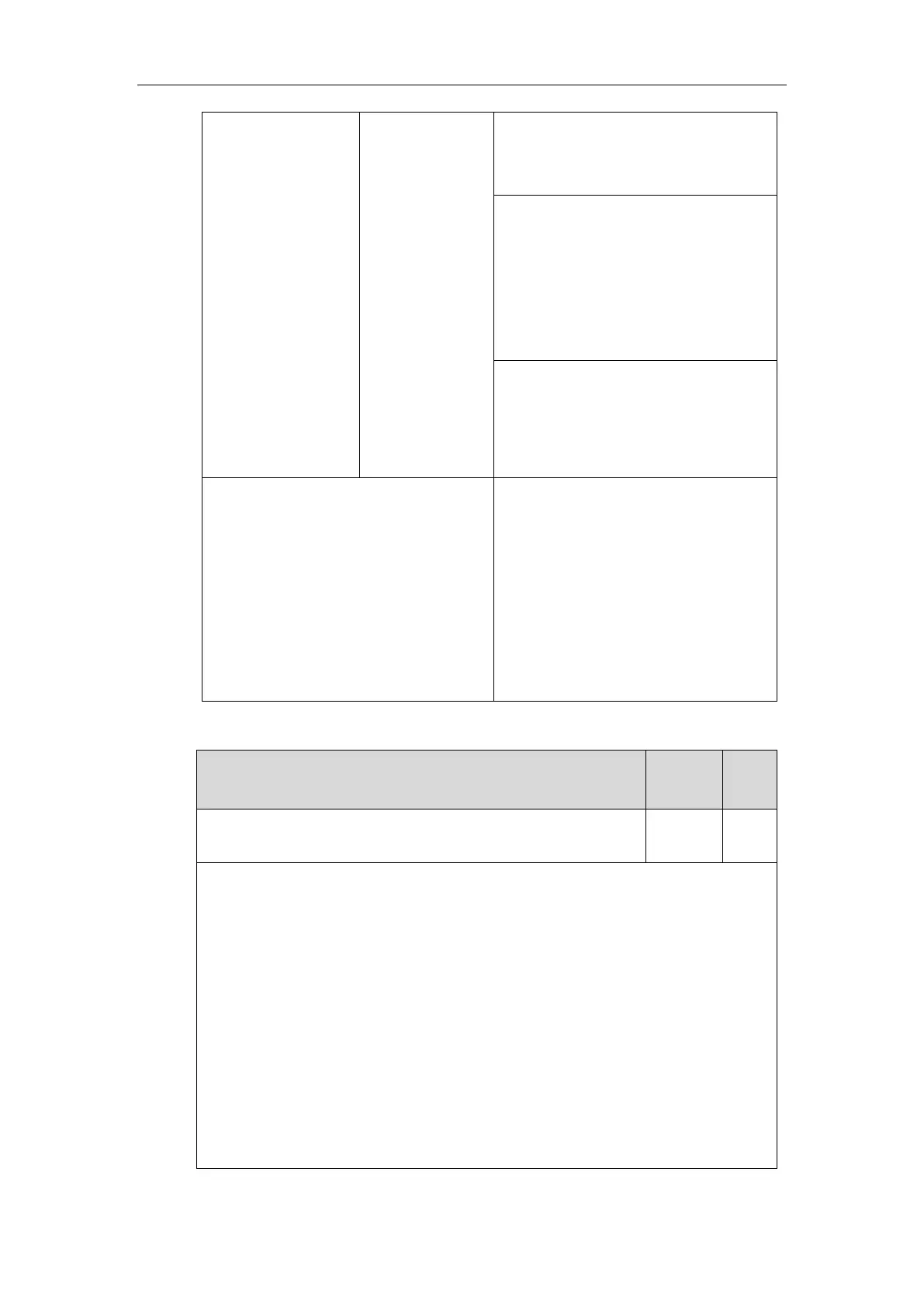Troubleshooting
901
Parameter:
static.auto_provision.local_log.backup.appe
nd
Configure the waiting time before the
phone uploads the <MAC>-boot.log file to
the server after bootup.
Parameter:
static.auto_provision.local_log.backup.bootl
og.upload_wait_time
Configure the upload path of the local log
files.
Parameter:
static.auto_provision.local_log.backup.path
Configure local logging feature.
Configure the severity level of the logs to
be reported to the <MAC>-sys.log file.
Configure the maximum size of the log files
to be stored on the phone.
Navigate to:
http://<phoneIPAddress>/servlet?p=settin
gs-config&q=load
Details of Configuration Parameters:
Description:
Enables or disables the IP phone to record log to the log files locally.
0-Disabled
1-Enabled
If it is set to 0 (Disabled), the IP phone will stop recording log to the log files
(<MAC>-boot.log and <MAC>-sys.log) locally. The log files recorded before are still kept
on the phone.
If it is set to 1 (Enabled), the IP phone will continue to record log to the log files
(<MAC>-boot.log and <MAC>-sys.log) locally. You can upload the local log files to the
provisioning server or a specific server or export them to the local system.
Note: We recommend you not to disable this feature.
