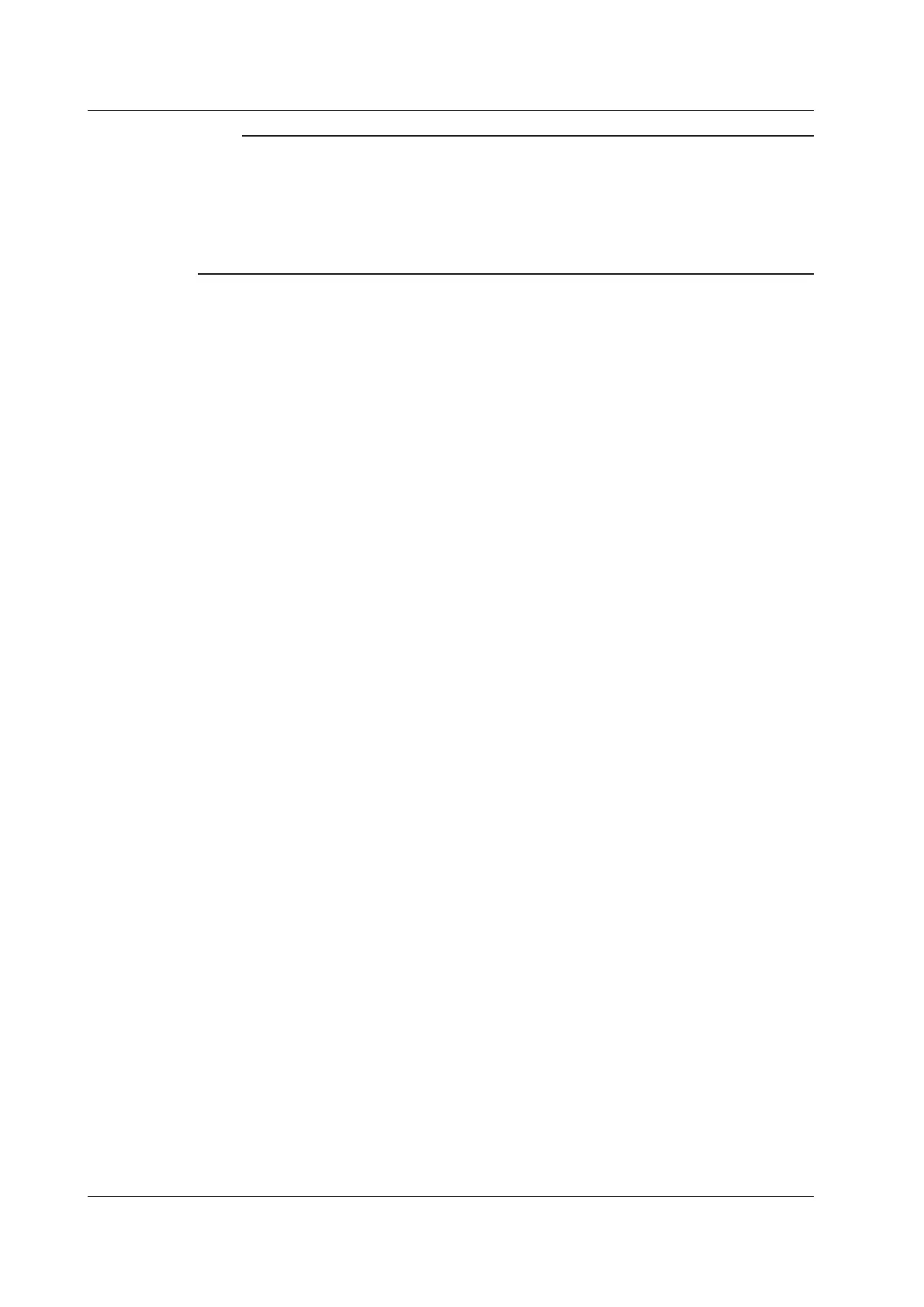17-2
IM WT18
O
1E-02EN
Note
• Connect USB memory devices directly to the USB ports (type A) for connecting peripheral devices. Do
not connect them through a hub.
• Use portable USB memory devices that are compatible with USB Mass Storage Class version 1.1. Do not
connect an incompatible USB memory device.
• You cannot use protected USB memory devices (such as those that contain encrypted content).
• Do not connect and disconnect the two USB devices repetitively. Provide at least a 10-second interval
between removal and connection.
General USB Handling Precautions
Follow the general handling precautions that are included with your USB memory.
17.1 Connecting USB Memory Devices
