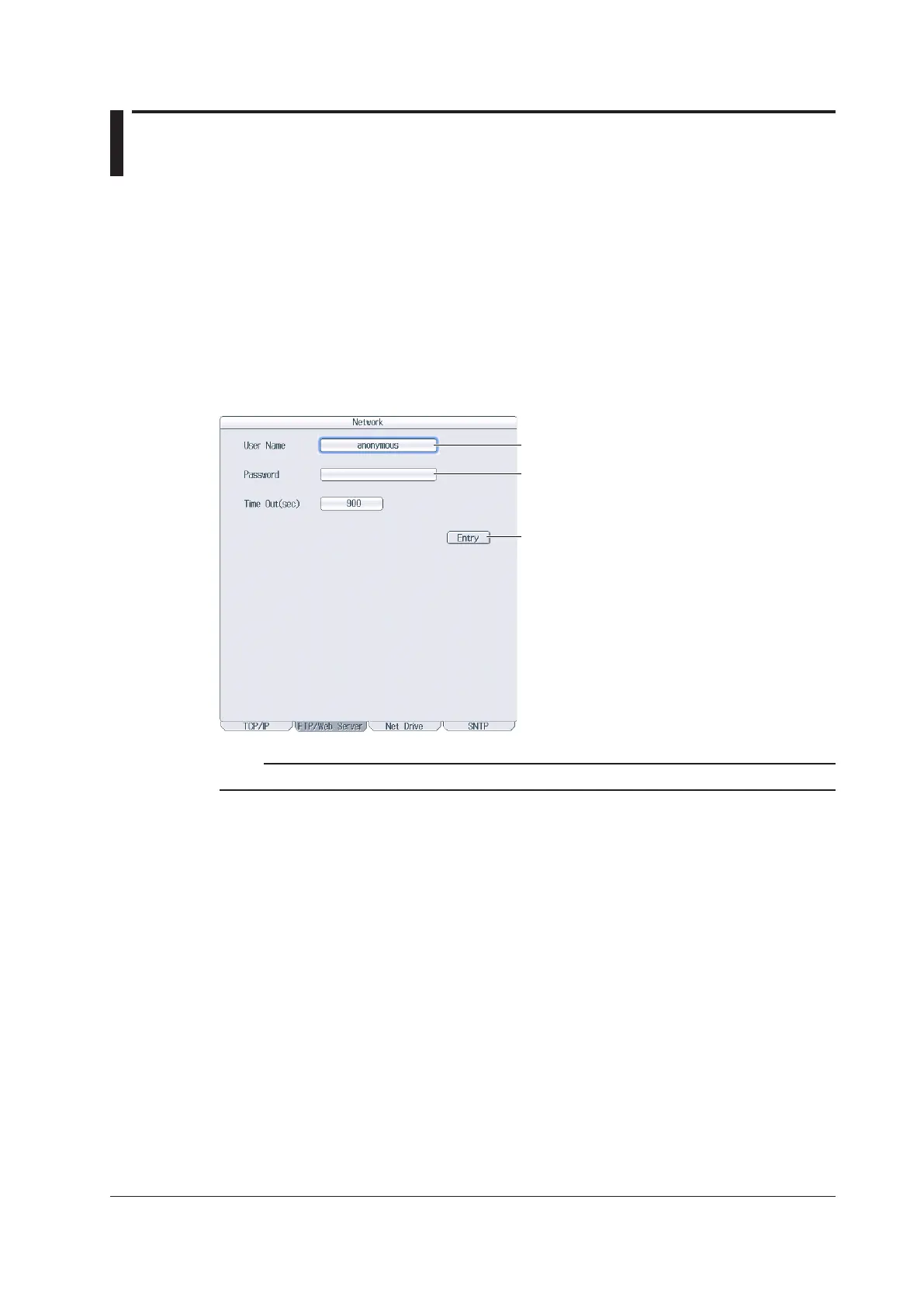20-5
IM WT18
O
1E-02EN
20.4 Monitoring the display of this instrument from
a PC (Web Server)
This section explains the following settings for accessing this instrument from a PC over a network to
show the instrument’s display on the PC and remotely controlling the instrument from the PC.
• User name
• Password
• Connecting to the DLM4000 from a PC
► “Web Server (Web Server)” in the features guide
Configuring Web Server Settings (FTP/Web Server)
Press UTILITY, the Network soft key, and then the FTP/Web Server soft key to display the following
menu.
Set the user name (up to 32 characters).
Set the password (up to 32 characters).
Applies the settings
Note
Time Out is a setting used by the FTP server feature. It is not necessary for the Web server feature.
