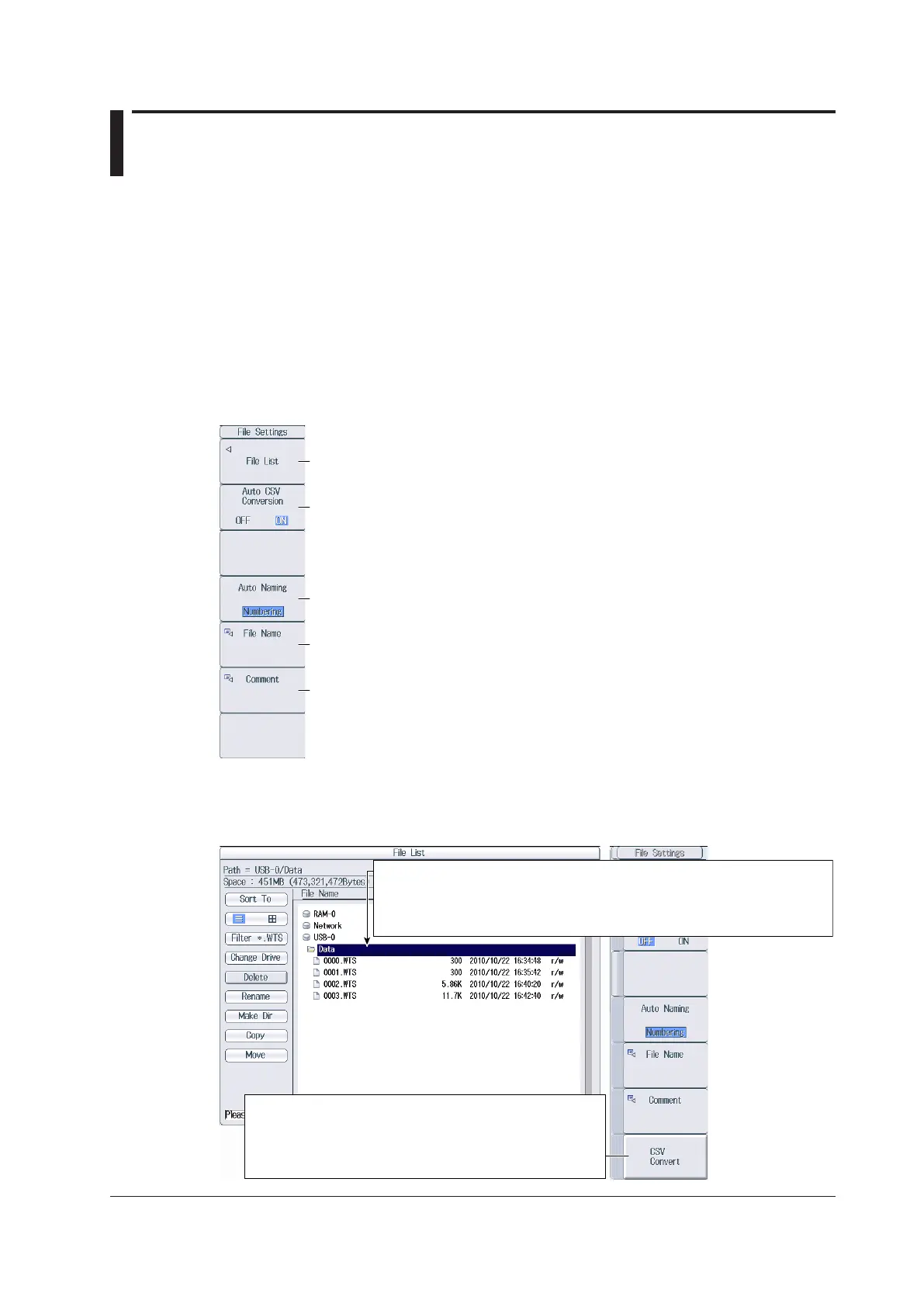16-5
IM WT18
O
1E-02EN
16.3 Configuring the Save Conditions of Stored
Numeric Data
This section explains the following settings for the save conditions of stored numeric data:
• Save destination
• Selecting whether to perform automatic CSV conversion when storage stops
• Auto naming
• File name
• Comment
► “Save Conditions (File Settings)” in the features guide
File Settings Menu
Press SHIFT+STORE START (STORE SET) and then the File Settings soft key to display the
following menu.
Set the save destination and perform manual CSV conversion.
Set auto naming. ► section 17.2
Select whether to perform automatic CSV conversion when storage stops.
Set the file name. ► section 17.2
Set a comment. ► section 17.2
Setting the Save Destination and Performing Manual CSV
Conversion
Press the File List soft key to display the following screen.
Set the save destination.
*
When storage starts (see section 16.4), storage data is saved to the specified file
name at the specified save destination.
* You cannot specify a network drive as the save destination.
Executes the manual CSV conversion
Select the storage data file (.WTS file) that was saved, and
then press the CSV Convert soft key to create a storage data
file in ASCII format.
