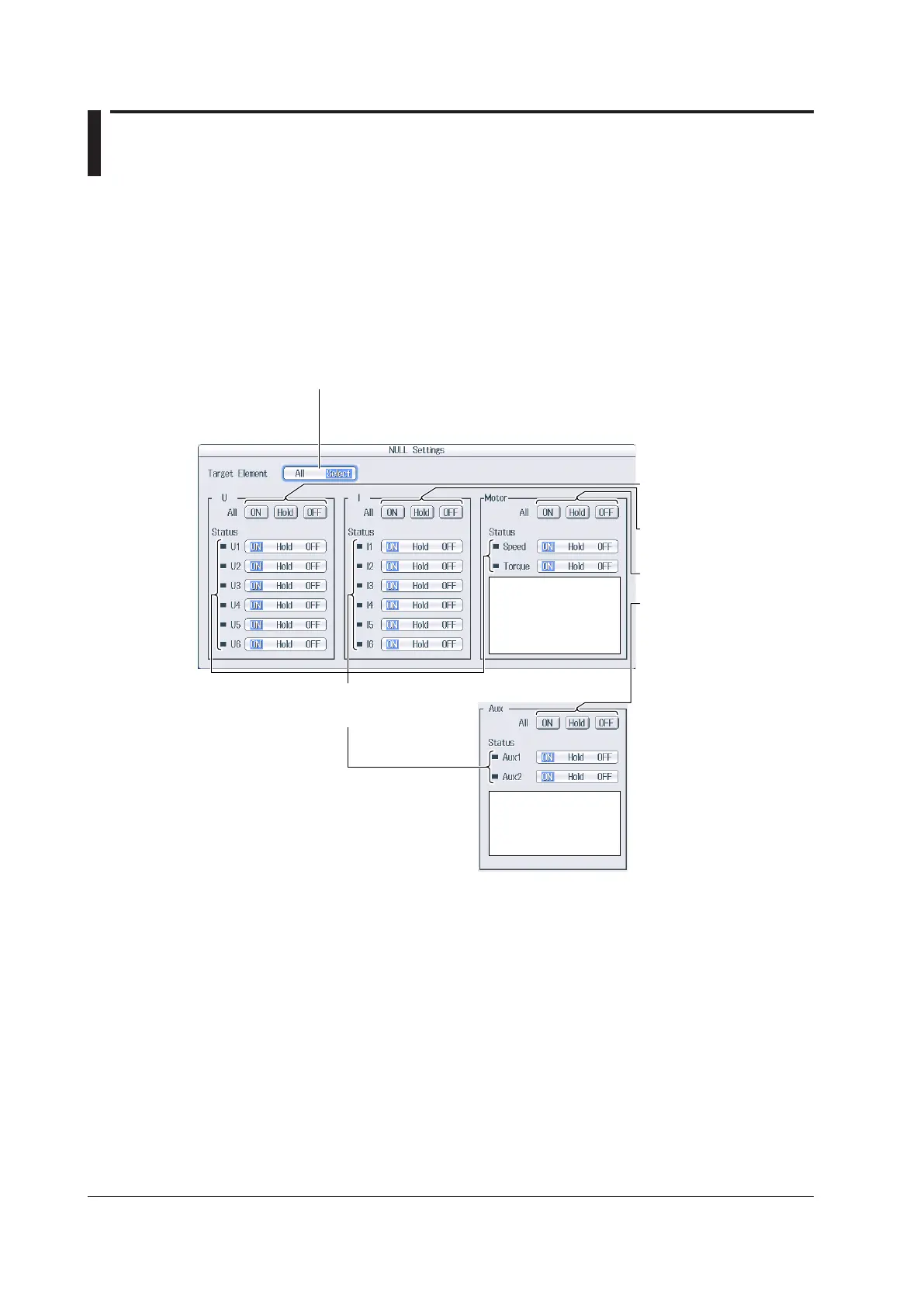21-10
IM WT18
O
1E-02EN
21.9 Using the NULL Feature
This section explains the following settings for the NULL feature:
• NULL feature setup method
All the signals of a given signal type or the selected signals
• Enabling and disabling the NULL feature
► “NULL Feature (NULL SET)” in the features guide
Configuring NULL Feature Settings
Press SHIFT+NULL (NULL SET) to display the following screen.
Select the setup method of the NULL feature (All, Select).
If you select All, the NULL feature is turned on for all the input signals that you can use
this screen to set.
Set the state of the NULL
feature for all the signals of
a given signal type
(ON, Hold, OFF).
• For the voltage signals of
the installed input
elements
• For the current signals of
the installed input
elements
• For motor evaluation
input signals
• For external signals
Set the state of the NULL feature
for each signal
(ON, Hold, OFF).
The motor evaluation
input signal setup
screen is displayed on
models with the /MTR
option.
The external signal
setup screen is
displayed on models
with the /AUX option.
Enabling and Disabling the NULL Feature
Press NULL to illuminate the NULL key and enable the NULL feature.
• The NULL value for each signal is used for those signals that have been configured to use the NULL
feature.
• Press NULL again to turn the NULL key off and disable the NULL feature.
