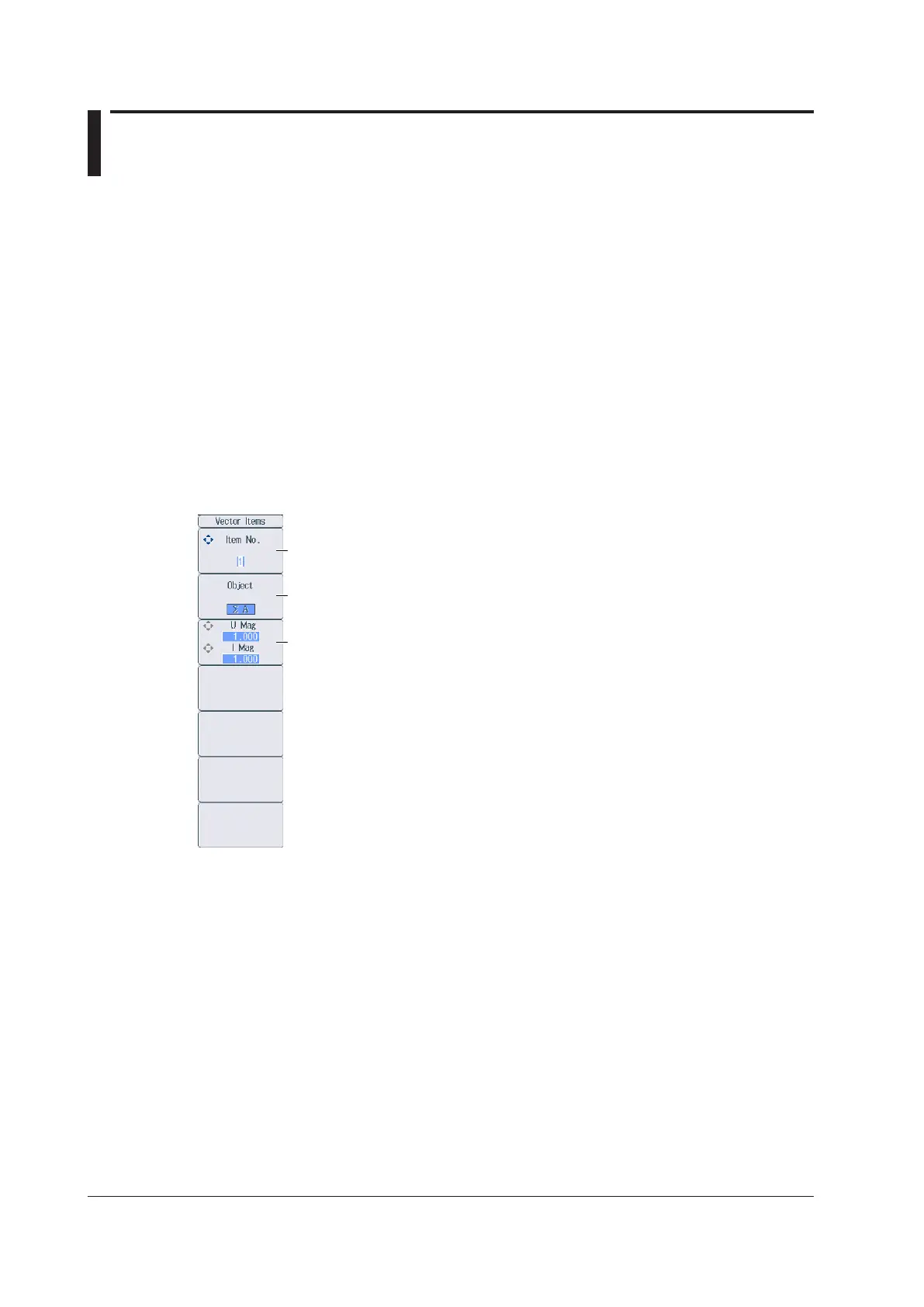12-2
IM WT18
O
1E-02EN
12.2 Setting the Element and Wiring Unit to Display
and the Zoom Factor
This section explains the following vector display settings. This feature is available on models with the
/G5 or /G6 option.
• Vector number
• Element and wiring unit
• Zoom factor
► “Display Items (ITEM)—Vector” in the features guide
1.
Follow the procedure in section 12.1 to select Vector on the Others menu.
Vector Items Menu
2. Press ITEM to display the following menu.
• If the setup parameter list is being displayed (the INPUT INFO key is illuminated), the Info Form menu
may be displayed. If this happens, press ITEM again.
• If setup parameter list is being displayed, the vector that you have set to vector number 1 is displayed in
the bottom half of the screen.
Select the vector number that you want to set (1, 2).
Set the element and wiring unit (Element 1 to Element 6, ΣA to ΣC).
Set the zoom factor (0.100 to 100,000).
• Set the zoom factor of fundamental wave U (1) or I (1). The value that indicates the size of
the vector display’s peripheral circle changes according to the zoom factor, and the size of
the vectors that indicate U (1) and I (1) change accordingly as well.
• If you press this soft key to select both U Mag and I Mag, you can link the zoom factors of
both settings and change them at the same time.
