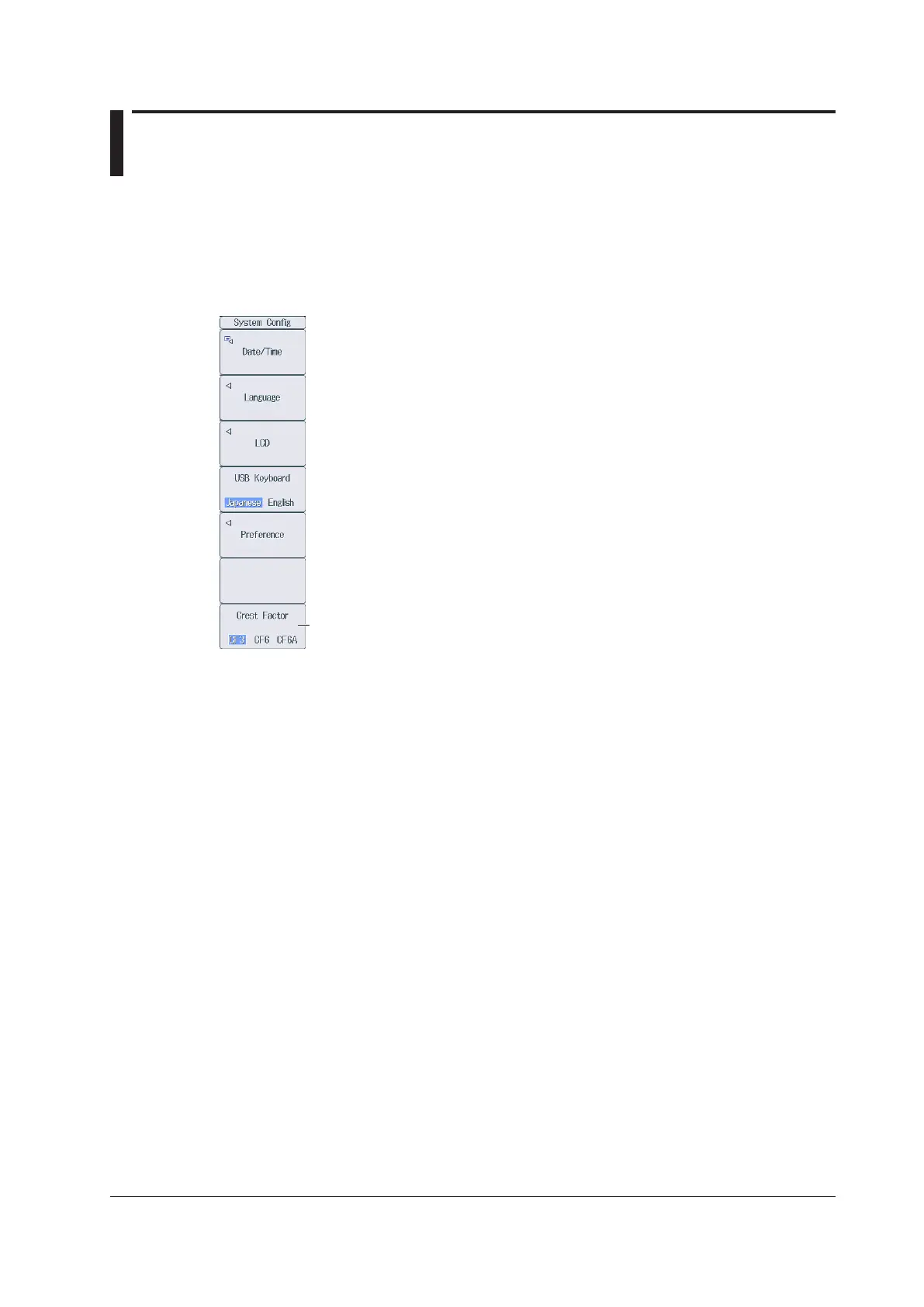1-15
IM WT18
O
1E-02EN
1.11 Setting the Crest Factor
This section explains how to set the crest factor.
► “Crest Factor (Crest Factor)” in the features guide
System Config Menu
Press UTILITY and then the System Config soft key to display the following menu.
Set the crest factor (CF3, CF6, CF6A).
