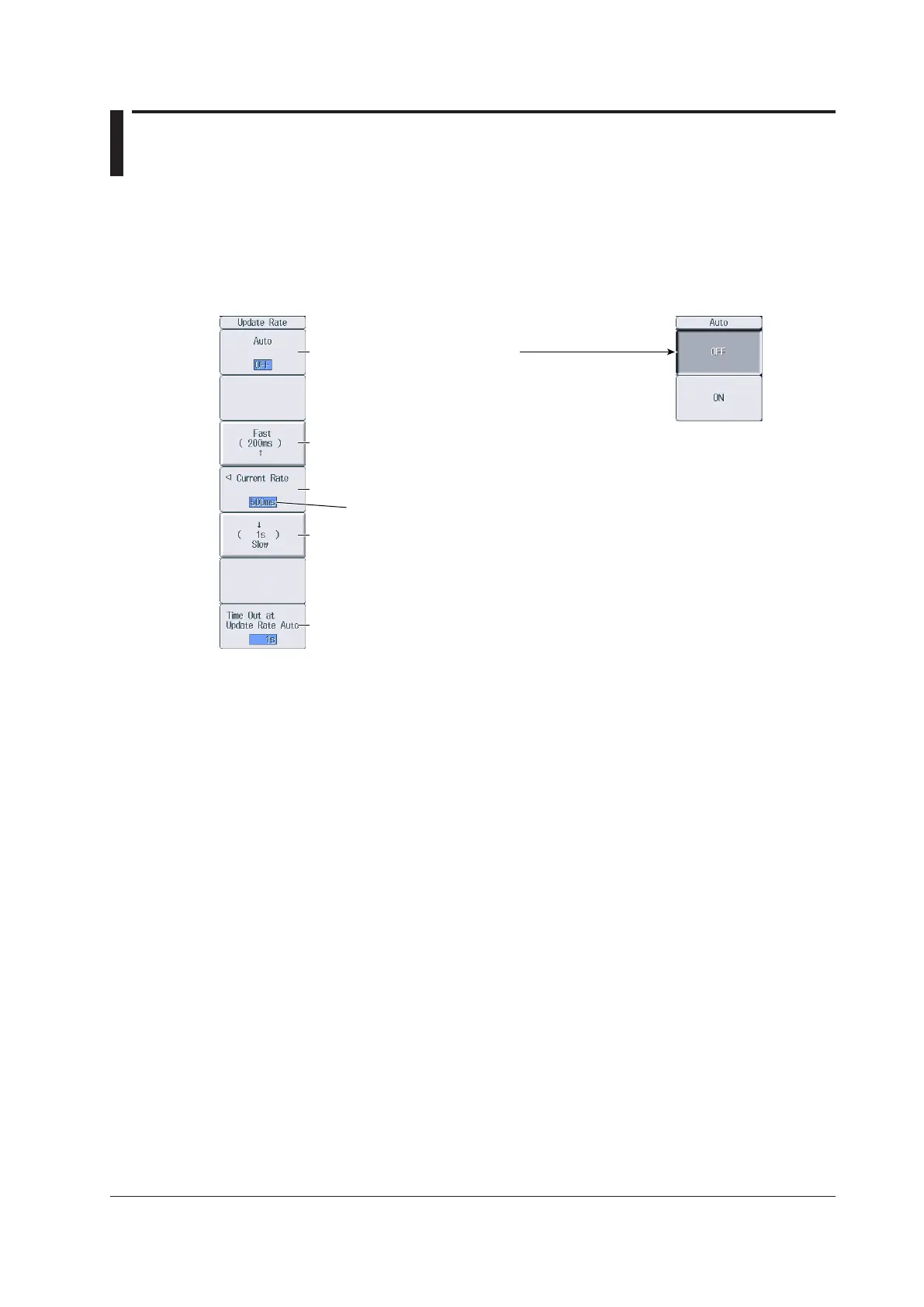1-19
IM WT18
O
1E-02EN
1.15 Setting the Data Update Interval
This section explains how to set the data update interval.
► “Data Update Interval (UPDATE RATE)” in the features guide
Update Rate Menu
Press UPDATE RATE to display the following menu.
Increases the data update interval
1
Set the data update interval (50ms, 100ms, 200ms, 500ms, 1s, 2s, 5s, 10s, 20s).
Decreases the data update interval
1
The current data update interval
Set whether to set the data update
interval to Auto (ON/OFF).
Set the timeout
2
value for when the data update interval is Auto.
1 You can set this when the data update interval is not Auto.
2 You can set this when the data update interval is Auto.
