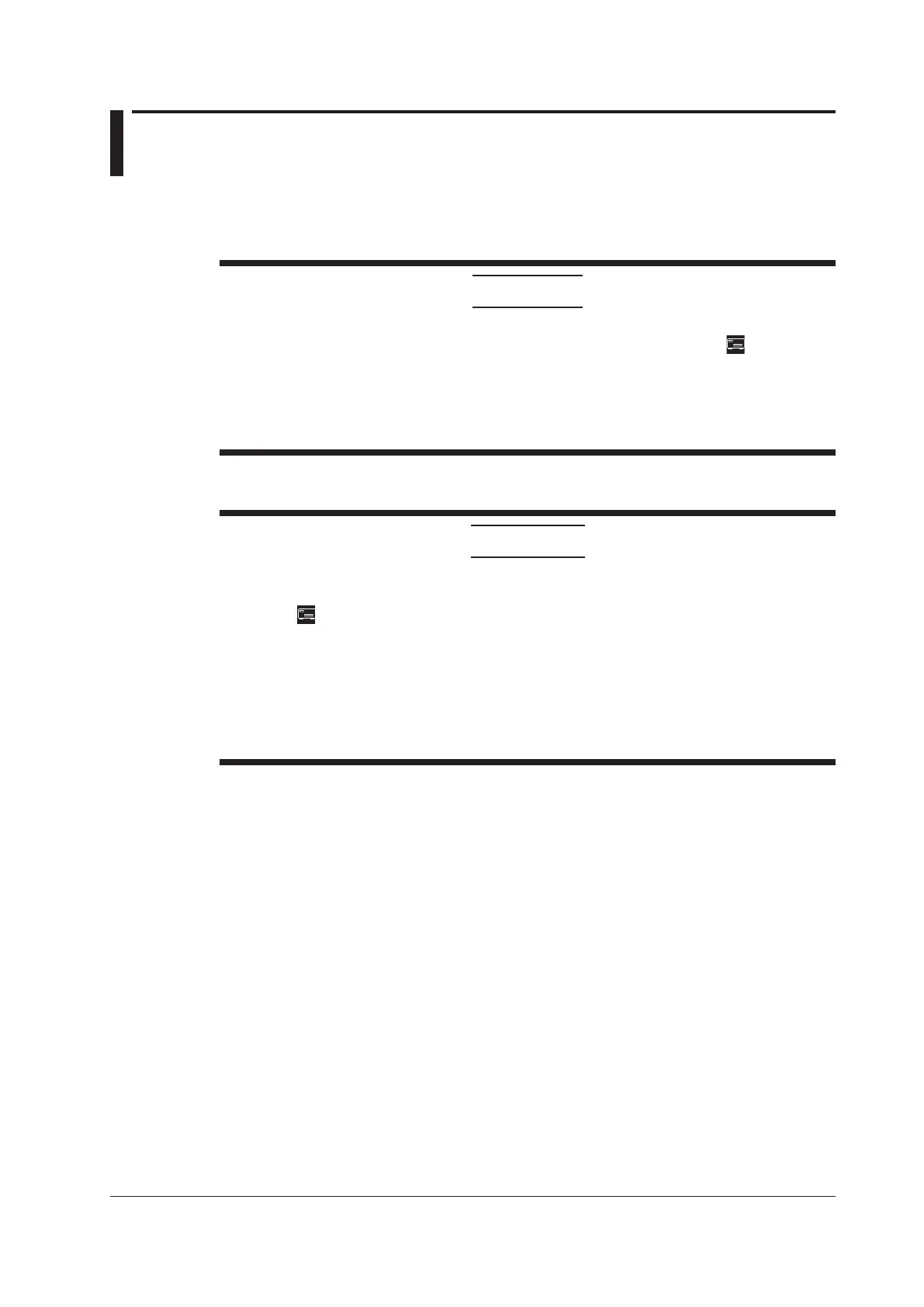15-9
IM WT18
O
1E-02EN
15.4 Starting and Stopping High Speed Data
Capturing
This section explains how to start and stop high speed data capturing.
► “Starting and Stopping High Speed Data Capturing (Start/Stop)” in the features guide
CAUTION
During high speed data capturing and when captured data is being saved, the storage
medium is constantly being accessed, even though the icon that indicates this (
) is not
displayed. Do not remove the USB memory device or turn the power off. Doing so may
damage the storage medium and corrupt its data.
During high speed data capturing, “HS State: Start” appears in the upper right of the screen.
While the captured data is being saved, “File State: Rec” appears in the upper left of the screen.
French
ATTENTION
Pendant la collecte de données haute vitesse et lorsque les données collectées sont
enregistrées, le système a constamment accès au support de stockage, même si l’icône qui
l’indique (
) n’est pas affichée. Ne retirez pas le support de stockage USB et ne coupez
pas l’alimentation. Vous risqueriez d’endommager le support de stockage et les données qu’il
contient.
Lors de la collecte des données haute vitesse, « HS State: Start » s’affiche dans l’angle
supérieur droit de l’écran.
Lorsque les données collectées sont enregistrées, « File State: Rec » s’affiche dans l’angle
supérieur gauche de l’écran.
