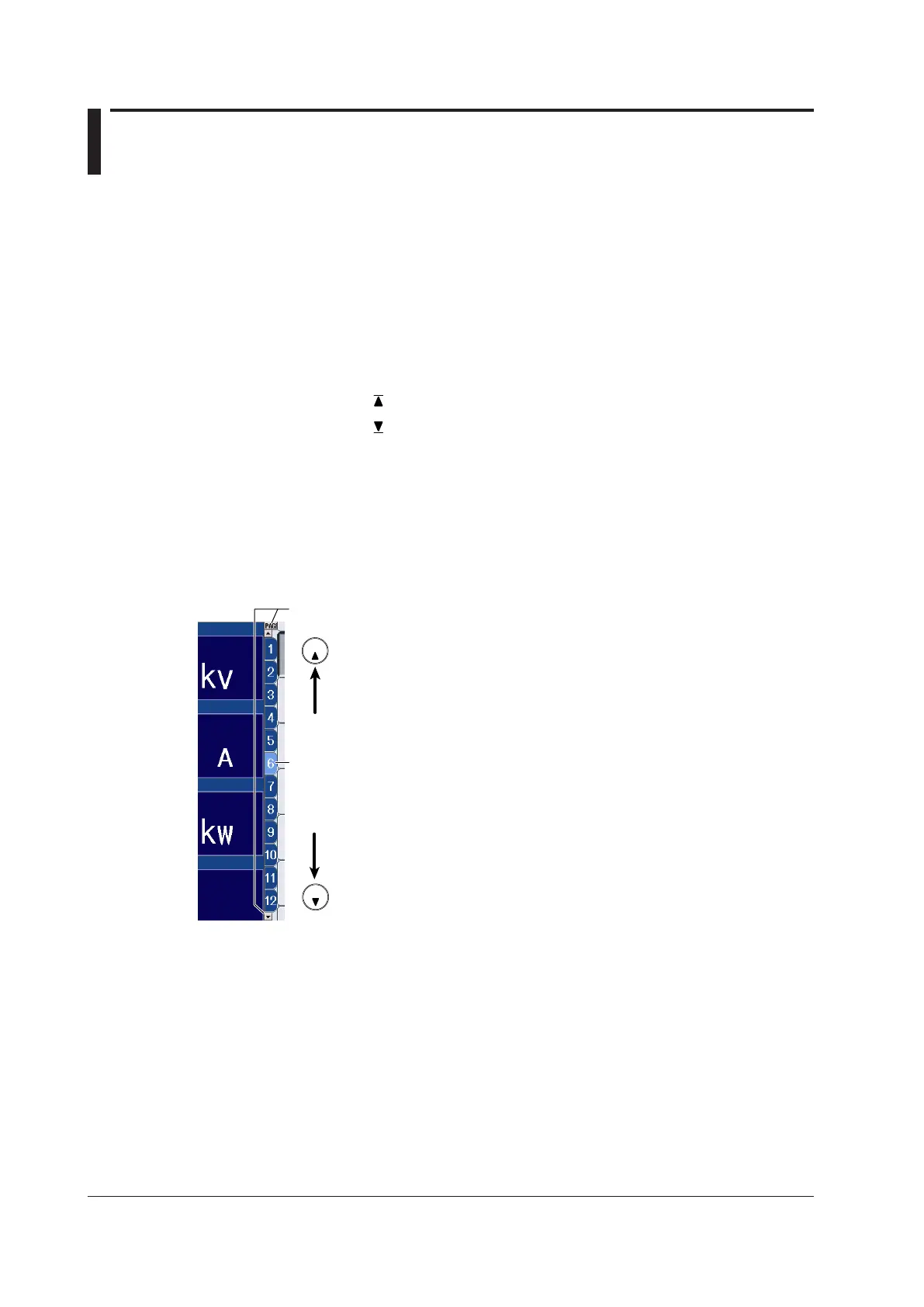6-2
IM WT18
O
1E-02EN
6.2 Switching the Displayed Page
This section explains how to switch the displayed numeric data page.
► “Switching the Displayed Page (PAGE UP/PAGE DOWN)” in the features guide
1.
Follow the procedure in section 6.1 to select the numeric data display format.
4 Items, 8 Items, 16 Items, Matrix, All Items, and Custom Displays
2.
Press PAGE▲ to display the previous page.
Press PAGE▼ to display the next page.
Press SHIFT+PAGE▲ (
) to jump to the first page.
Press SHIFT+PAGE▼ (
) to jump to the last page.
• You can switch the displayed page separately for the 4 Items, 8 Items, 16 Items, Matrix, All Items, and
Custom displays.
• For the All Items display, the first page is always displayed in the top half of the screen, and the currently
selected page from pages 2 to 12 is displayed in the bottom half of the screen. On the split display, you
can switch between pages 1 to 12.
• For the Custom display, you can switch between pages when the display is set so that the total number
of displayed items is more than the number of items that can be displayed on one page (see section 6.7).
Example of the 4 Items Display
Currently displayed page
To the previous page
To the next page
PAGE PAGE
PAGE PAGE
When these characters are displayed in black, you can switch the page.
